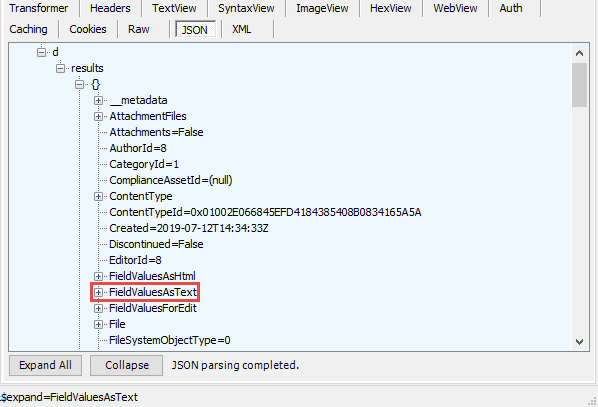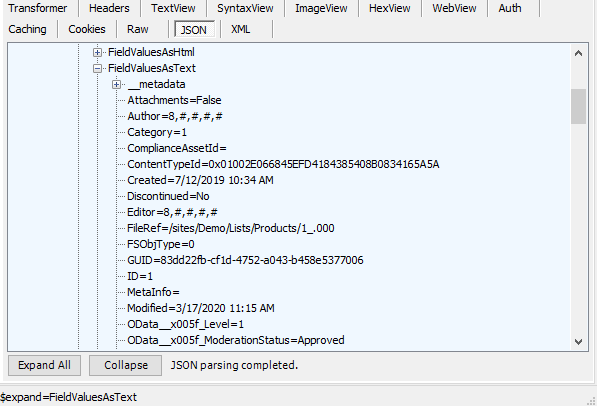Hi.
I am trying to retrieve the contents of sharepoint custom list using javascript/jquery. The data should be moved to csv file.
I found an example, which uses below code to move data to csv, but has the fields hardcoded. Is it possible to achieve this with all fields and field names not being hardcoded.
var webUrl = "siteurl";
var listName = "listname";
var fields = ["Id", "FileLeafRef", "Modified"];
var today = new Date();
today.setHours(0,0,0,0);
$.ajax({
url: webUrl + "/_api/web/lists/GetByTitle('" + listName + "')/items?$filter=Modified ge DateTime'" + today.toISOString() + "'&$select=" + fields.join(","),
type: "GET",
headers: {"Accept": "application/json; odata=verbose"}
}).done(function(data) {
var results = data.d.results;
var csv = "data:text/csv;charset=utf-8," + fields.join(",") + "\n";
for (var j = 0; j < results.length; j++) {
for (var k = 0; k < fields.length; k++) {
csv += results[j][fields[k]];
csv += k < fields.length - 1 ? "," : "";
}
csv += "\n";
}
var a = document.createElement("a");
a.setAttribute("href", encodeURI(csv));
a.setAttribute("download", "data.csv");
document.body.appendChild(a);
a.click();
});