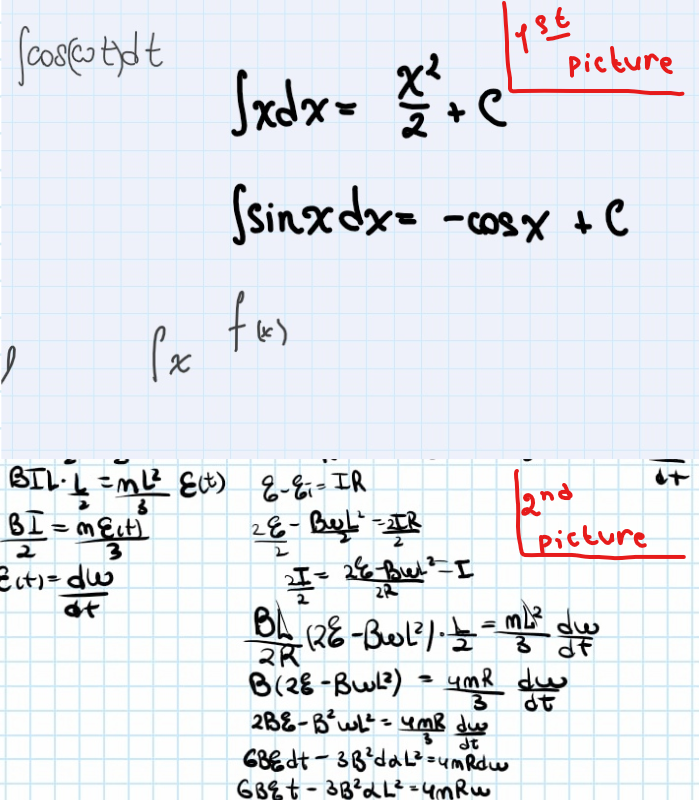Are you using OneNote 2016?
To change the type of pen to use, please go to Draw tab > Tools group > Color & Thickness as following.

However, the thickness of existing handwriting on OneNote 2016 cannot be changed.
But if you are using OneNote for Windows 10, you can change the color or thickness of ink strokes that you have already drawn.
For more details, please refer to "Change the color and thickness of ink strokes in OneNote for Windows 10".
The differences between these 2 versions of Onenote, you can check out "What's the difference between the OneNote versions?".
Any misunderstandings, please let me know.
If the answer is helpful, please click "Accept Answer" and kindly upvote it. If you have extra questions about this answer, please click "Comment".
Note: Please follow the steps in our documentation to enable e-mail notifications if you want to receive the related email notification for this thread.