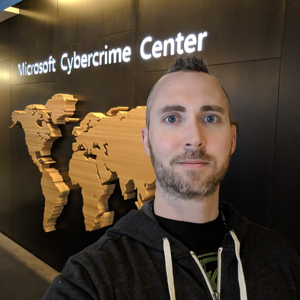I've seen that file name editing thing happen to me when I am renaming a file in a OneDrive synced folder. I believe in that case the folder view refreshes when there's a state change (like the file finishes uploading and the overlay symbol changes from the 'in progress' to 'cloud' symbol). It annoys me all the same.
I've not seen it happen in other folders, network shares, and the left navigation like you are encountering. Just to be clear my left-nav is entirely default settings, the "expand to current folder" is not on for me. Likewise I tried exploring to a network share, tapped F2 to initiate renaming, and it kept the editable text for at least 2 minutes (abnormally long time to keep the text area open but I wanted to see if it would eventually stop the rename operation like it does when I'm trying to rename a onedrive file while it's being synced, it did not).
In any case, it sounds to me like something is causing Explorer to refresh the view, and if it's not OneDrive then I'd suspect there must be something else. I don't have a specific pinpoint thing to check but I'd try working under process of elimination. End every running process you can and see if it occurs. Or disable everything in the Task Manager (ctrl+shift+escape) Startup tab, then reboot and try with all those off.