
Try update the latest driver using Windows Update or download the latest driver (even if it is for Windows 10) and see if it works?
Try open start and search for feedback and open the Feedback Hub app and report this issue.
This browser is no longer supported.
Upgrade to Microsoft Edge to take advantage of the latest features, security updates, and technical support.
So, Kinect with Windows 11, what's the deal?
After fumbling around with drivers, installing the wrong ones and suffering what can only be described as an "automatic restart", the camera worked to allow me to do a HelloWorld login addition (an automatic popup in Windows 11 when it registers a camera) and that was it.
After that, caput. Windows 11 is smart enough to do the updates itself but is there any artificial restrictions on the use of a Kinect device on Windows 11?
Registering a new camera in the Windows 11 settings will sometimes display a "disabled" connect device that will not let me enable the device when clicking on the button and the hardware (Microsoft official Kinect USB cable) shows when the Kinect is connected/disconnected which leads me to believe it is a software issue, not a hardware issue.
Is Microsoft just being selective about who it lets use the Kinect?
Thanks in advance for any help with this.
Pic below shows latest attempts to get the Kinect working:
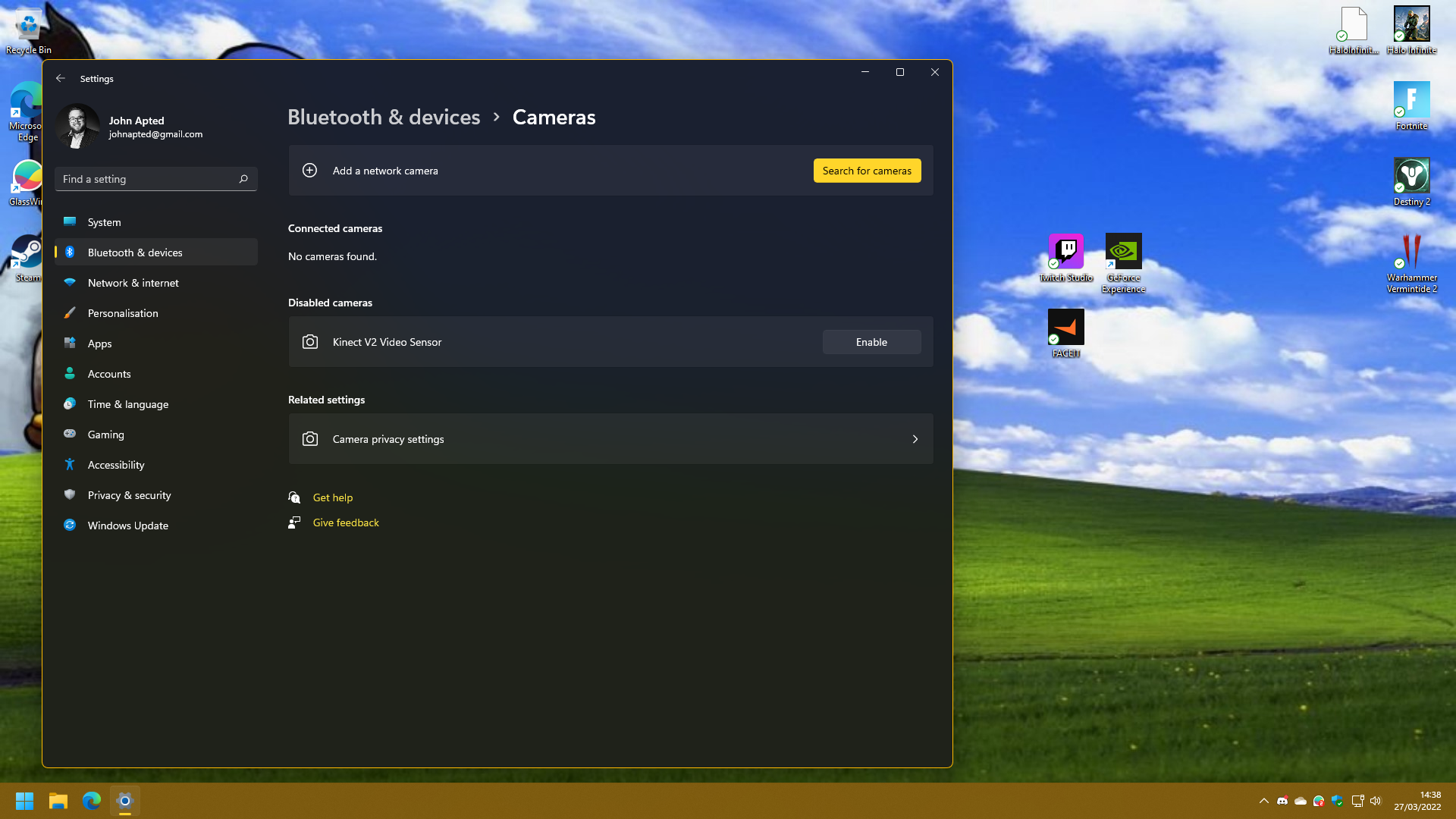
Try update the latest driver using Windows Update or download the latest driver (even if it is for Windows 10) and see if it works?
Try open start and search for feedback and open the Feedback Hub app and report this issue.

Hi @Berrik
That project has been disconnected and replaced with this: https://azure.microsoft.com/en-gb/services/kine...
It seems unlikely that any updates will be made to the SDK now, but I would certainly try to uninstall and reinstall the SDK to see if this helps the situation.
I do hope this answers your question.
Thanks.
--
--If the reply is helpful, please Upvote and Accept as answer--
I too would like to set up a Kinect with my windows 11 desktop. I am concerned that the Xbox one Kinect hardware peripherals that are floating around for purchase are still in the heatshrink cellophane wrapping from 2013 and contain hardware related cybersecurity vulnerabilities that might emerge during normal usage in present times.
I am very excited to think about the potential wireless Mark VI VR helmets have for 3d design, sensory immersion therapies, and other cutting edge medical/technological research.
we probably need next generation kinects that are integrated into these new mark VI VR helmets to look with stereoscopic depth perception oriented 360 degrees towards the world outside of the user's helmet and on the outside of the helmet.
at the same time, these helmets to be manufactured in time for future holidays will face challenges embedding dual eye pupillary tracking cmos light sensors within the dual curved and horizontally reflected surfaces of flexible 4k OLED displays. Asymmetric lenses will be required to transform the projections of these internally mounted visor screens to present the illusion of modern computer generated 3d spaces to helmet wearers.
how will pupillary tracking be accomplished when asymmetric lenses are in between the wearer's eyes and the pin sized cmos sensors embedded within the flexible and curved OLED screens?
from cam and cortana