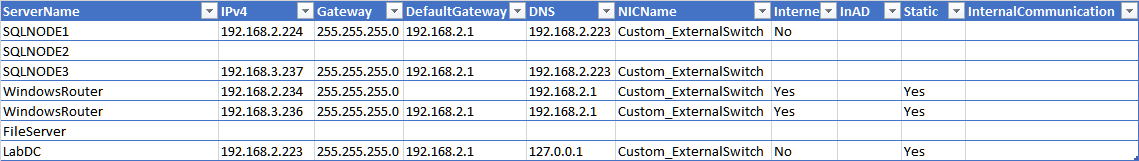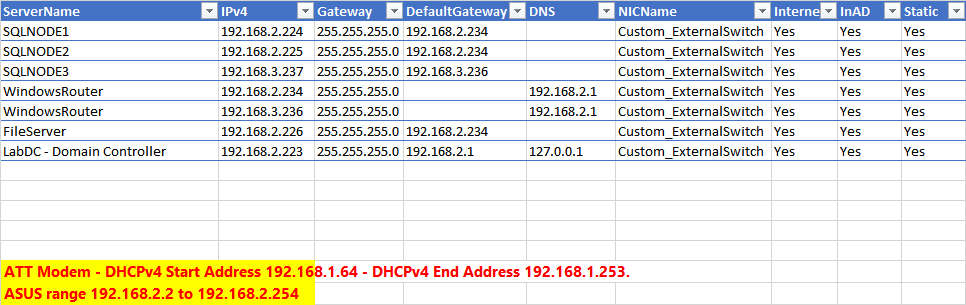This is for my lab environment and my end goal here to make it conceptually work. This is NOT how it will be implemented in prod.
My current home network set up: ATT Modem - DHCPv4 Start Address 192.168.1.64 - DHCPv4 End Address 192.168.1.253. I have ASUS wireless router infront of ATT Modem, ASUS range 192.168.2.2 to 192.168.2.254. My end goal is to create two hyper v instances on two different subnets that are able to communicate with each other. All this is done on a single laptop with Wifi.
I have been reading that pfSense can be used to create multiple subnets so that the two servers in 2 different subnets can talk. BTW there 2 hyper V servers are on Windows. I have the VM's installed , pfsense installed on a hyper v. I am completely lost where do i take from here. I went through pfsense documentation but I just cannot get an IP on WAN.
Can someone please guide me here? I am N/W novice so please provide details. Appreciate the response.