
Navigate to Certificates MMC focused on local machine context (or simply run certlm.msc console). In personal folder, select existing certificate and delete it.
This browser is no longer supported.
Upgrade to Microsoft Edge to take advantage of the latest features, security updates, and technical support.
I have tried to follow this guide in order to clean up previous Certificate Authority installation
https://learn.microsoft.com/en-us/troubleshoot/windows-server/windows-security/decommission-enterprise-certification-authority-and-remove-objects
However when i try to create again a CA it remembers the previous one
How can i completely delete previous CA without trace?
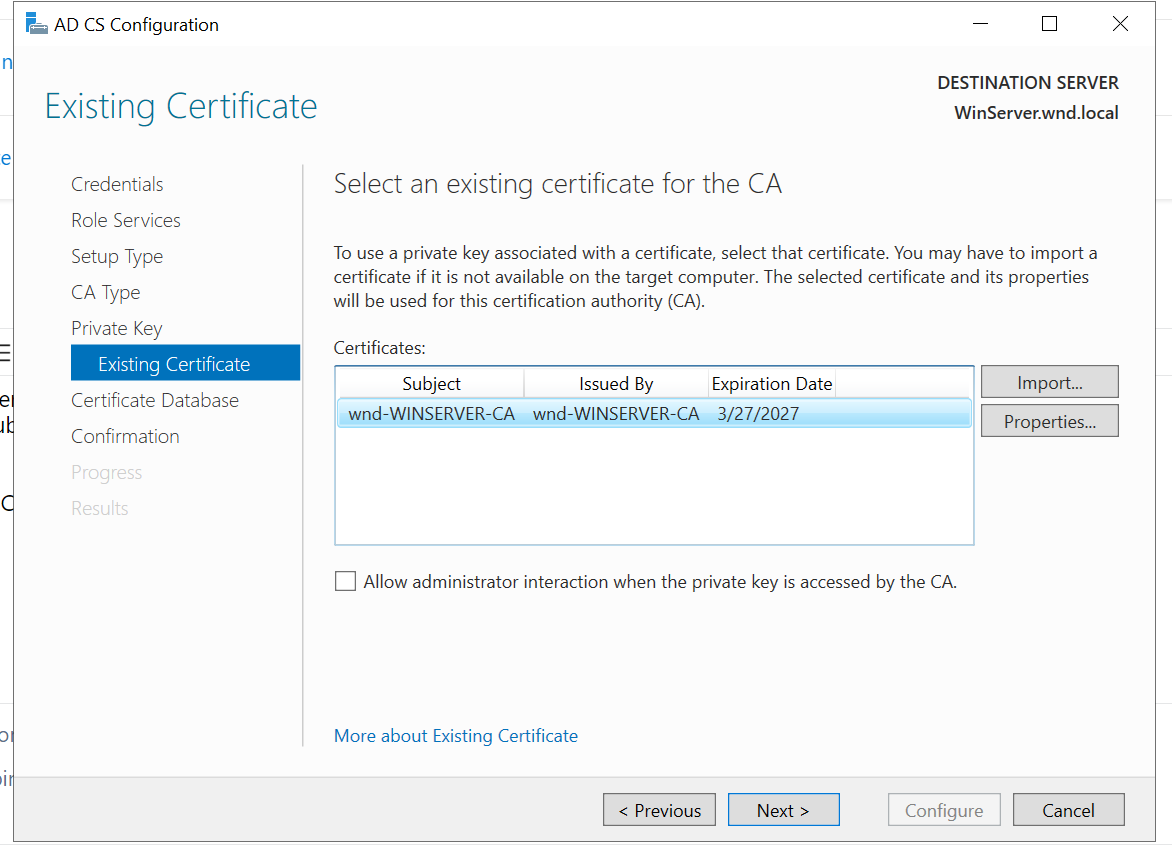

Navigate to Certificates MMC focused on local machine context (or simply run certlm.msc console). In personal folder, select existing certificate and delete it.

You can try completely decommissioning the CA server and then starting again.
Here's a guide:
I do hope this answers your question.
Thanks.
--
--If the reply is helpful, please Upvote and Accept as answer--