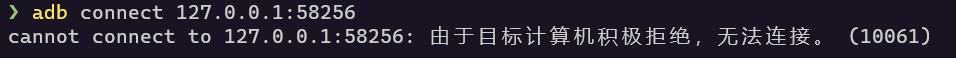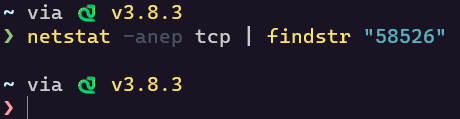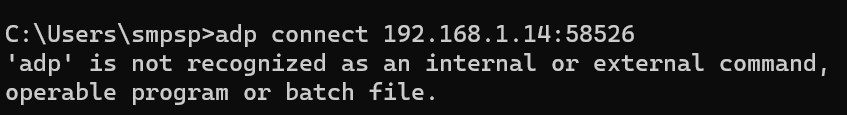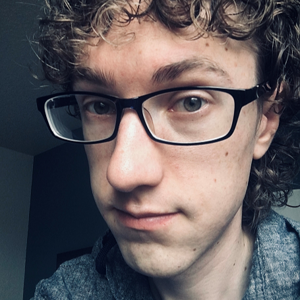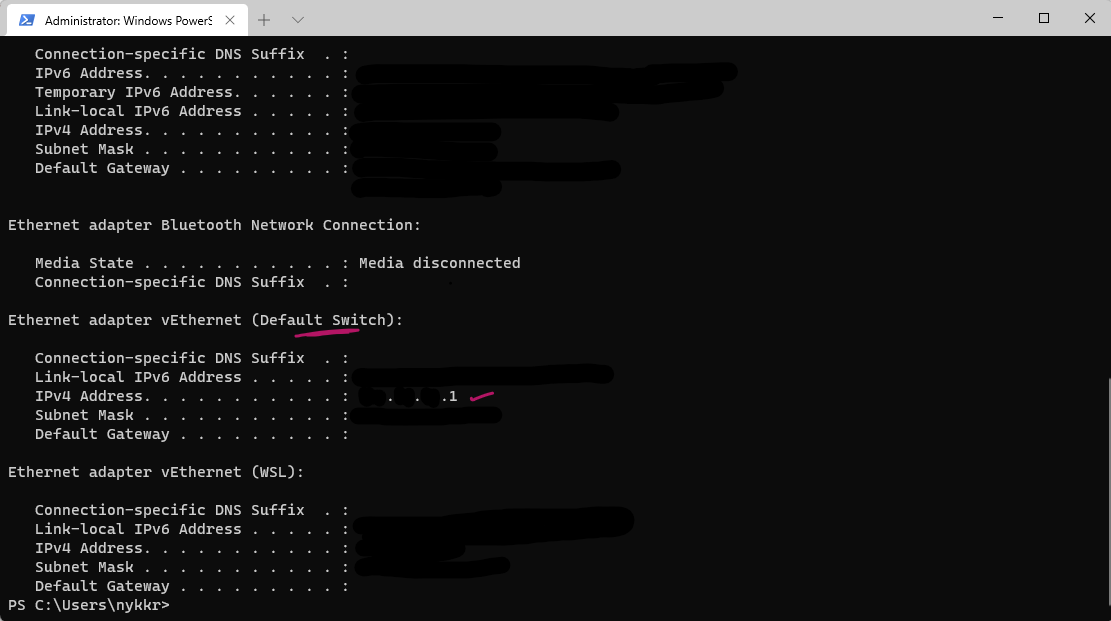Go to WSA settings Developer tab. Click on Manage developer settings which opens the Android developer options. Find USB debugging. turn it on if it was not already. If it is already on, turn it off before turning it back on. Go back to your Windows command prompt adb connect should work again.