Hi @John Matthew Verendia ,
Welcome to our forum!
In order to better understand the issue, could you please provide some detailed information?
- What detailed version of Outlook are you using(File > Office Account > About Outlook)? Please make sure you have upgrade to the latest version(File > Office Account > Update Options > Update Now).
- Sometimes third-party add-in may cause the problem, run Outlook in safe mode and see if the issue persists: press "win+R", type outlook /safe in run command, then press enter. If the issue doesn't reprodeuce in safe mode, you need to manually disable the add-in to find out which one is causing the problem.
Go to File > Options > Add-Ins.
At the bottom of the page, click Go.
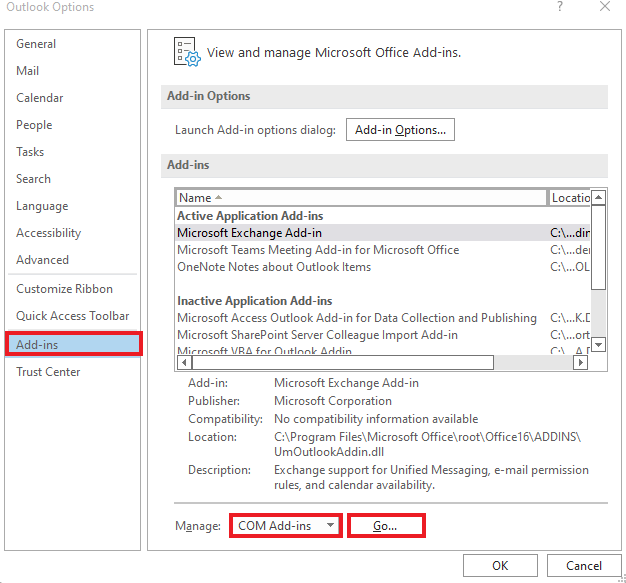 In the COM Add-ins window uncheck the Add-in you want to disable and click OK, then re-open the .msg file.
In the COM Add-ins window uncheck the Add-in you want to disable and click OK, then re-open the .msg file. 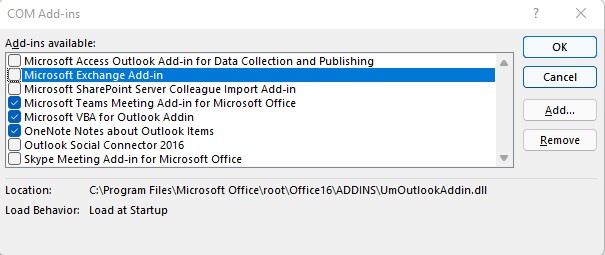 Make sure you go through the restart-disable-restart process for every add-in that was originally enabled in Outlook.
Make sure you go through the restart-disable-restart process for every add-in that was originally enabled in Outlook.
If the answer is helpful, please click "Accept Answer" and kindly upvote it. If you have extra questions about this answer, please click "Comment".
Note: Please follow the steps in our documentation to enable e-mail notifications if you want to receive the related email notification for this thread.
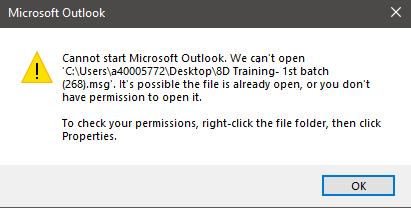 this.
this. 
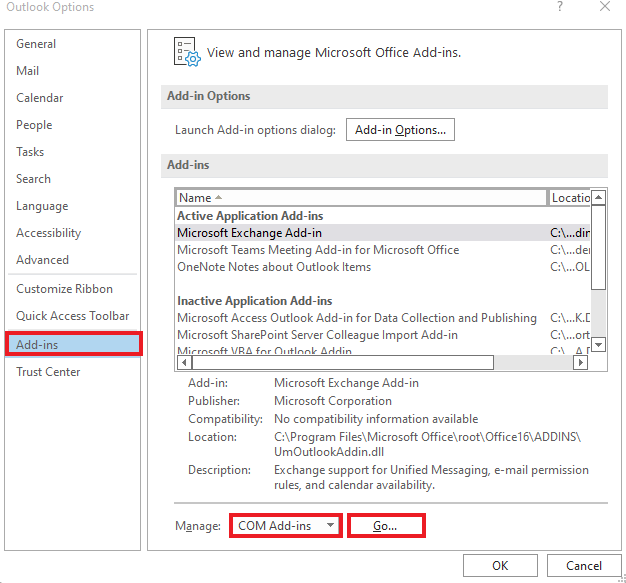 In the COM Add-ins window uncheck the Add-in you want to disable and click OK, then re-open the .msg file.
In the COM Add-ins window uncheck the Add-in you want to disable and click OK, then re-open the .msg file. 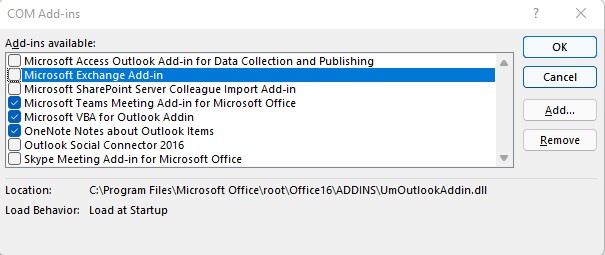 Make sure you go through the restart-disable-restart process for every add-in that was originally enabled in Outlook.
Make sure you go through the restart-disable-restart process for every add-in that was originally enabled in Outlook.