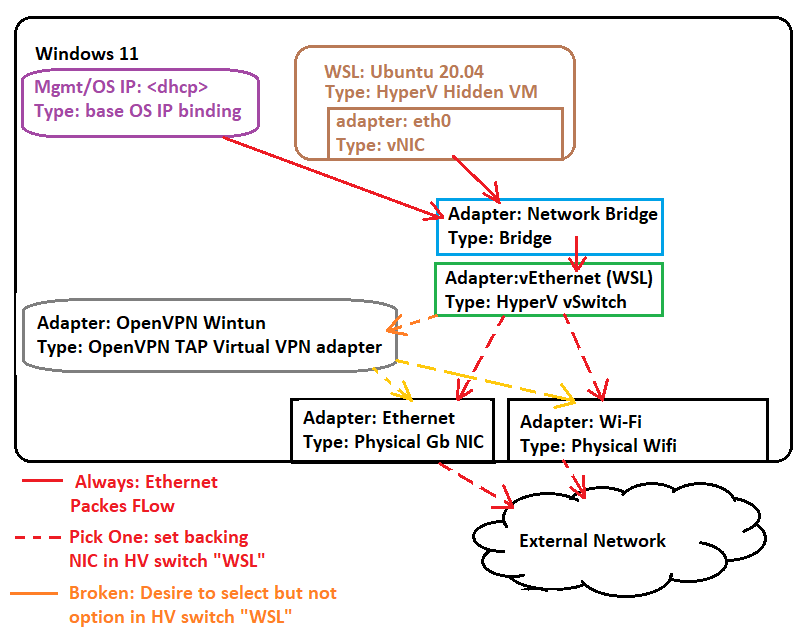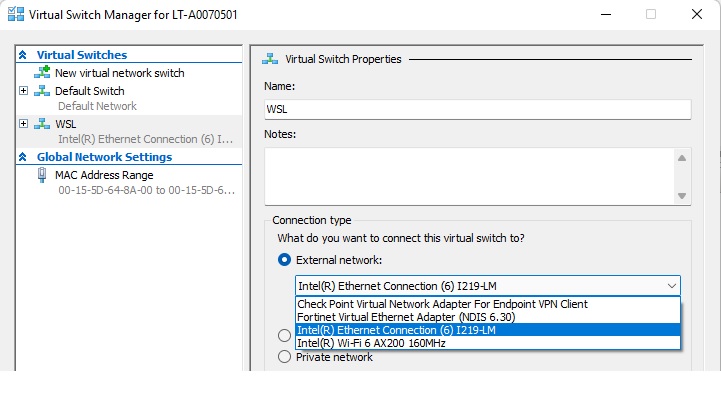Questions:
1) Is the above diagram correct. If so, why is Microsoft hiding the HyperV hosted instance it is using to host WSL2?
Answer) Yes, above diagram is correct, Microsoft do this to keep your Network safe and since HyperV hosted Instance have vNIC hosting it make it more secure and less vulnerable from getting hacked while keeping it globally hosted. Doing such activity is mostly done with the motive of making the system more secure to use.
2) To enable egress for Ubuntu hosted instance, I think it cannot natively connect to HyperV switch... but needs bridge.. not sure why.
Answer) Whenever you connect natively connect to HyperV Switch it will have limited distribution not global, Bridge in between allow it to be securely globally distributed and used. Bridge also helps in maintaining connection using HyperV and NIC in your system without any latency and incompatibility.
3) Why am I not able to bind HyperV to OpenVPN VPN TAP connection but other TAP connections show as available to HyperV as "external" target NICs
Answer) Because you can't directly bind internally as HyperV is virtual that's why TAP connections shows it available as external target NICs because your hardware NIC and configured internal HyperV are different they can't be bind internally because it's not virtualNIC you're using to bind to OpenVPN VPN TAP connection instead it's physical NIC.
4) Website https://learn.microsoft.com/en-us/windows/wsl/wsl-config gives limited options to effect WSL2, but to me, an important one is "what interface it bridges to. Where is the target bridge host interface defined? If I could just issue a command to flip that "NIC" to Gb vs Wifi vs TAP interface, that would solve much of this.
Answer) If you flip that "NIC" to Gb vs Wifi vs TAP interface it will create a compatibility issue.
I hope I was able to answer your question in most easy way.
--If the reply is helpful, please Upvote and Accept as answer--