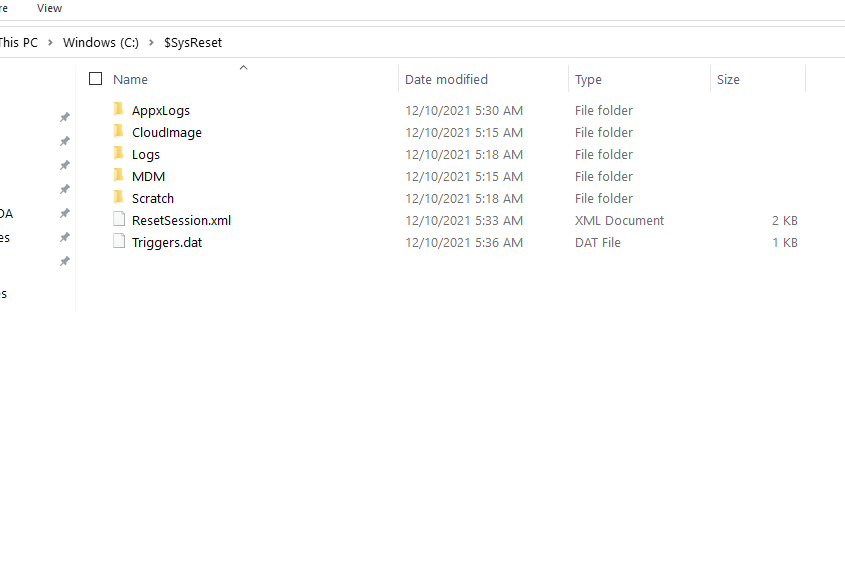Windows creates the $SysReset folder when you perform a System Refresh or Reset on your Windows 10 computer. This folder contains information ranging from log files to migration XML documents, all of which provide useful information to a forensic investigator.
This $SysReset folder also contains an additional folder called Logs which contains a .etl file. It also creates a .etl file of a different name (sysreset_exe_BootUX.etl) inside C:\Recovery\Logs which can help a user to find and collect the report and error.
Here is a thread that discusses the same topic and might be helpful for you .
What is a $SysReset folder and should I delete it?
https://answers.microsoft.com/en-us/windows/forum/all/what-is-a-sysreset-folder-and-should-i-delete-it/462afe56-1505-40e0-907b-446d2ca85bc1
Hope this resolves your Query!!
--
--If the reply is helpful, please Upvote and Accept it as an answer–