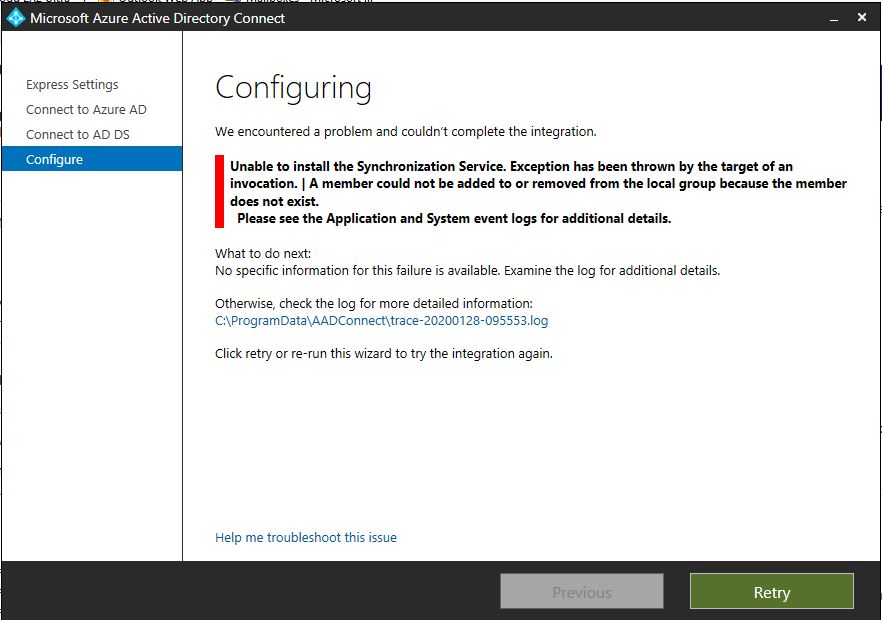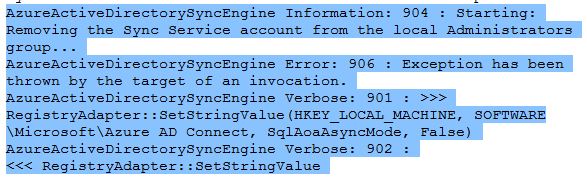Check first to make sure that the all of the credentials you have entered in the wizard and that you are using domain\user and not domain.com\user as the format (since that's what the app takes).
If that doesn't work, you need to also make sure you have an account with local administrator privileges on your computer to install Azure AD Sync. Then, during the Azure AD Connect installation you will be asked for two credentials - an enterprise admin account for the on-premises DC and a Global Admin account for the Azure AD cloud tenant that you are syncing to.
If you already have the right credentials, step through all the keys in
HKEY_LOCAL_MACHINE\SOFTWARE\Classes\Installer\Products\
Look for the one with Product Name Microsoft Azure AD Connect . Delete this and restart the installer.
Also, if the keys below exist, remove them:
HKEY_LOCAL_MACHINE\SOFTWARE\Classes\Installer\Products\7EC08CB7BBBDF1045B31147D9AC698FB
HKEY_LOCAL_MACHINE\SOFTWARE\Classes\Installer\Products\E2D094C21044C254D9583B64140ED511