@Chris Dewey Thanks For posting in our Q&A.
For this issue, if you set "Run this script using the logged on credentials" to "Yes", it means that we run the script with the user's credentials on the device. It is needed that the signed in user has the appropriate permissions to run the script.
https://learn.microsoft.com/en-us/mem/intune/apps/intune-management-extension#issue-powershell-scripts-do-not-run
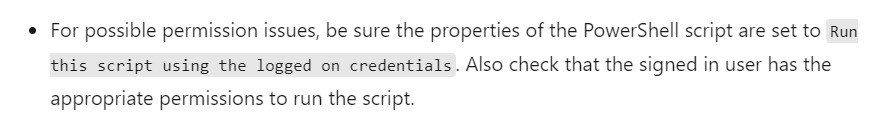
So, it is suggested to try to run the script mamually using the target use on the device and check if it works.
If there is anything update, feel free to let us know.
If the answer is the right solution, please click "Accept Answer" and kindly upvote it. If you have extra questions about this answer, please click "Comment".
Note: Please follow the steps in our documentation to enable e-mail notifications if you want to receive the related email notification for this thread.
