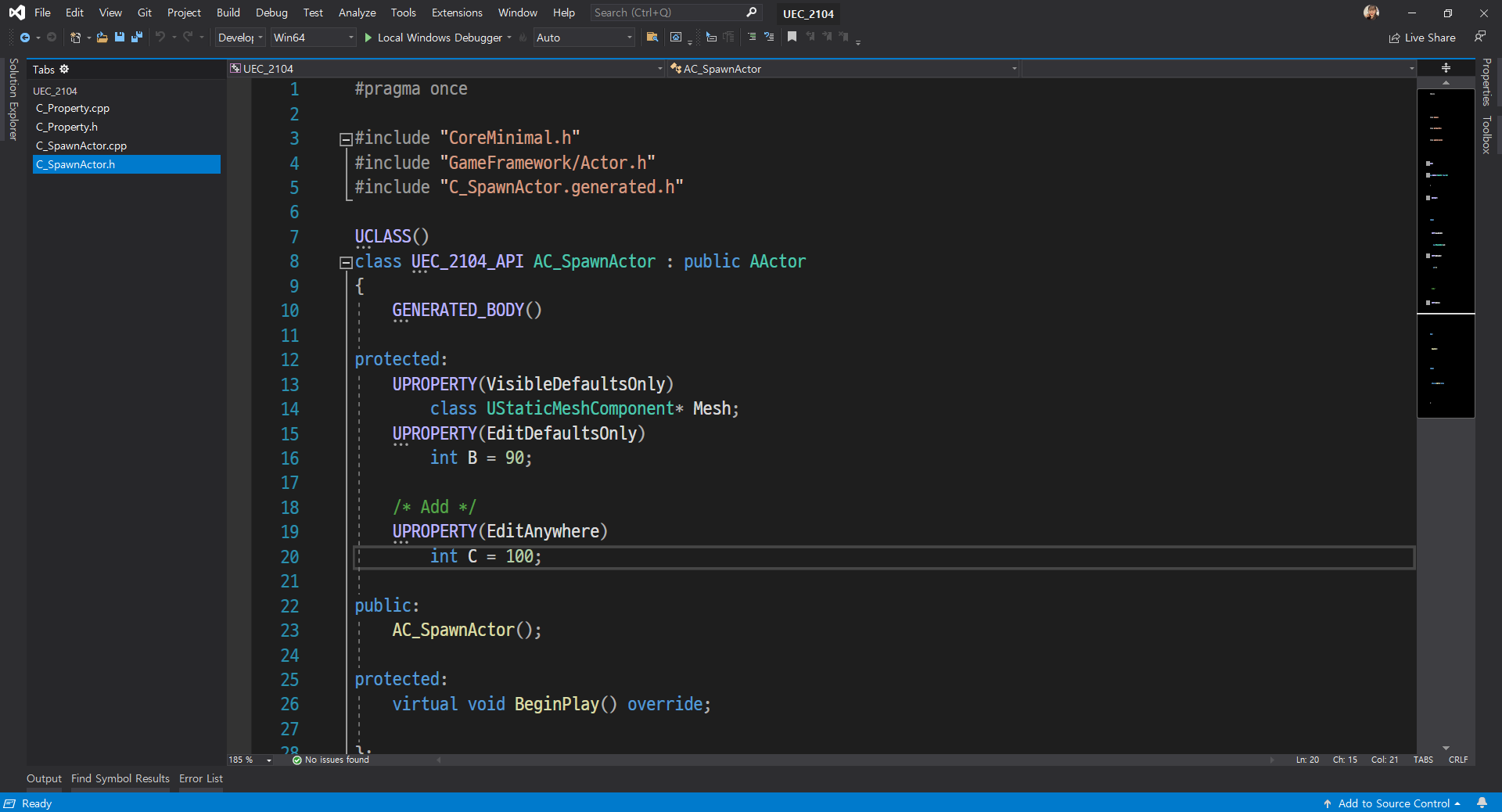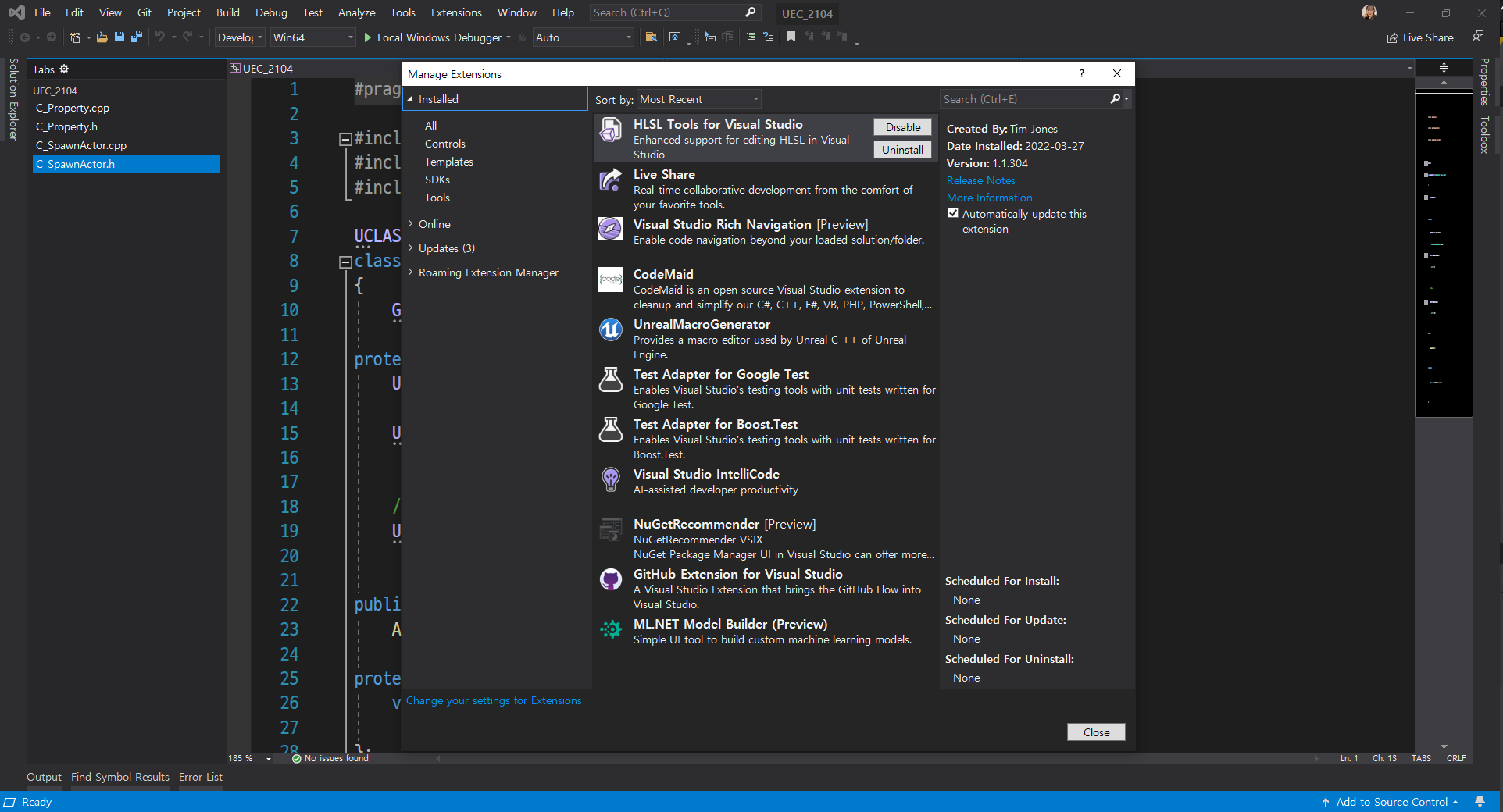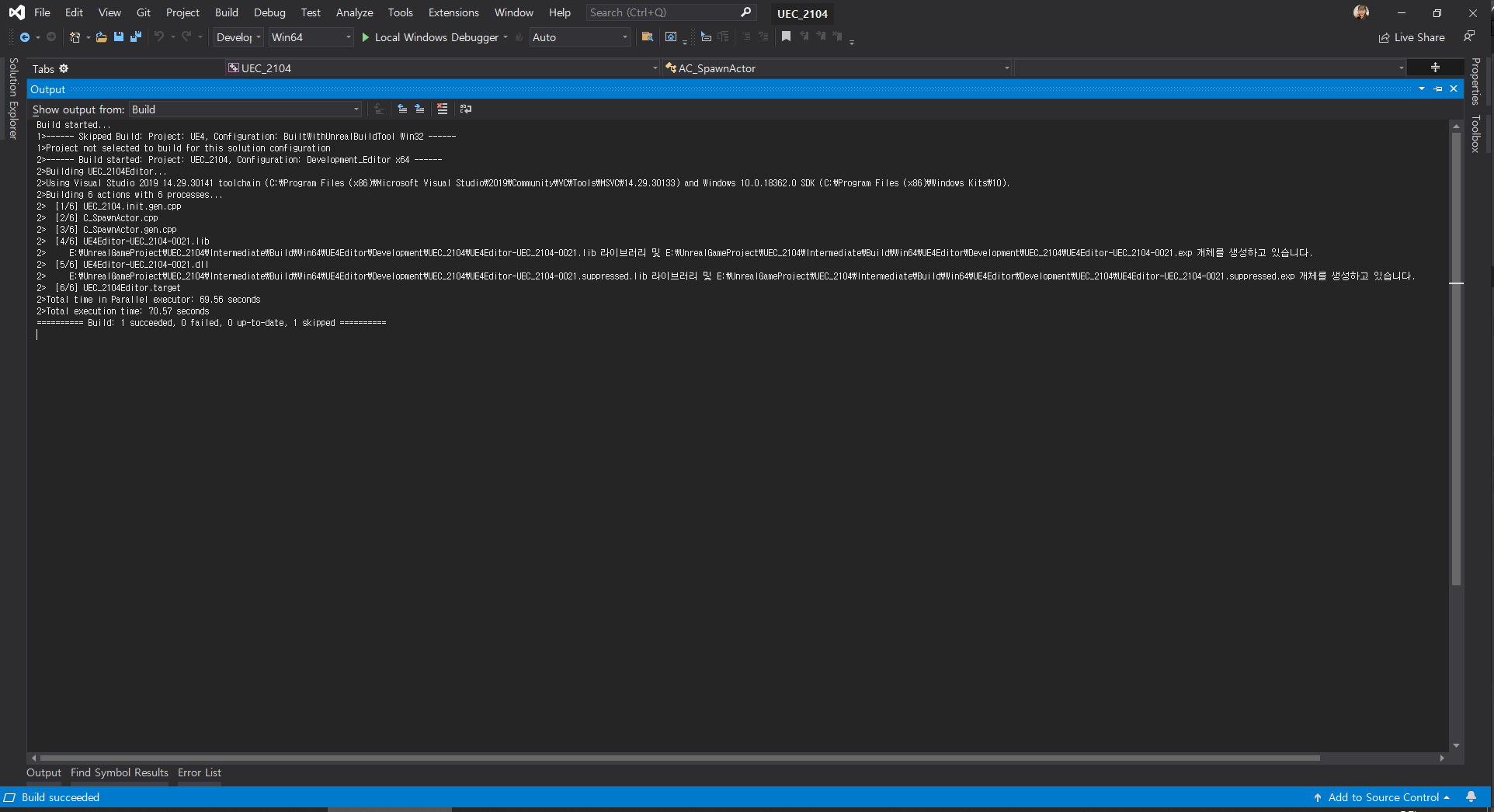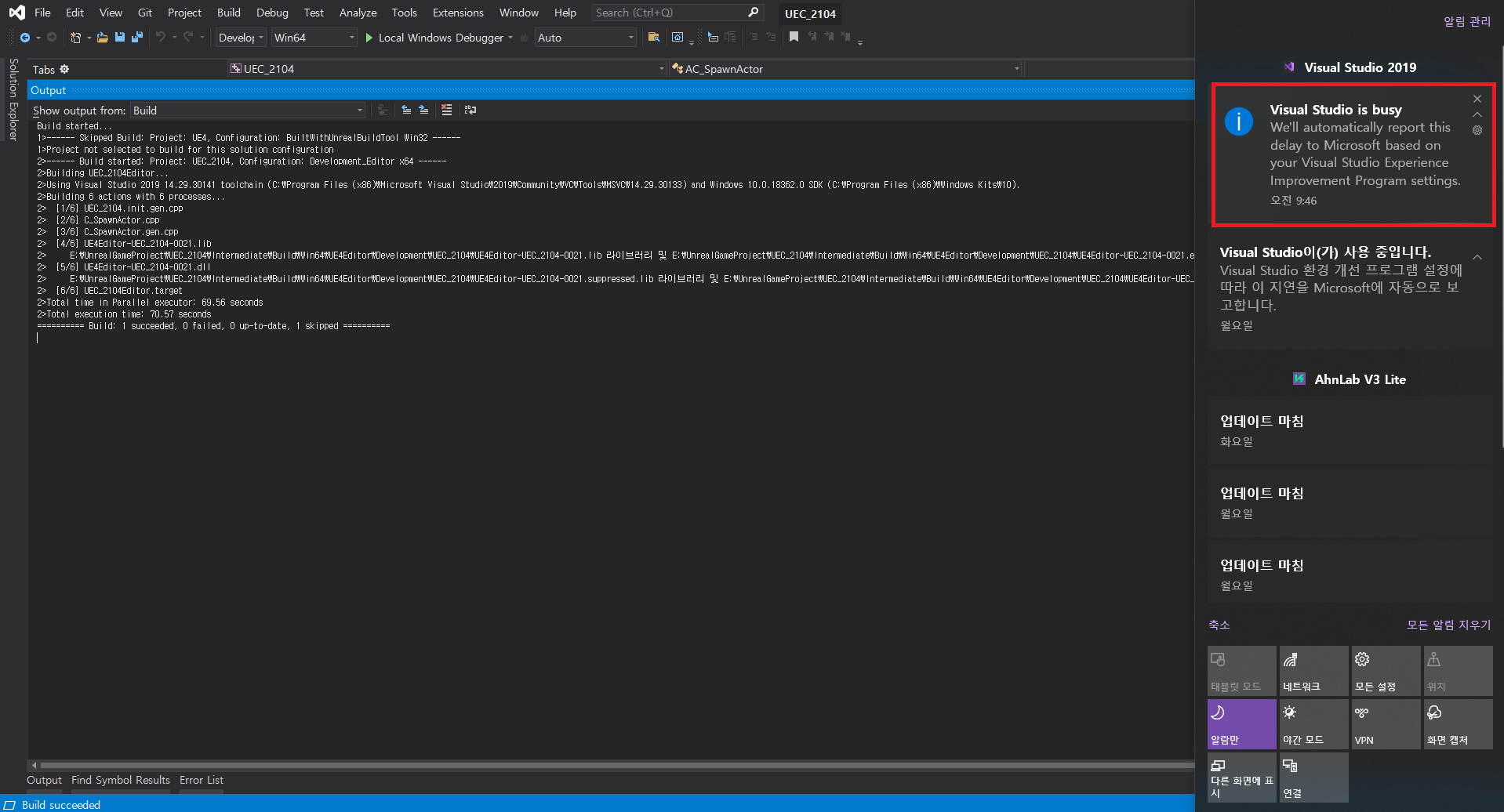After Visual Studio build, the build succeeds, but with a delay.
After Visual Studio build, the build succeeds, but with a delay.
I am a student studying "Unreal".
I am studying the process of developing using c++ scripts.
When I add code and build, Visual Studio stops, and when I try something, I get a Windows notification.
"Visual Studio is busy. It will automatically report this delay to Microsoft based on the Visual Studio Experience Improvement Program settings."
After that I can't do anything.
If I want to continue working again, I have to force stop Visual Studio with the task manager and then run it again.
But if I add the code again and build it, the above process is repeated.
I just can't stand it. It is difficult to find a solution even if you search Google for 'Visual Studio build and delay', 'Unreal, Visual Studio delay'.