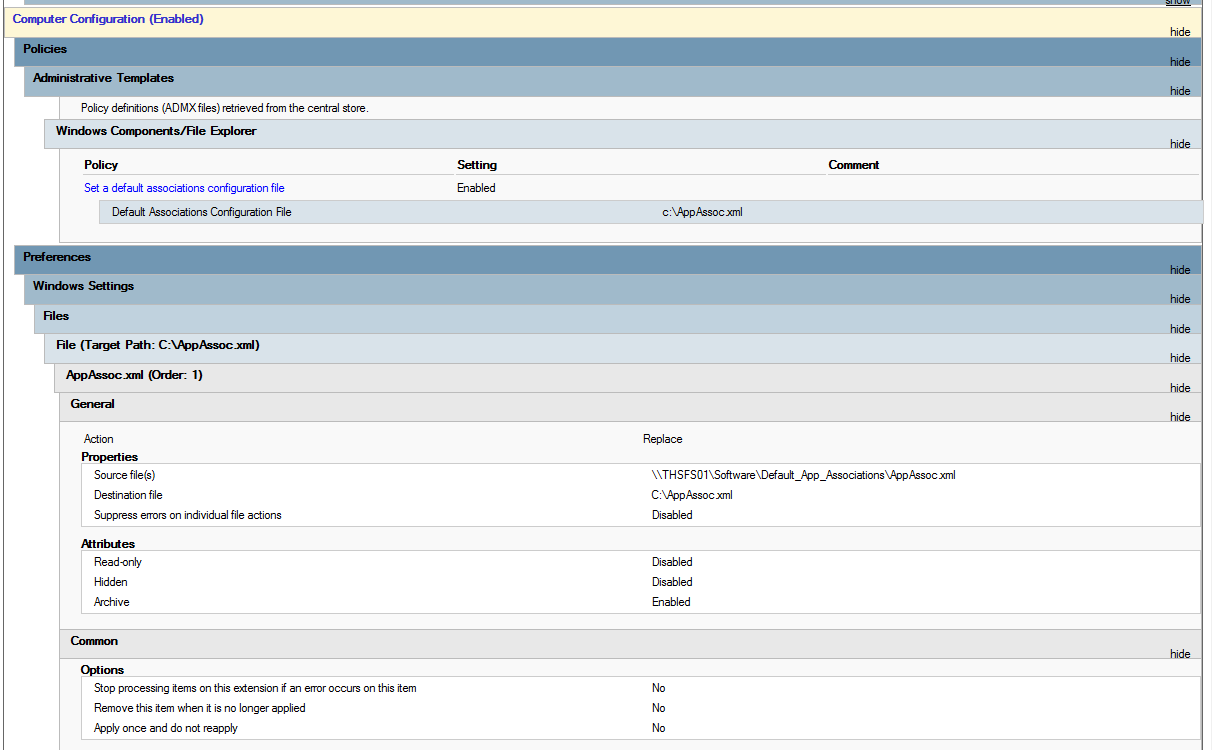Hi @Tim Stevenson ,
You could do the following.
Go to the Delegation tab and add read permissions to the domain computers.
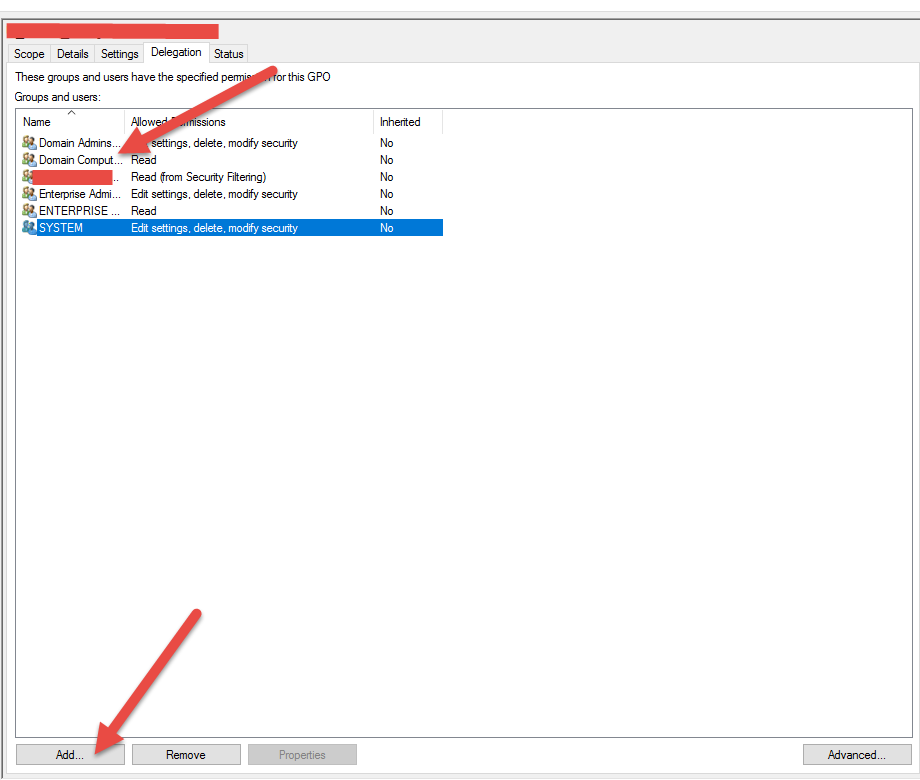
This browser is no longer supported.
Upgrade to Microsoft Edge to take advantage of the latest features, security updates, and technical support.
Hi, I know this has been asked before, however all answered seem to be old and i have tried them.
I have a GPO setup to puch Default Associations to all my computers. (See below)
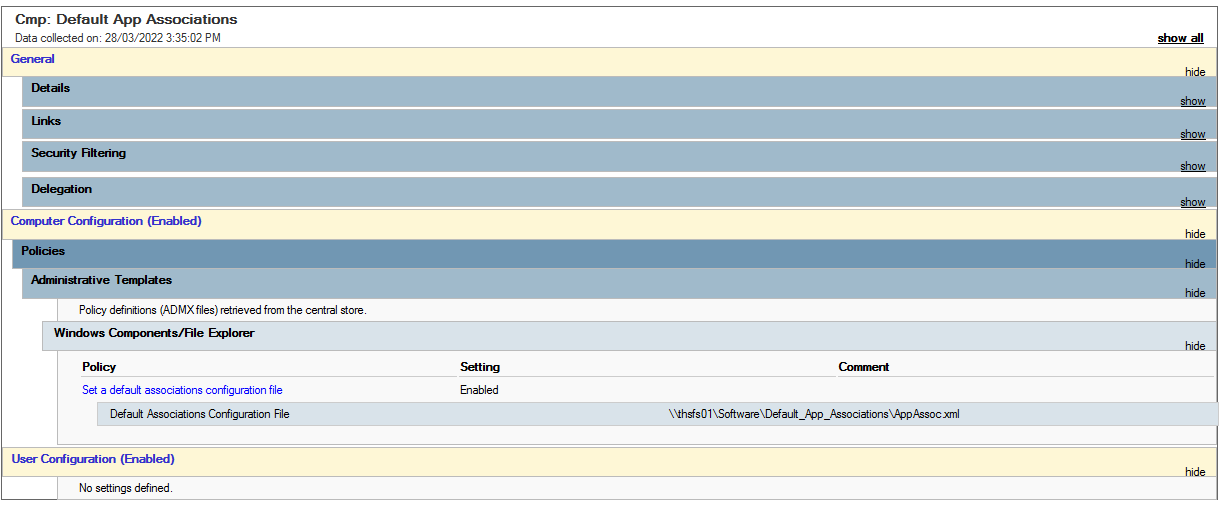
However for some reason it applys to computers only when the user is an administrator
If the user is a standard user the Default Associations will not apply.
Anyone have any ideas?

Hi @Tim Stevenson ,
You could do the following.
Go to the Delegation tab and add read permissions to the domain computers.
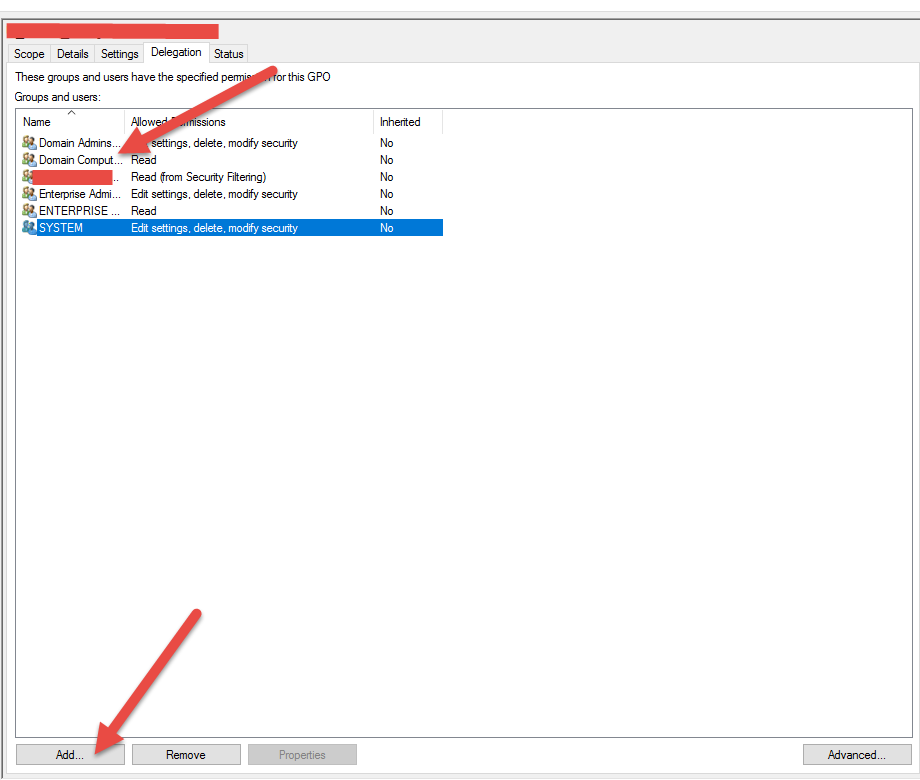
Tried that but didnt work,
Ended up finding that the users need access to the shared folder.
As I didnt want this for security reasons ended up modifying the GPO to move the file to the computer then apply.
Its now working