Hi @Kumar N ,
Can you please guide me how to trouble shoot on Call quality and video quality issue, if you share any videos that would be helpful for me.
I tried searching around but it seems that there are no official videos available for this topic. Below are some information based on my research and personal experience, hopefully you can find it be of some help:
- Normally, to monitor and troubleshoot Call quality, we can take advantage of the tools below in the Teams Admin Center:
- Call Quality Dashboard (CQD): To analyze org-wide trends or problems, drive improvements to performance.
- Call analytics: To analyze call and meeting quality for individual users.
To learn more about how to set up and use these tools, you can check the document below and the relevant articles linked there:
Monitor and troubleshoot call quality
- Besides, if the issue constantly occurs event after different network and bandwidth setups, you can also have a look at the Audio & Video settings in the meeting policy applied in your tenant, especially check if the Media bit rate (Kbs) is set too small:
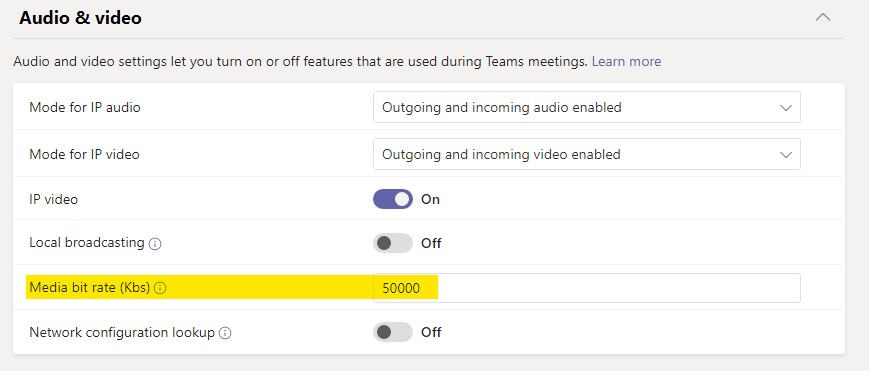
If the answer is helpful, please click "Accept Answer" and kindly upvote it. If you have extra questions about this answer, please click "Comment".
Note: Please follow the steps in our documentation to enable e-mail notifications if you want to receive the related email notification for this thread.
