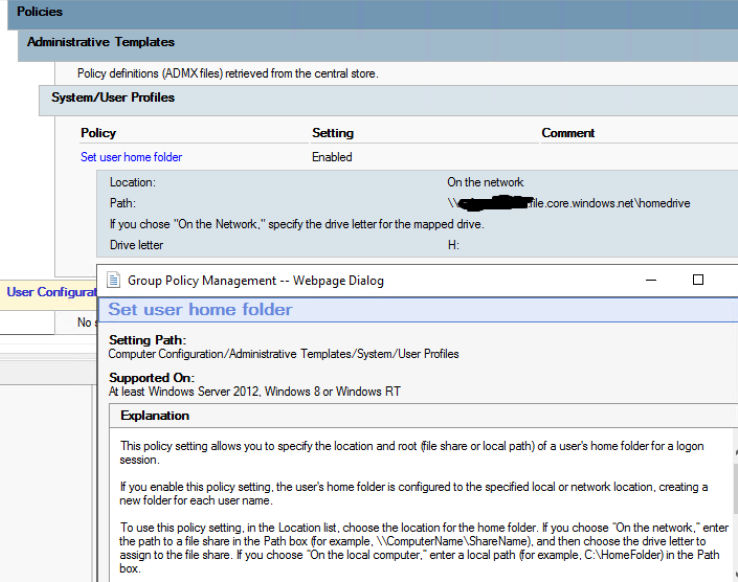Hi @pk_oz
You can't put the storage name and key in the gpo at the moment maybe it's possible in future
You can persist the file share using cmdkey check the below example this way you only need to be run at once at each client
Once the credentials have been persisted, you no longer have to supply them when connecting to your share. Instead you can connect without specifying any credentials. So in my opinion find a way to mount azure share one time in each client and after you can deploy a batch file without credentials.
https://learn.microsoft.com/en-us/azure/storage/files/storage-how-to-use-files-windows
cmdkey /add:.file.core.windows.net /user:AZURE\ /pass:
Alternatively , you can use One Drive for Business to Mount OneDrive Folder using GPO
https://learn.microsoft.com/en-us/onedrive/use-group-policy
Hope this answers your question :)
Thank you.
--
--If the reply is helpful, please Upvote and Accept as answer--