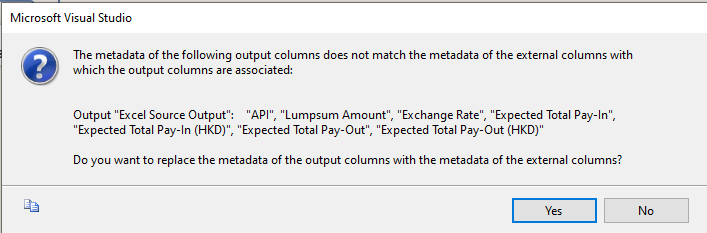Hi @nononame2021 ,
That message usually means validation has failed;
Have any of the underlying tables changed? Data types, lengths, maybe even column ordering, etc?
Right-click on the Data Flow Task and select Properties. Then set DelayValidation =TRUE.
If not, please try creating a new data flow task for the same.
Regards,
Zoe
If the answer is the right solution, please click "Accept Answer" and kindly upvote it. If you have extra questions about this answer, please click "Comment".
Note: Please follow the steps in our documentation to enable e-mail notifications if you want to receive the related email notification for this thread.