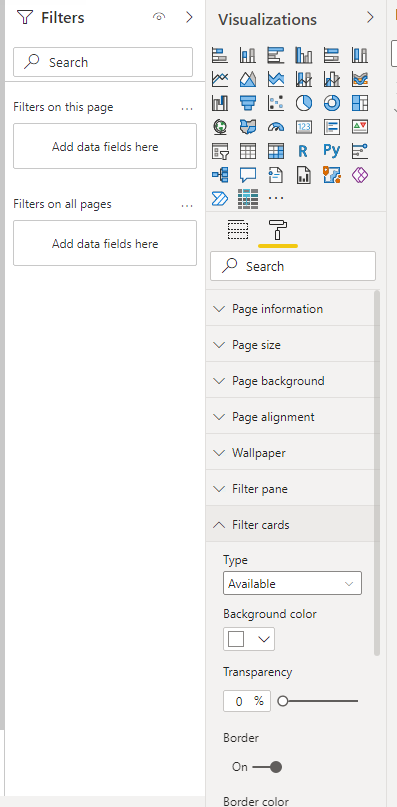Power Bi is not currently supported here on Q&A. The product group for Power Bi actively monitors questions over at
https://community.powerbi.com/
--please don't forget to upvote and  if the reply is helpful--
if the reply is helpful--
This browser is no longer supported.
Upgrade to Microsoft Edge to take advantage of the latest features, security updates, and technical support.
I recently updated PowerBI because my report filters pane is not usable because the white 'filters on the visual' box is white and I need to hover over parts of hte pane to see the settings which have white text. I looked at report settings in the Options but cannot see how to change these settings.
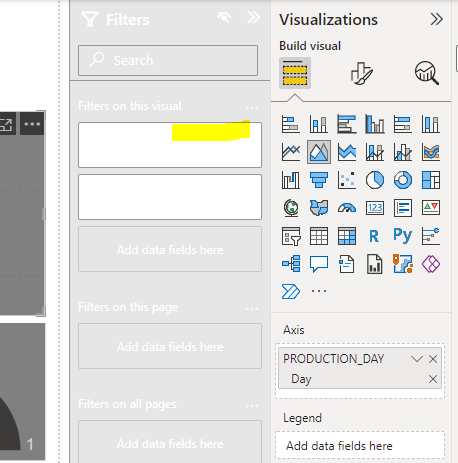
Please tell me how to change the Power BI filters pane background colour or text so that I can see the filter settings. If I click within the box I see some of the filtered settings but think I am still missing some content?
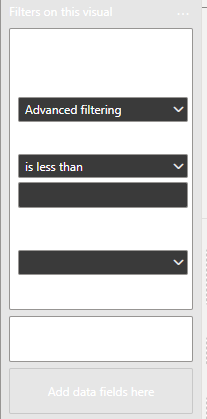
Many thanks
Malcolm
Power Bi is not currently supported here on Q&A. The product group for Power Bi actively monitors questions over at
https://community.powerbi.com/
--please don't forget to upvote and  if the reply is helpful--
if the reply is helpful--
I had the same issue. The solution was to change the settings on the page.