There are some characters that you should not use on Azure SQL Database names because they will create issues not only with the portal but also with some features that Azure SQL provides. Please not only avoid the hash but also avoid characters like '.' or ']' or '['.
Sql Databases in Azure with Sharp/hashtag # character in their name don't show up on SQL Databases Dashboard in Azure Portal
Juraj Petras
1
Reputation point
- Thru portal.azure.com I created a copy of an existing Azure SQL Database. The DB copy had name "abc-def_#1234" - including characters like - _ and #
- After the DB copy was created (with some problems see below) it didn't show up on the SQL Database dashboard on portal.azure.com
- It was only accessible thru the Sql Servers / Sql Databases menu.
I can constantly reproduce the problem on any DB server with any Database.
Moreover:
While the copy was being created - the copy progress was appearing to stuck in "... Deployment is in progress" showing status "BadRequest" as if never ended but the DB copy did actually get created:
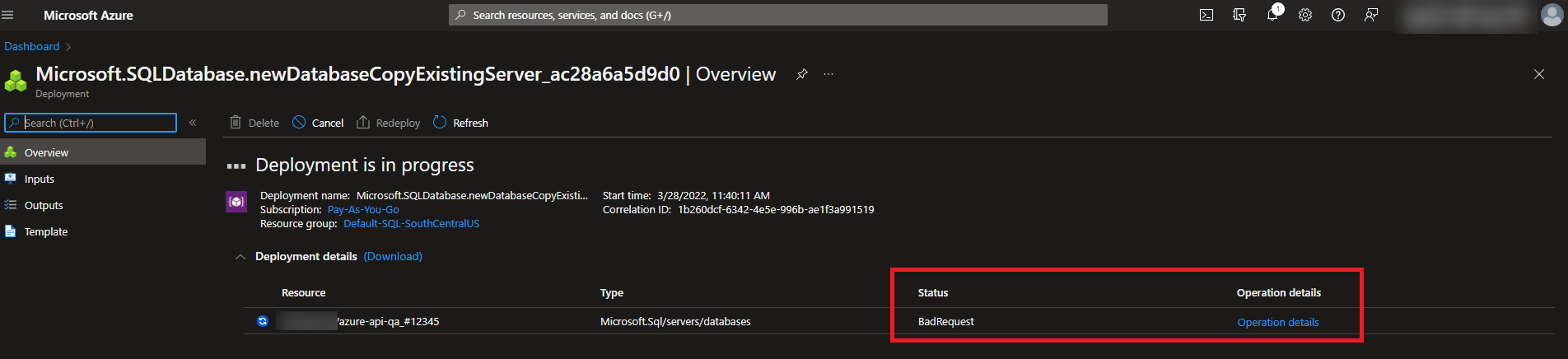
Also when trying to delete the copy of the DB with name "abc-def_#1234" an error occurred - even if the DB did get deleted:
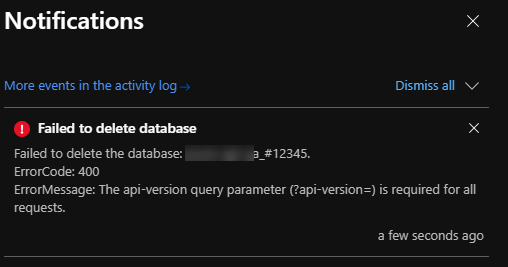
Azure SQL Database
Azure SQL Database
An Azure relational database service.
6,326 questions
1 answer
Sort by: Most helpful
-
 Alberto Morillo 34,671 Reputation points MVP Volunteer Moderator
Alberto Morillo 34,671 Reputation points MVP Volunteer Moderator2022-03-28T11:28:25.057+00:00