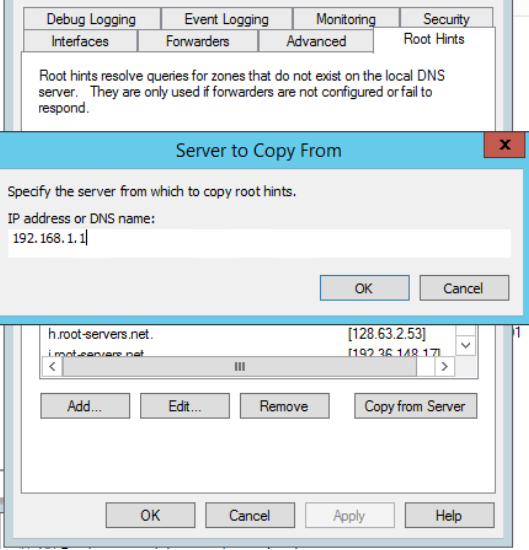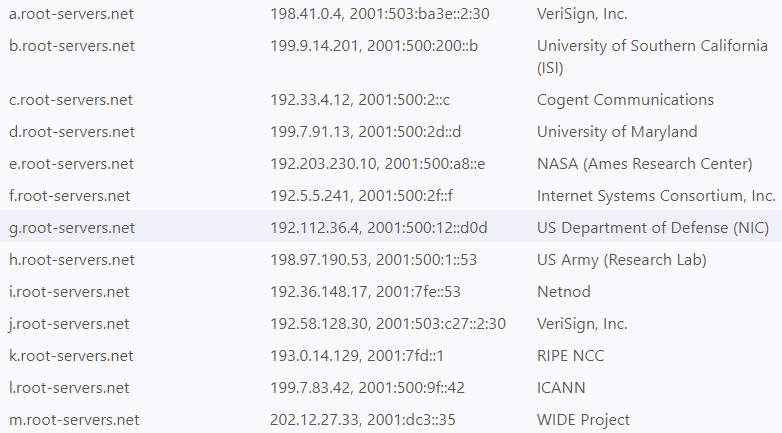To help others in the future, as I couldn't find a solution, but stumbled upon it in trying.
Copying from another DNS server did not permanently solve the problem. Every time the DNS service restarted, it would wipe the root hints out and rewrite them as IPv6 only. After a bunch of random testing, won't bore you with it, I found the answer to be to delete them all. Save it, restart the service. Manually add a.root-servers.net. as 198.41.0.4. Then I could manually add and resolve b-k. I tested a bunch of service restarts and then a computer restart and the root hints are still that as IPv4 only.
Hope this helps someone in their searches.