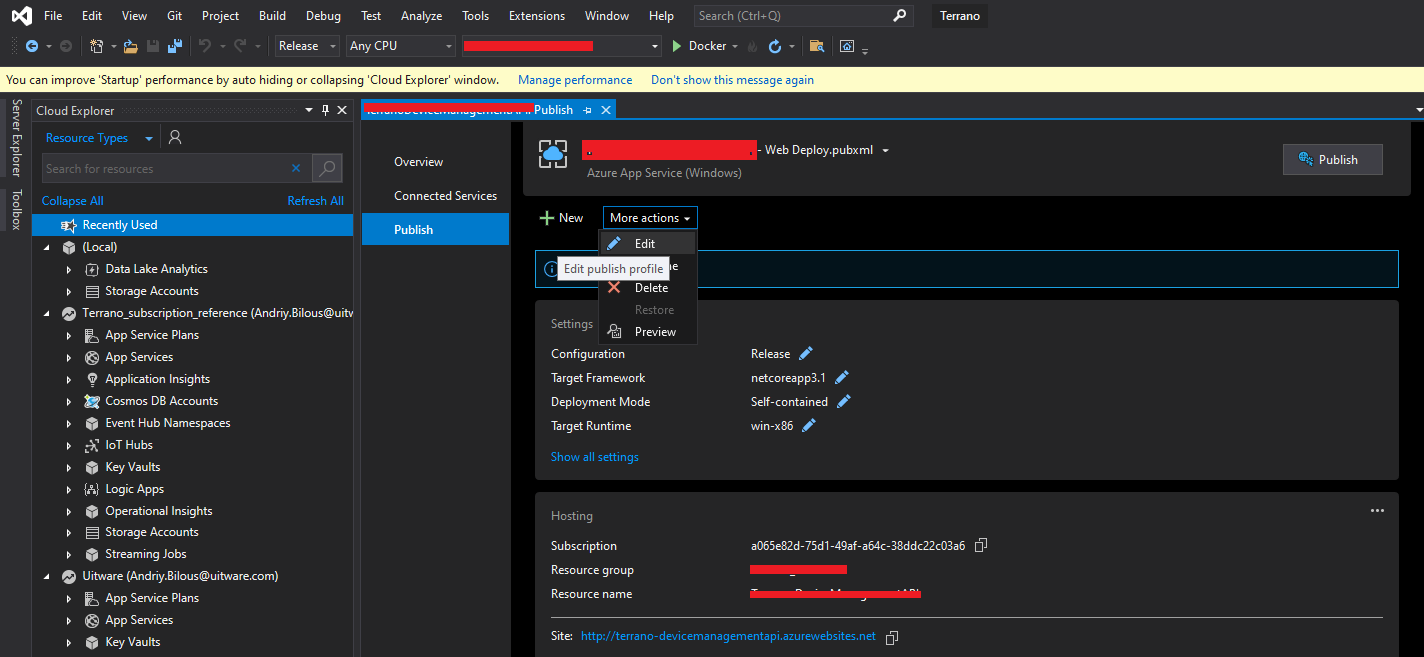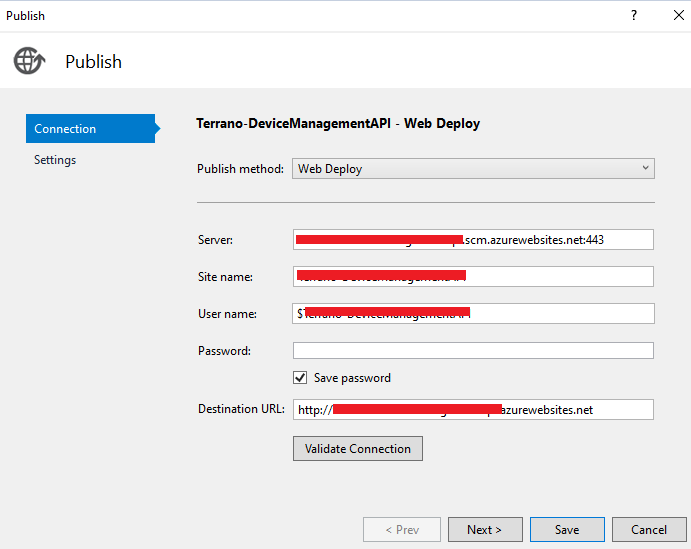@Göran Härdelin , Adding to AndriyBilous’s answer which clearly covers everything on App Service deployment pertaining to your question on VS profile and publishing front.
--Just to clarify, firstly, if you’re referring to ‘change’ for renaming the WebApp. On Azure App Service WebApp, it’s not possible to rename the WebApp after it’s provisioned. The app name is unique, and it includes only the valid characters are a-z, A-Z, 0-9, and -.
--Secondly, on seeing the default (/blank) Azure page (I accessed your site) -typically, the deployment files should be available in d:\home\site\wwwroot, kindly review if all the site files are present.
--You may navigate to Kudu Console and review the sites files [web.config, etc] (under ..\wwwroot) and, also the logs to fetch more info.
Kudu Console: https://<yoursitename>.scm.azurewebsites.net/
--For Local Git deployment via VS - To get automated builds from Azure App Service build server, make sure that your repository root has the correct files in your project. || Example - ASP.NET (Windows only) – [*.sln, *.csproj, or default.aspx files].
Let Visual Studio create a repository for you. Your project will immediately be ready for deployment via Git.
Also, please check out this doc: Deployment vs runtime issues