Hello @dasa8
Update: The bug has been confirmed and the ETA is 2-3 weeks for the bug fixing. I am sorry for all the inconveniences.
The workaround for now is to use studio classic portal to manage the classic web service as below screenshot:
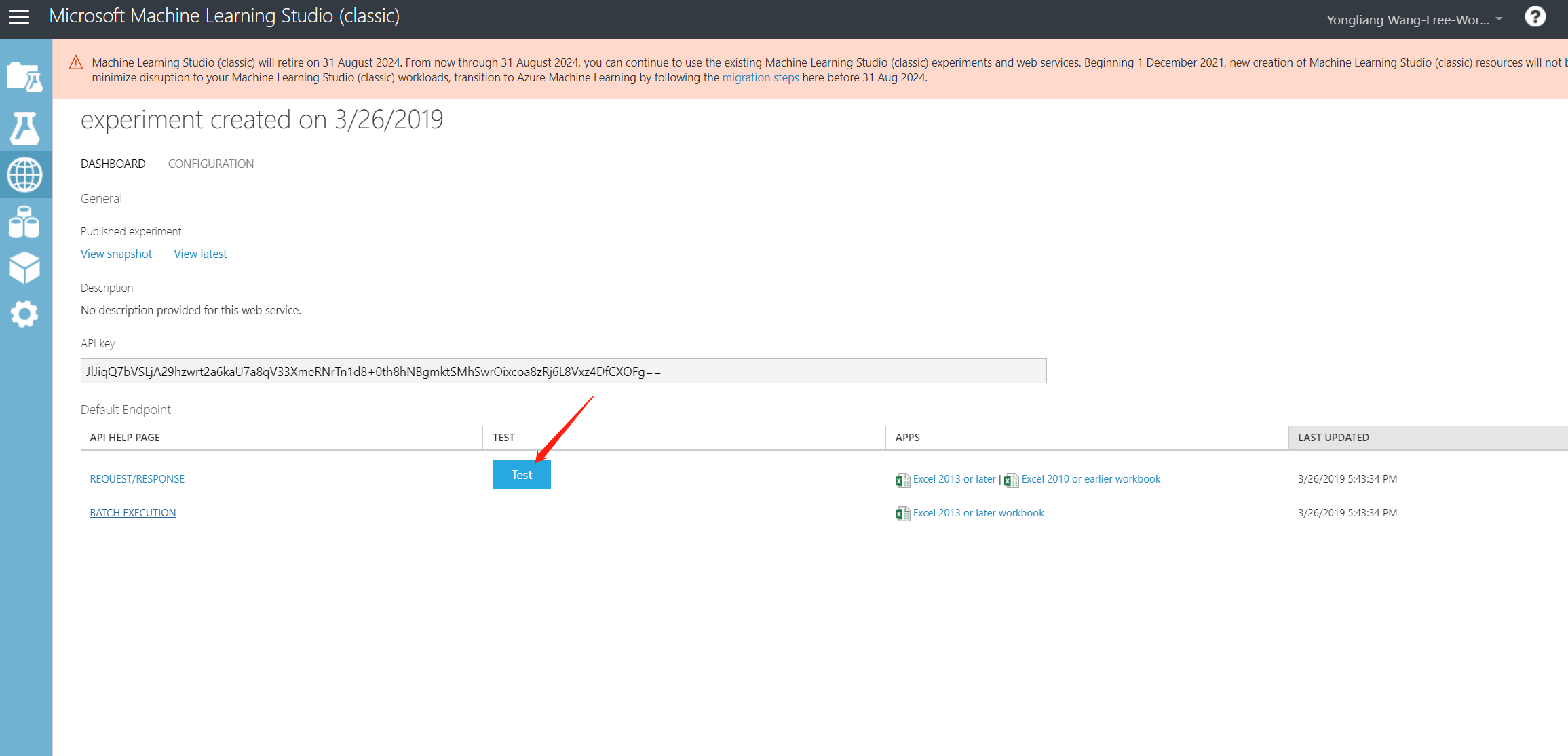
Thanks for the understanding and sorry for the experience again.
Regards,
Yutong
-Please kindly accept the answer if you feel helpful, thanks a lot!