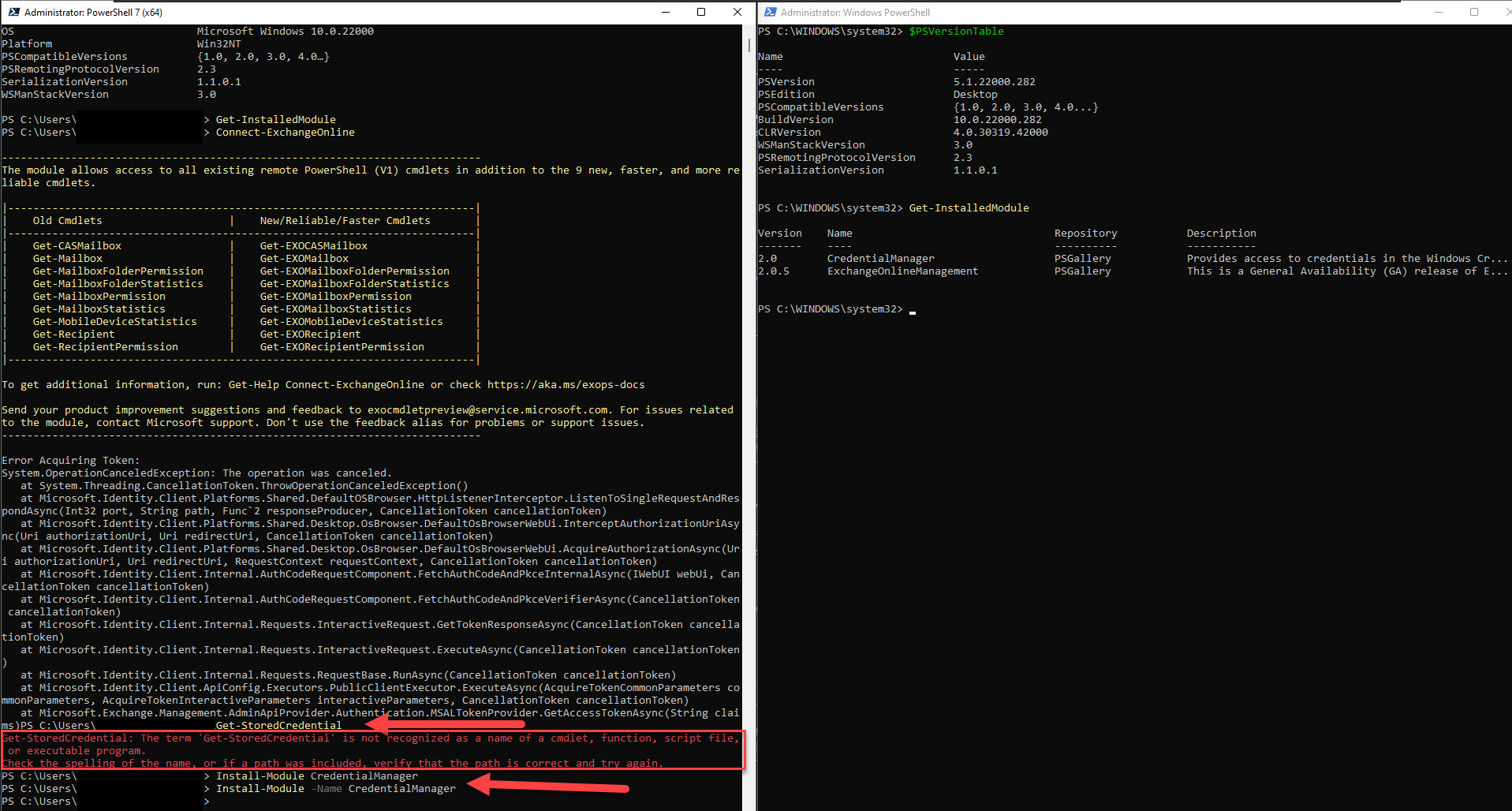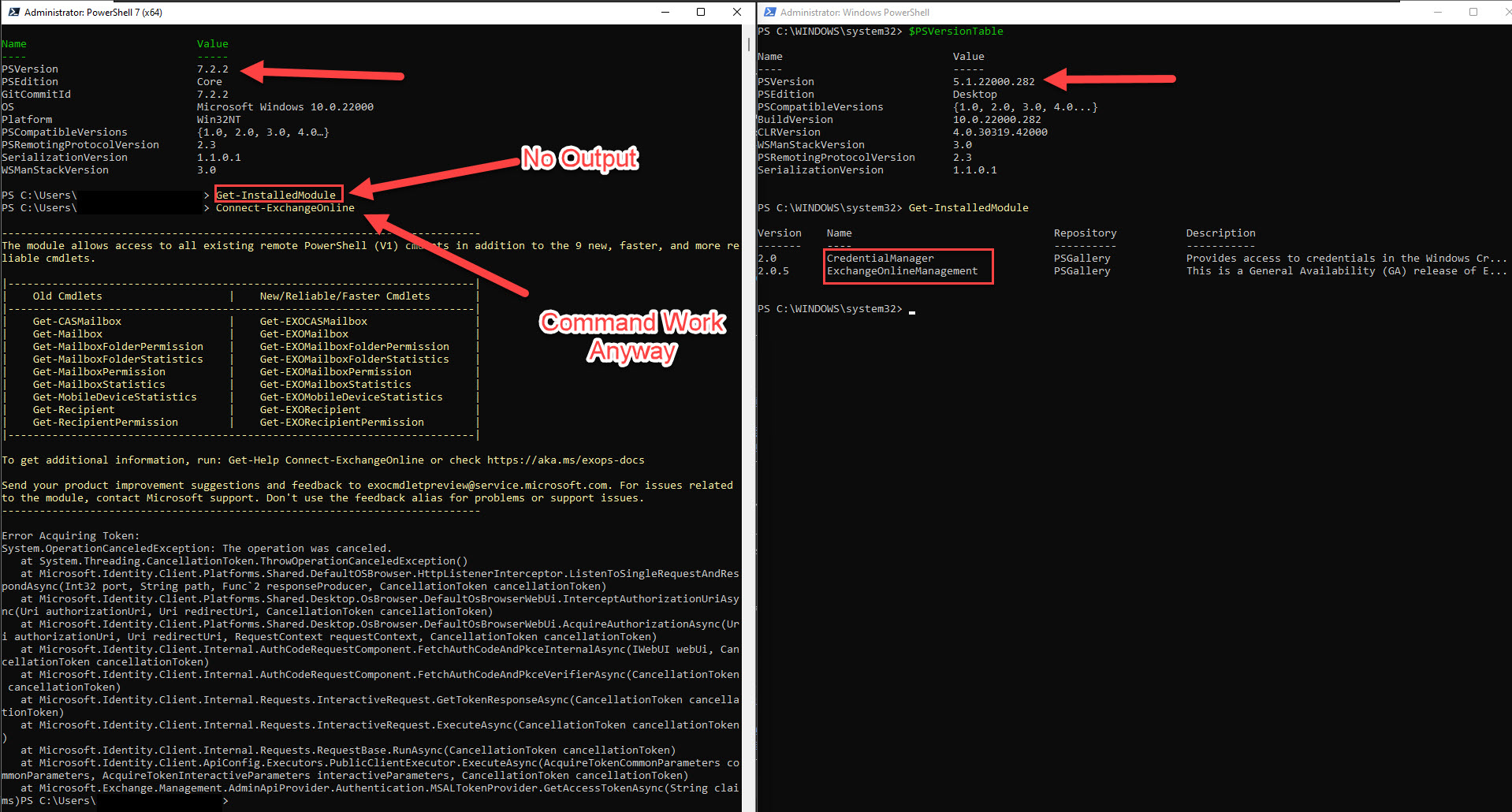Does Get-Module -ListAvailable show the modules?
The Get-InstalledModule only lists the modules that have been installed by PowerShellGet (i.e. from repositories). There may be something in the cmdlet that lists only the modules using PowerShellGet that were installed while running version 7 (not all version 5 modules work with version 7 because 7 is a "cross-platform" version of PowerShell built on PowerShell Core, while version 5 modules are built on software available that may not be available on other platforms).