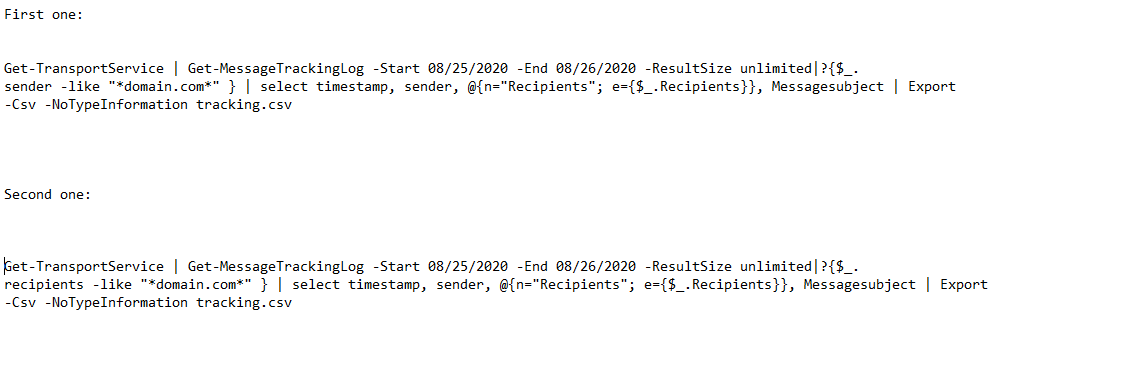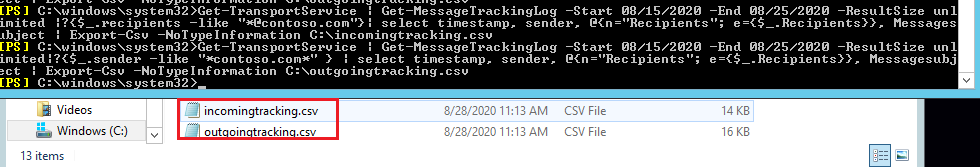I changed my Display Name :)
Which event are you interested in?
If you mean the "SEND" event or "DELIVER" you can add that to the queries. This will give you one entry for each email :)
Deliver shows when it was delivered to the mailbox:
Example:
Get-TransportService | Get-MessageTrackingLog -EVENTID DELIVER -Start 08/25/2020 -End 08/26/2020 -ResultSize unlimited|?{$_.sender -like "*domain.com*" } | select timestamp,
sender, @{n="Recipients"; e={$_.Recipients}}, Messagesubject | Export-Csv -NoTypeInformation tracking.csv
SEND shows when it was sent from Exchange:
Get-TransportService | Get-MessageTrackingLog -EVENTID SEND -Start 08/25/2020 -End 08/26/2020 -ResultSize unlimited|?{$_.
recipients -like "*domain.com*" } | select timestamp, sender, @{n="Recipients"; e={$_.Recipients}}, Messagesubject | Export-Csv -NoTypeInformation tracking.csv
Other info: