I think, it is due to a storage account firewall settings. Ask your Network Admin to check the firewall settings found in the storage account blade in following section. If the network is not allowed from your computer, there could be a chance of error
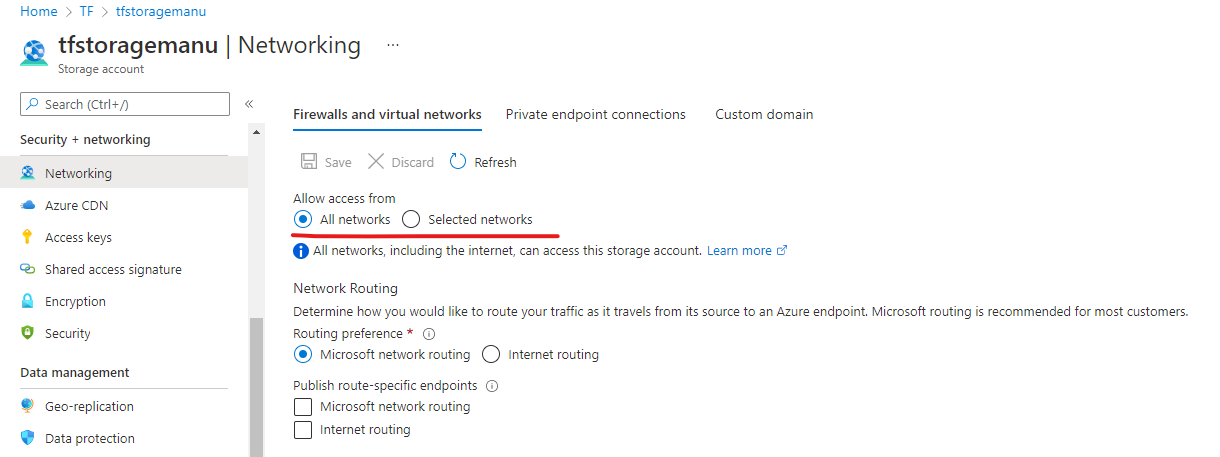
----------
--please don't forget to upvote and Accept as answer if the reply is helpful--
