You cannot generate requests on macs using web enrollment, it is windows-only feature, because it uses ActiveX controls. For non-windows systems, the only functionality unlocked on web enrollment is pre-generated CSR submission. The trailing URL part to that page is /certsrv/certrqxt.asp.
Windows CA WebEnrollment
Avidity
1
Reputation point
I've set up Windows CA (Server 2022) with WebEnrollment for our macs to get User certificates. After a user logs in and attempts to request a certificate, they're brought here:
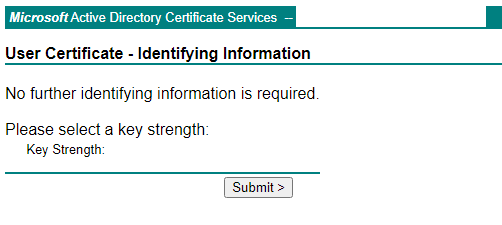
Should I have more options? Selecting Key Strength? If I continue then I get this error:
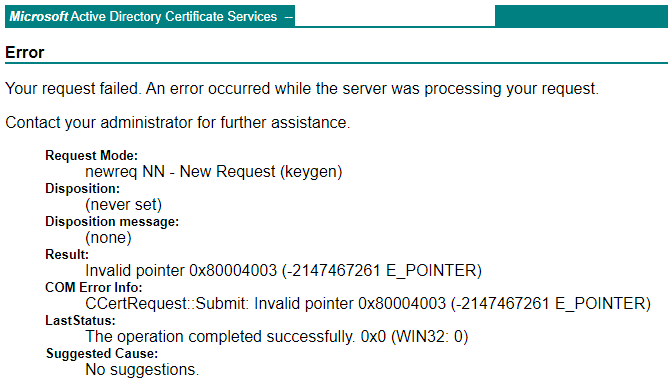
Has anyone seen this before? Any suggestions or help would be greatly appreciated!
2 answers
Sort by: Most helpful
-
 Vadims Podāns 9,116 Reputation points MVP
Vadims Podāns 9,116 Reputation points MVP2022-03-29T07:33:14.42+00:00 -
Avidity 1 Reputation point
2022-03-29T11:40:11.08+00:00 That's the URL I've been using when testing and have done so from a Windows client as well (screenshots taken from one). The issue I'm having on the Mac may be unrelated to this then, so I appreciate the help!