
Hello @saranda-8772 ,
Welcome to Q&A Forum!
According to your description, you can directly use the [Created] column that comes with SharePoint. [Created] is used to store and display the current time when the item was created.
Please follow the steps:
1.Go to the Contact list as a site admin
2.Click Add column + >> Show/hide columns

3.On the Edit view columns windows, select [Created] column and click Apply
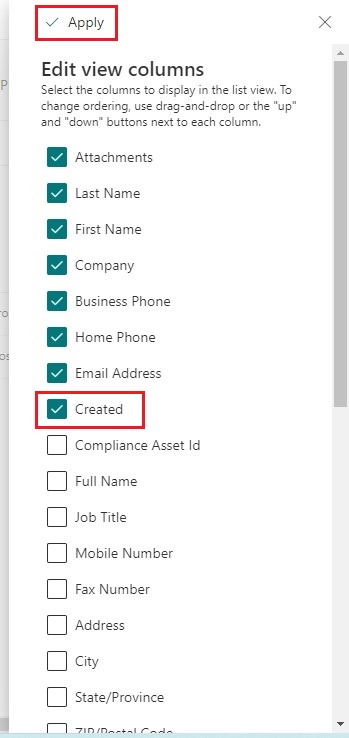
4.Click [Created] >> Column settings >> Format this column
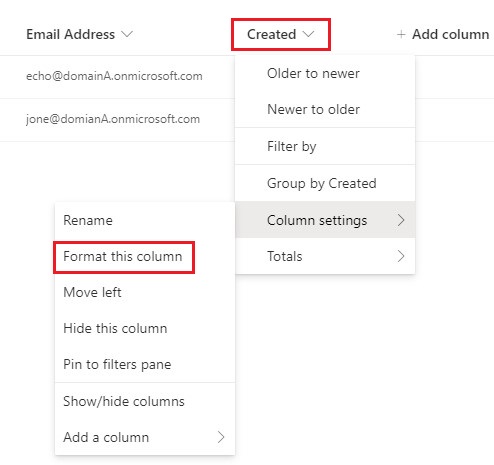
5.On the Format Created column panel, click "Advanced mode"

6.Use the below JSON code:
{
"$schema": "https://developer.microsoft.com/json-schemas/sp/v2/column-formatting.schema.json",
"elmType": "div",
"txtContent": {
"operator": "toLocaleString()",
"operands": [
"@currentField"
]
}
}

Thanks,
Echo Du
===========================================
If the answer is helpful, please click "Accept Answer" and kindly upvote it. If you have extra questions about this answer, please click "Comment".
Note: Please follow the steps in our documentation to enable e-mail notifications if you want to receive the related email notification for this thread.
