
It's still waiting for replication to complete. This is the one you just promo'd right?
This browser is no longer supported.
Upgrade to Microsoft Edge to take advantage of the latest features, security updates, and technical support.
Hi,
Every time I restart my domain controller, it first hangs at the following screen:
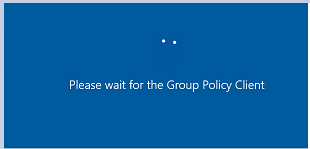
After 2-4 minutes, it will finally load into the desktop. But if I click on "DNS" application, it will say the following:
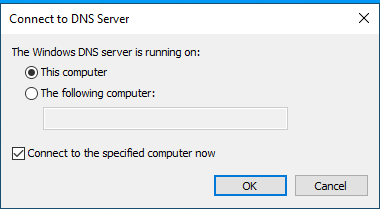
If I try to open group policy editor, it will not load until DNS loads.
DNS will finally load after about another 5 minutes.
In event viewer, under "DNS Server" I see this warning:
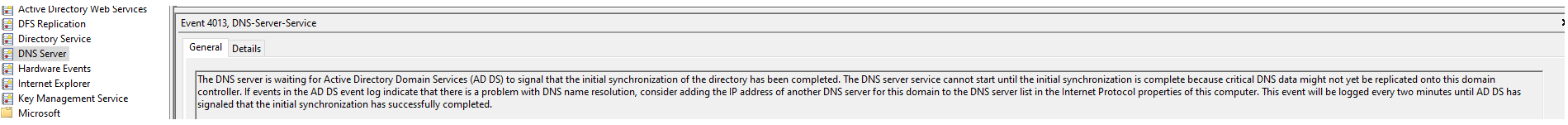
I haven't had a clue why this issue is occurs yet.
Thank you

It's still waiting for replication to complete. This is the one you just promo'd right?
Hi,
It's normal behavior when the first replication is not yet completed because the DNS zone is integrated DNS zone therefore it's saved in active directory.
So to load DNS zone and connect to another service depending on DNS service you have to wait to complete the first AD replication.
Please don't forget to mark helpful reply as answer