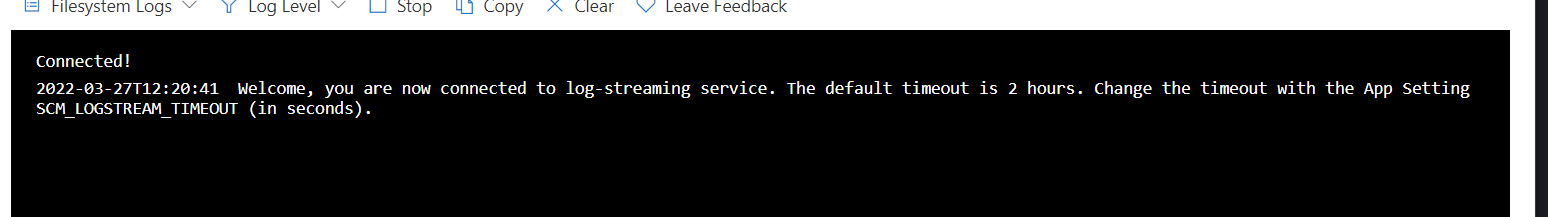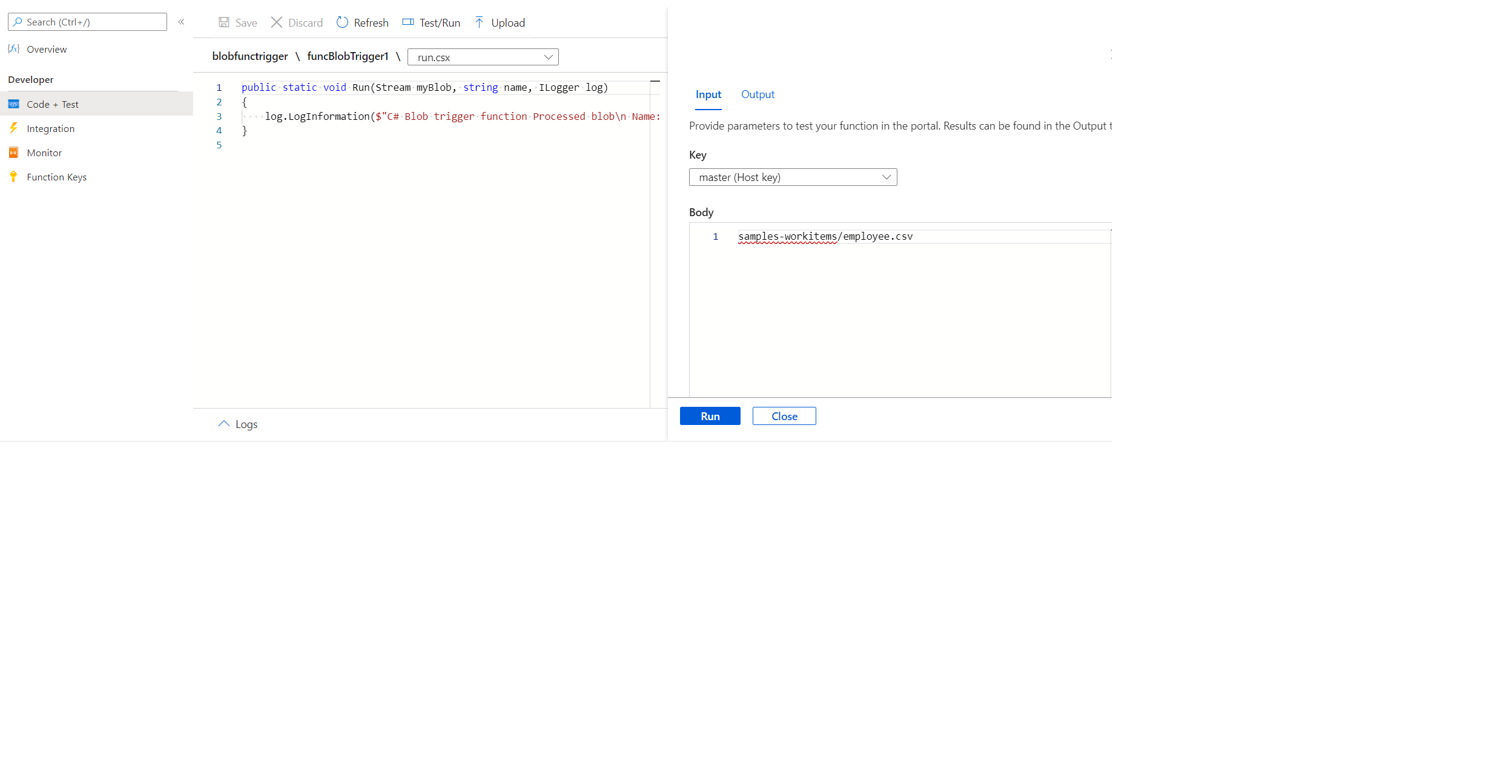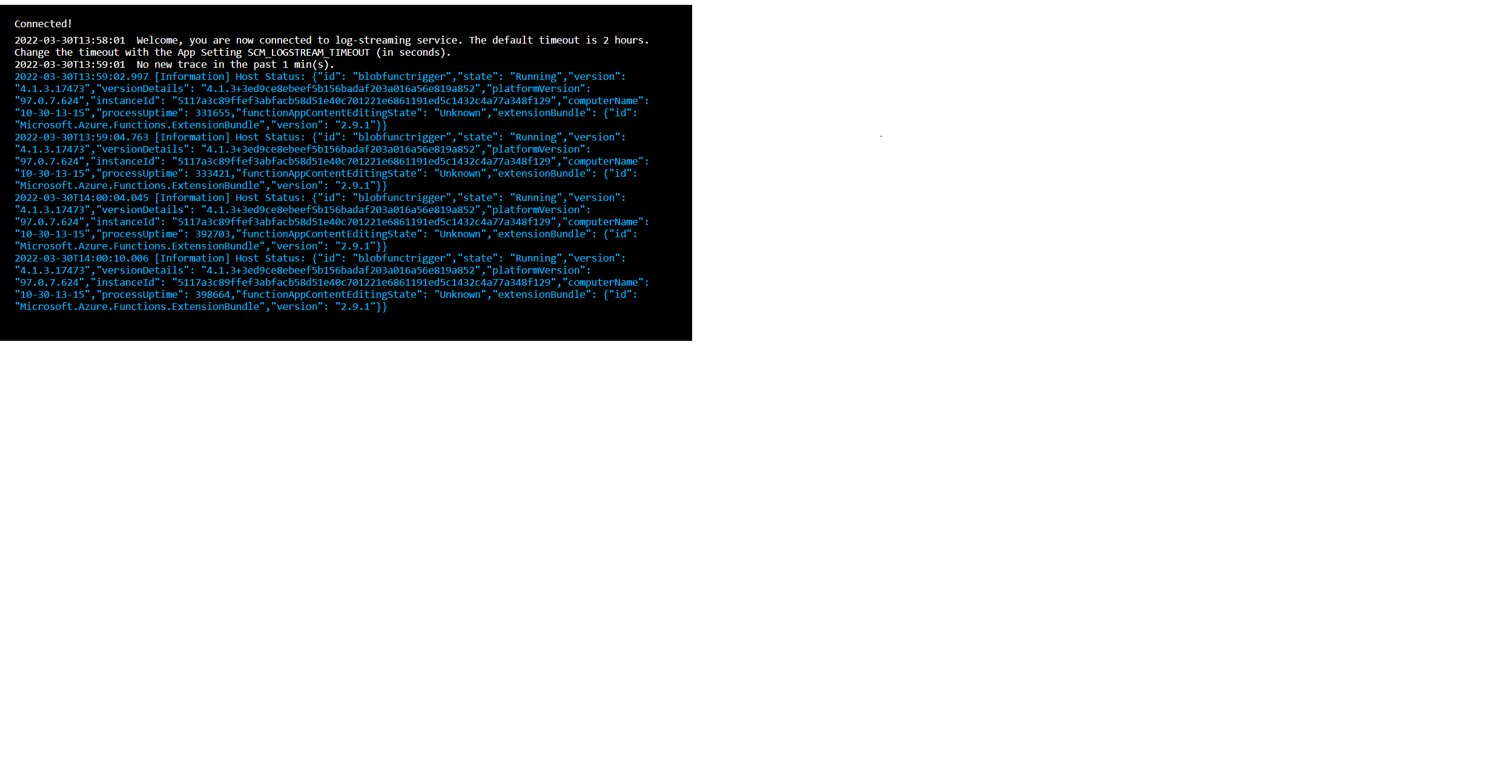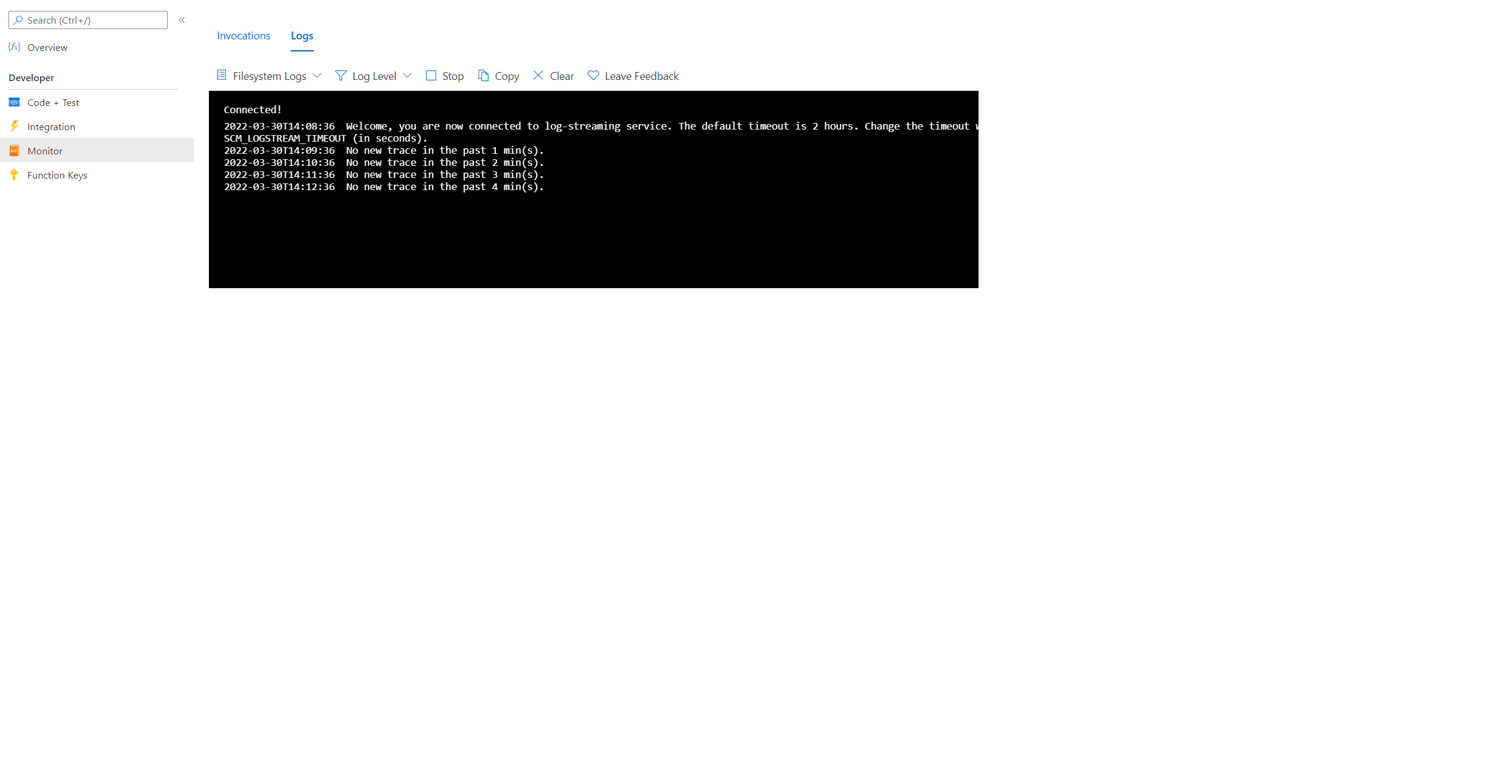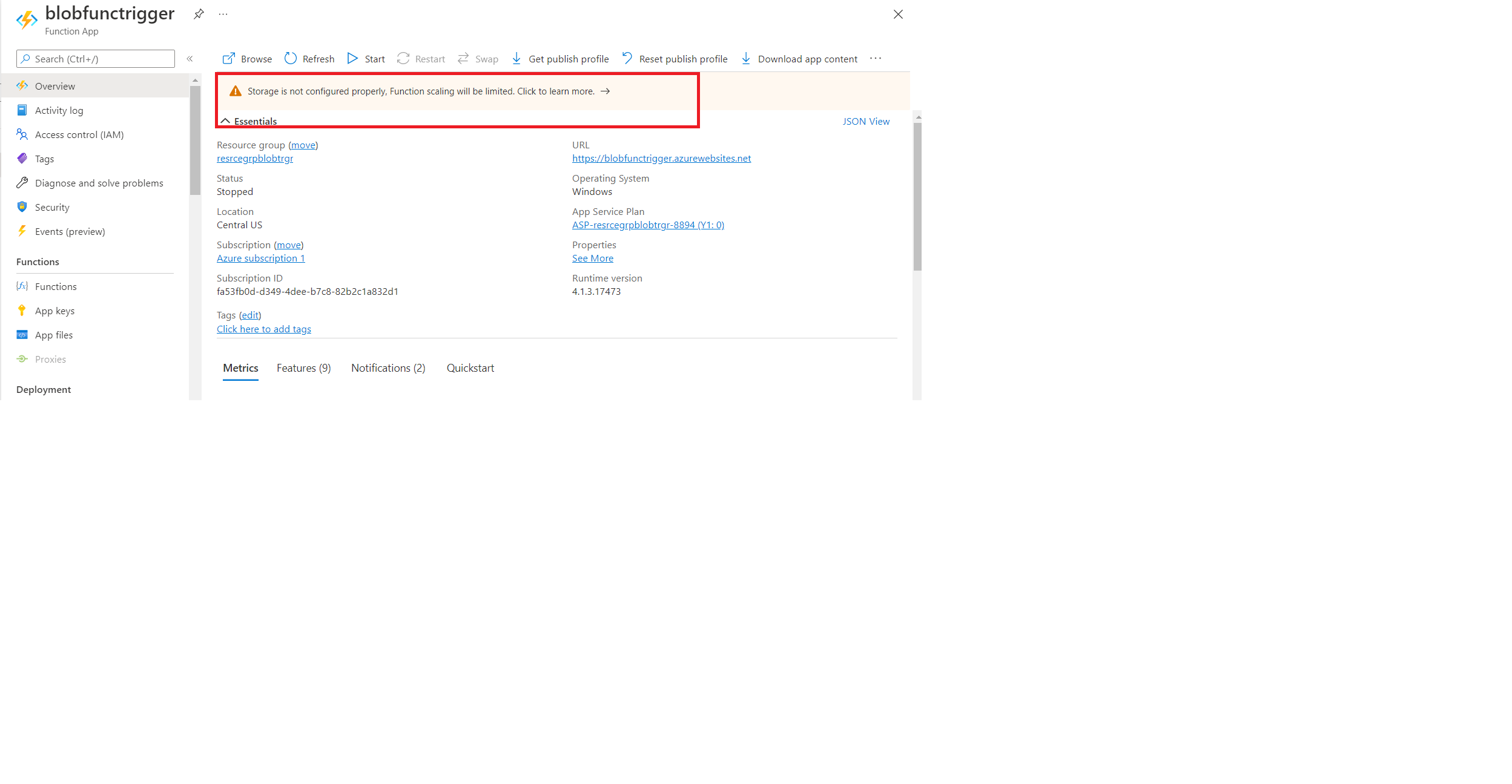Thanks for reaching out to Q&A.
This is not an error message, this is the default message that you see in the Log console. In order to trigger the blob function, you will have to add a file/blob to the storage container that is configured in the function app to listen. The function will get fired once there is a blob in the container. If you dont see any logs in the console even after blob is being uploaded to container, try looking into the Monitor section of the function.
The live logs can be seen in the Logstream section
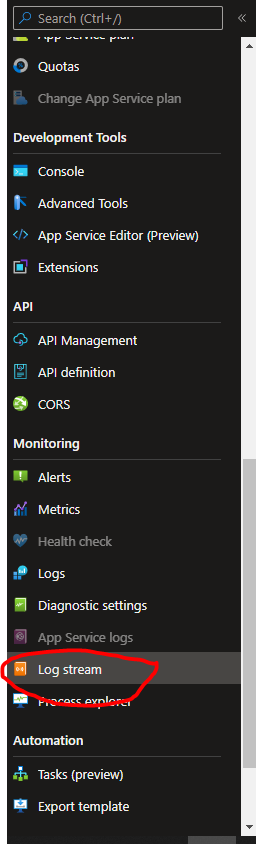
The invocation logs are seen under the Monitor section, please note that there is a five minute delay here
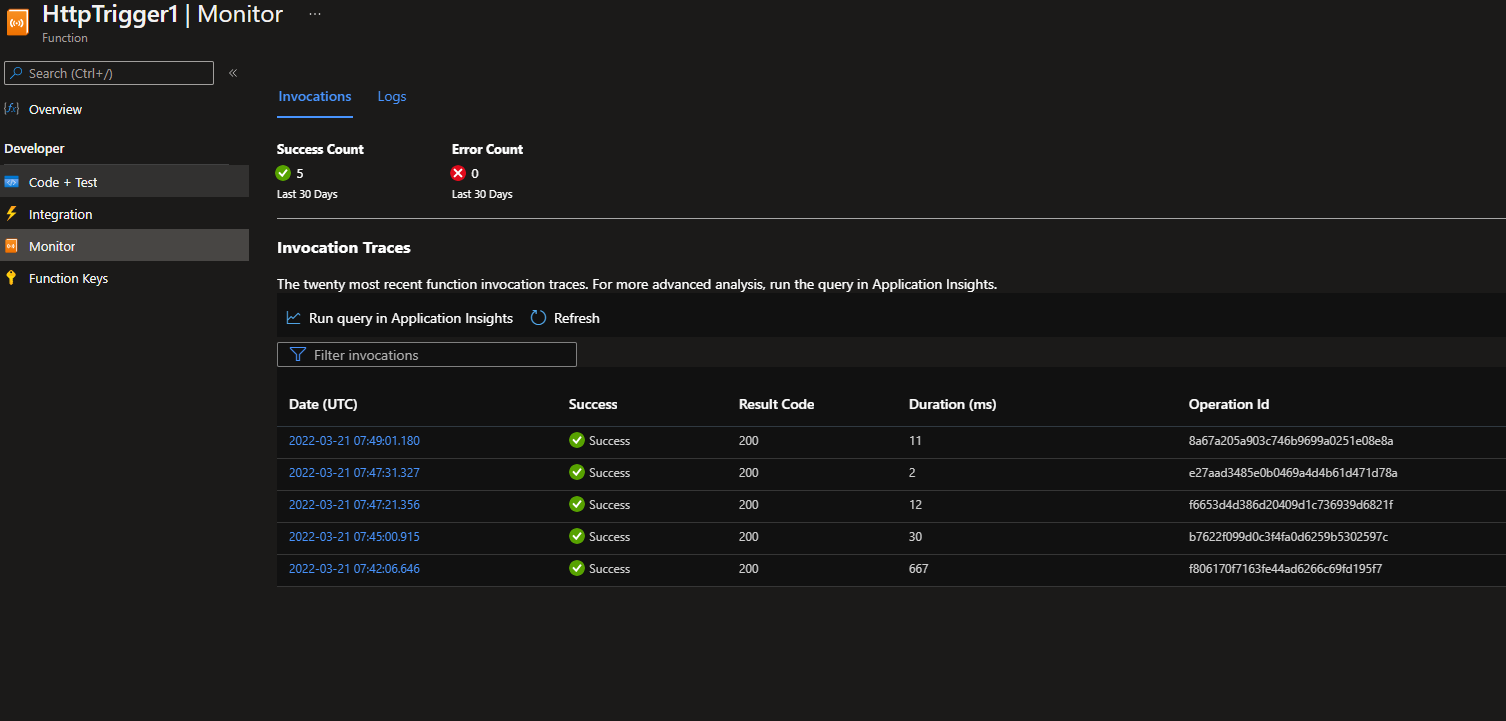
If there are no logs visible anywhere, please let me know. If there is any issue it should be seen in one of the above places.