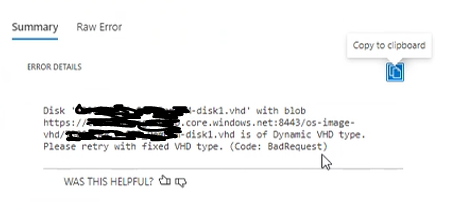@Alvaro Vinicius
I will provide answers to your questions inline.
Is it possible to create VM from VMDK file (It is in block blob format) in azure ? How? If not, why ?
It is not possible to directly create a VM from VMDK file. VMDK is the VMware format and Azure uses VHD.
Is there any way for converting VMDK file to VHD file? Did Azure support it?
Yes. If you have a Windows VM image in the VMDK file format, then you can use Azure Migrate to convert the VMDK and upload it to Azure. Others have had success using thirdparty tools or converting to raw format then VHD. See this related thread.
We can create VM from a VHD file that is uploaded as page blob in Azure. Right ?
Yes. You can use create managed disk to create a disk from the VHD then Create a VM from that disk.
If it the VHD is uploaded as Block blob in Azure then is it possible to create VM out of it ? If not, why?
No, The source VHD must be a page blob or the disk creation will error out. You can convert a block blob to page blob by using azcopy.
Can you please share the document for how to upload the VHD file on Azure as a disk. Also please provide me the brief step for it other than the document.
You can use the create a managed disk workflow and setting the source type as Storage blob.
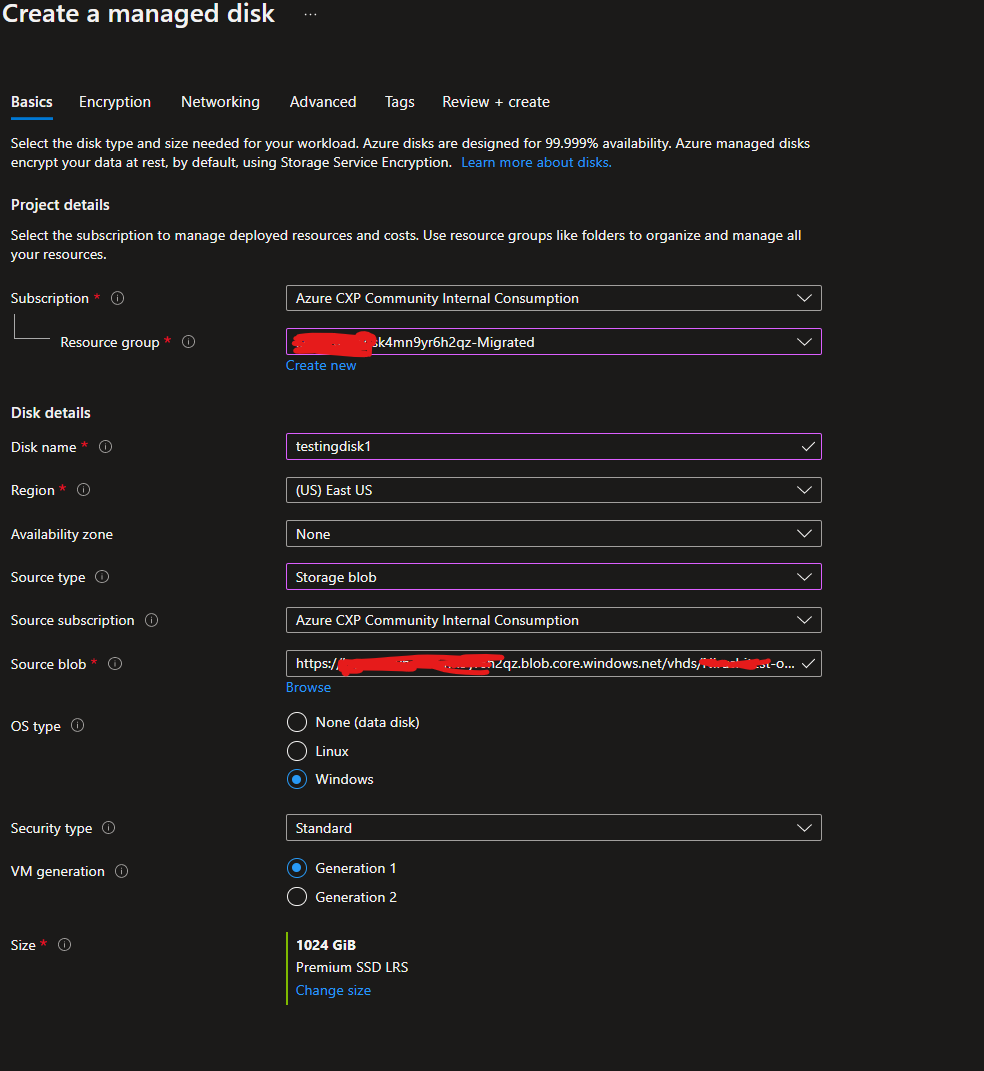
Can you please also provide the steps for create the VM from VHD file in azure?
Create a VM from that disk
If the vhd file is in on premise windows how it can be uploaded to Azure?
The easiest way is to use Azure Storage Explorer Alternatively you can use PowerShell Add-AzVHD
Hope this helps. Let me know if you have further questions or issues.
-------------------------------
Please don’t forget to "Accept the answer" and “up-vote” wherever the information provided helps you, this can be beneficial to other community members.