Any suggestion please?
How to run Powerpoint slides or MP4 in Intune windows 10 KIOSK machines.
I have a requirement to create a KIOSK machine (Big monitors for display alone) where we need to run\show only powerpoint slides\MP4 videos\company updates.
As described in the MS forum- https://learn.microsoft.com/en-us/mem/intune/configuration/kiosk-settings-windows , i have enrolled the Win 10 devices, applied Kiosk configurations and enabled Auto logon in the Intune portal.
Output:
- Auto Logon is performed correctly.
- After logging on, the Edge is automatically started and opens the specific home page.
But our Expectation is:
Instead of a web browser, we need to play the PPT presentation or run Mp4 file in loop mode.
Tried below options,
MP4: Exported PPTX file to video. Added the URL - http:\xx\test.mp4 in the configuration profile. It is steaming correctly but once the video timeline is over, not looping the video.
PPT slides: I Exported PPTX file to Test.ppsx and added it in the configuration profile, http:\xx\test.ppsx file, not working as expected (Download failed)
Any suggestion please?
Microsoft 365 and Office PowerPoint For business Windows
Microsoft Security Intune Configuration
Windows for business Windows Client for IT Pros User experience Other
5 answers
Sort by: Most helpful
-
-
 Emily Hua-MSFT 27,796 Reputation points
Emily Hua-MSFT 27,796 Reputation points2022-03-31T09:03:50.823+00:00 Thanks for your reply.
Form the Office's perspective, I would suggest you go to Slide Show tab > Set Up group > Set Up Slide Show > Tik the box of "Browse at the kiosk (full screen)".

Select the sliders, go to Transitions tab > Timing tab > set the Duration. The duration time can be set to be different for different sliders.
And then please play this presenation on your machine to have a check.
If the answer is helpful, please click "Accept Answer" and kindly upvote it. If you have extra questions about this answer, please click "Comment".
Note: Please follow the steps in our documentation to enable e-mail notifications if you want to receive the related email notification for this thread.
-
Muneer Jahangeer 46 Reputation points
2022-03-31T10:57:11.143+00:00 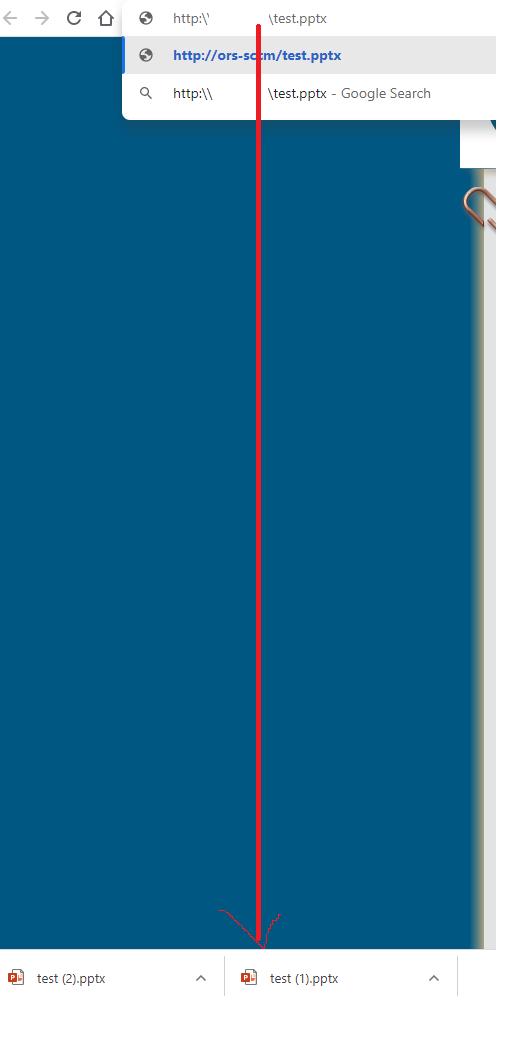
Yes, I have already tried those steps . After enable this option "Browse at kiosk", If you open the URL - http:\server\test.pptx, it tries to download the file instead of playing the slides automatically.
Also due to the KIOSK restrictions, browser (Edge or KIOSK browser) is not allowing any files to download.
For your reference, I have opened the URL - http:\server\test.pptx in my testing machine. the file is downloaded but not playing the slides.
-
Muneer Jahangeer 46 Reputation points
2022-04-01T15:28:46.13+00:00 As far i know, there is no separate policy applied to stop any process in MS office.Are you able to play the powerpoint slides automatically if you enable this option?
-
Jamie Sabbatella 646 Reputation points
2022-04-06T08:33:07.807+00:00 If you make a simple html file with the loop attribute you can make it constantly loop:
<!DOCTYPE html> <html> <body> <h1>The video loop attribute</h1> <video width="320" height="240" controls loop> <source src="movie.mp4" type="video/mp4"> <source src="movie.ogg" type="video/ogg"> Your browser does not support the video tag. </video> </body> </html>Reference: https://www.w3schools.com/tags/att_video_loop.asp
Thanks,
Jamie Sabbatella
