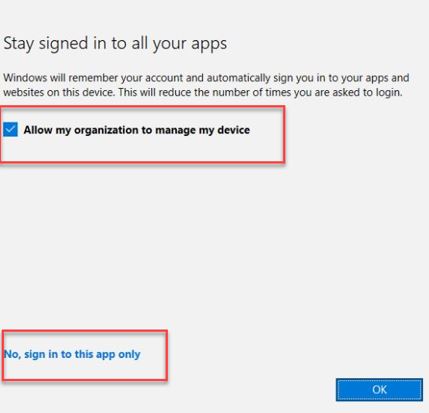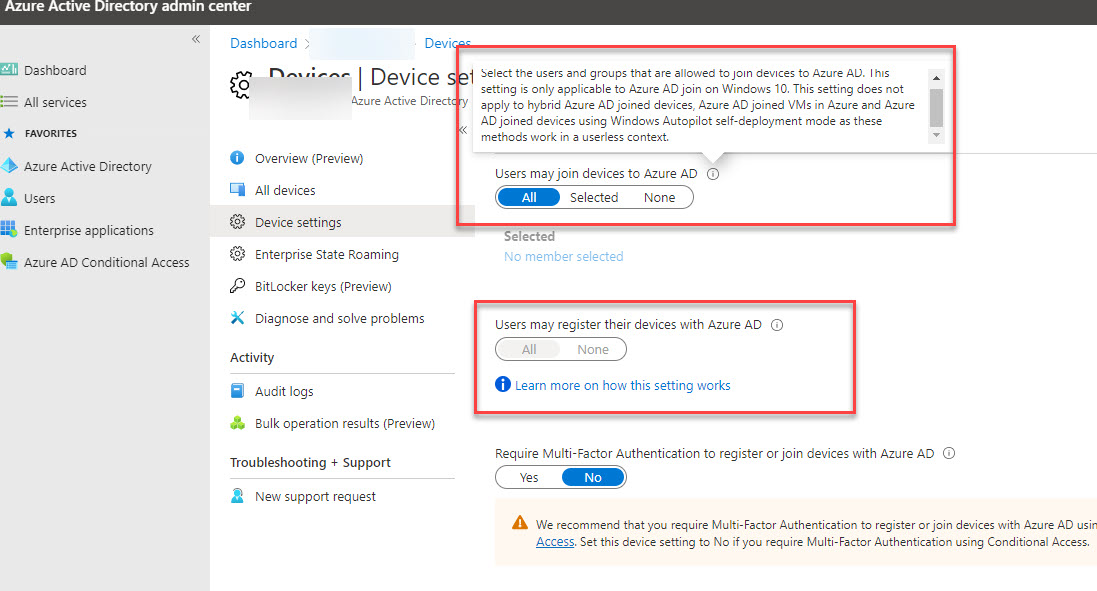Hi @Virtual Tech ,
Your screenshot indicates that you have already set up Microsoft Intune or MDM for O365 has been configured. If you have configured either of these services, "All" will be selected and the toggle will be disabled. If you want to keep using Azure Join / Intune MDM Management, there won't be a way to get rid of the prompt. But you can disable workplace join as described here or block the popup by setting this key:
HKLM\SOFTWARE\Policies\Microsoft\Windows\WorkplaceJoin
"BlockAADWorkplaceJoin"=dword:00000001
The "Allow my organization to manage my device" setting will register the device to the external tenant, while the "No, sign in to this app only" setting will not register the users device to the external Azure AD, and it will only remembers the user’s credential for this app.
Let me know if this helps.
-
If this answer helped resolve your question, please remember to mark as answer so that others in the community with similar questions can more easily find a solution.