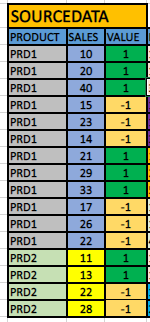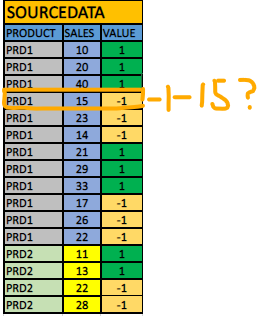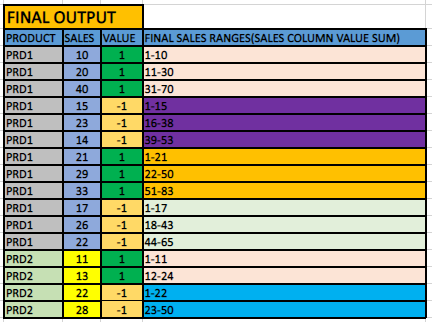
T-SQL -RANGE VALUE GENERATION
BHVS
61
Reputation points
Hi All,
I have a requirement to generate Range sales like below.
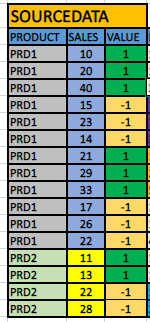
Thanks in advance
Developer technologies | Transact-SQL
Developer technologies | Transact-SQL
A Microsoft extension to the ANSI SQL language that includes procedural programming, local variables, and various support functions.
2 answers
Sort by: Most helpful
-
-
LiHong-MSFT 10,061 Reputation points
2022-03-30T08:39:38.513+00:00 Hi @BHVS
Check this query:create table #test ( PRODUCT varchar(10), SALES int, VALUE int ) insert into #test values ('PRD1',10,1),('PRD1',20,1),('PRD1',40,1),('PRD1',15,-1),('PRD1',23,-1),('PRD1',14,-1), ('PRD1',21,1),('PRD1',29,1),('PRD1',33,1),('PRD1',17,-1),('PRD1',26,-1),('PRD1',22,-1), ('PRD2',11,1),('PRD2',13,1),('PRD2',22,-1),('PRD2',28,-1) ;WITH CTE1 AS ( SELECT *,CASE WHEN VALUE = LAG(VALUE)OVER(ORDER BY PRODUCT) THEN 0 ELSE 1 END AS TO_SUM FROM #test ),CTE2 AS ( SELECT *,SUM(TO_SUM)OVER(ORDER BY PRODUCT ROWS BETWEEN UNBOUNDED PRECEDING AND CURRENT ROW) AS PART FROM CTE1 ),CTE3 AS ( SELECT *,SUM(SALES)OVER(PARTITION BY PART ORDER BY PRODUCT ROWS BETWEEN UNBOUNDED PRECEDING AND CURRENT ROW)AS RANGE_END FROM CTE2 ) SELECT PRODUCT,SALES,VALUE,CAST((LAG(RANGE_END,1,0)OVER(PARTITION BY PART ORDER BY PRODUCT)+1)AS VARCHAR(10))+' - '+CAST(RANGE_END AS VARCHAR(10))AS [FINAL SALES RANGES] FROM CTE3Output:
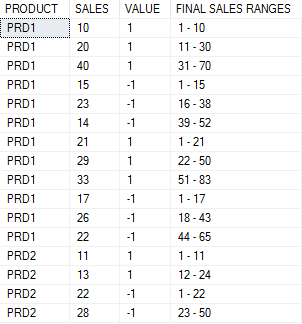
Best regards,
LiHong
If the answer is the right solution, please click "Accept Answer" and kindly upvote it. If you have extra questions about this answer, please click "Comment".
Note: Please follow the steps in our Documentation to enable e-mail notifications if you want to receive the related email notification for this thread.