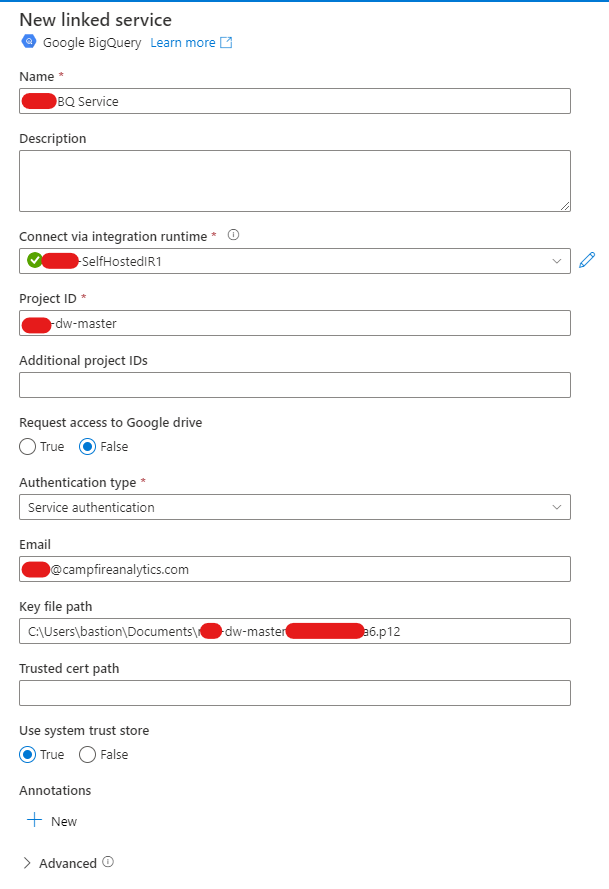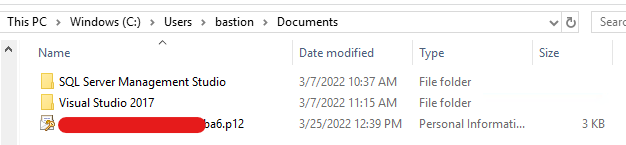Fixed!!! Docs are incorrect. A .p12 key file DOES NOT WORK; It must be a JSON file. Also, the key file cannot be read inside of the Users directory. I have moved the JSON file to the C:\ directory and the connection is successful.
This Q&A post was helpful in aiding me: https://learn.microsoft.com/en-us/answers/questions/608589/data-factory-big-query-linked-service-does-not-rea.html
I have an open issue in the Azure Docs GitHub to fix the documentation: https://github.com/MicrosoftDocs/azure-docs/issues/90636