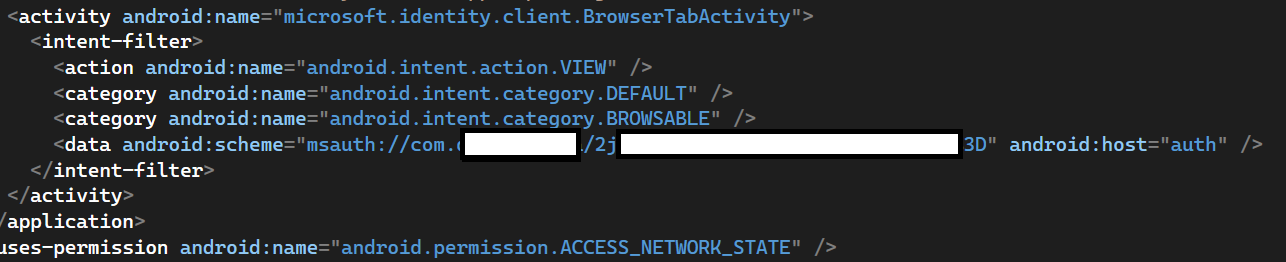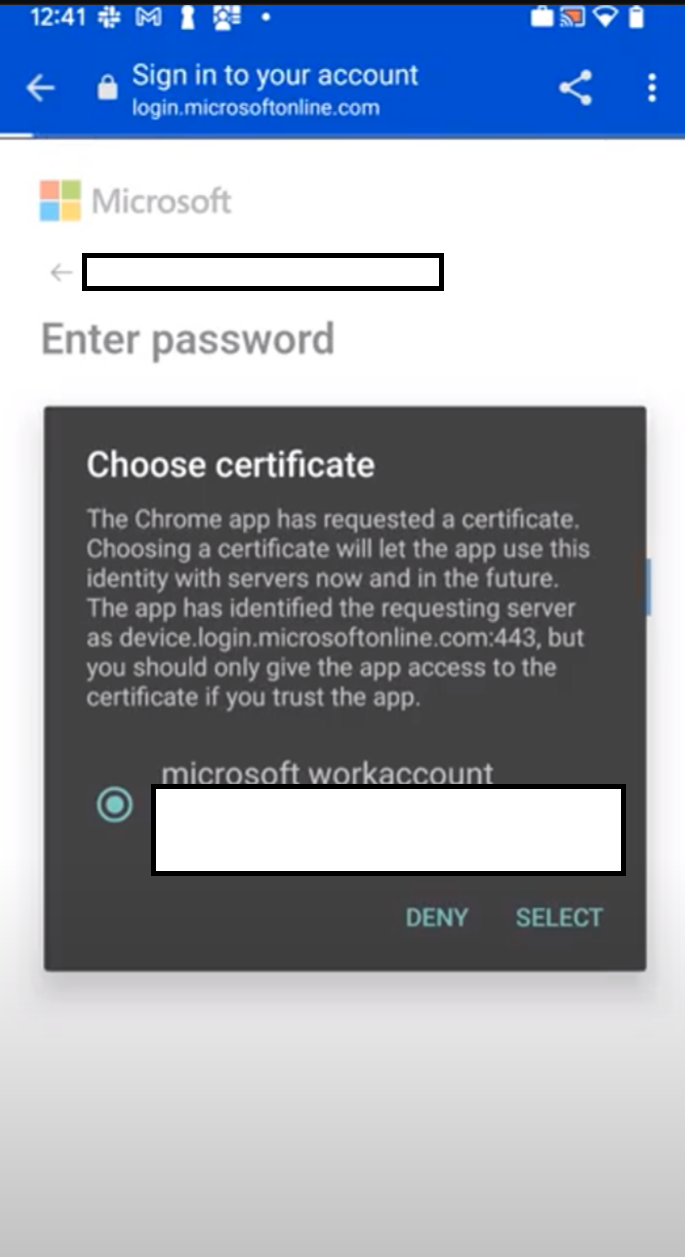Xamarin.Android specific: Error Code 53000, but device is compliant.
Prerequisites:
Android phone with V12
Setup Microsoft Intune company portal
Register your device with InTune successfully
Microsoft credentials or account to log in
Expected Result: I want a user to log in with a Microsoft account and fetch a user token, given that I have access to login with a Microsoft account when Intunes is configured on Android Phone.
Actual Result: The login is successful with a domain account if not enrolled in https://endpoint.microsoft.com/#home. When the user uses the registered domain, the mobile application takes the user to the "set up your device to get access" page and it asks to register in the InTune application even though the specific device is registered.
Below is the Error details
Error Code: 530003
Request Id: 1bc3c...70500
Correlation Id: 333...1a1b2
Timestamp: 2022-03-28T23:06:42.840Z
App name: XXXXXX
App id: 708c...87c0
Device identifier: Not available
Device platform: Android
Device state: Unregistered
NOTE:
- Followed this tutorial here - https://github.com/Azure-Samples/active-directory-xamarin-native-v2 (used this one, "1-Basic")
- I have also tried the second approach (2-With-broker) in the above link but no results, the Android specif issue still exists as I was a bit unsure which I use to pick as per my requirement.
Can someone suggest the right pick? - iPhone has no issues logging in when I use ".WithUseEmbeddedWebView(false)". With this set to true, iPhone has the issue like in Android. However, this making it false or true didn't work out for Android.
Overall, it is said to be worked when Admin can see the device ID under Device info in the https://endpoint.microsoft.com/#home
Developer technologies | .NET | Xamarin
Microsoft Security | Microsoft Entra | Microsoft Entra ID

Microsoft Security | Intune | Other