Hello @Ashwin D , Welcome to the Microsoft Q&A forum.
You have to add an IP range in CIDR format as shown below.

If the IP address range you have cannot be added in a CIDR format, you can use AZ CLI or PowerShell to add list of IP addresses separated by space as documented here.
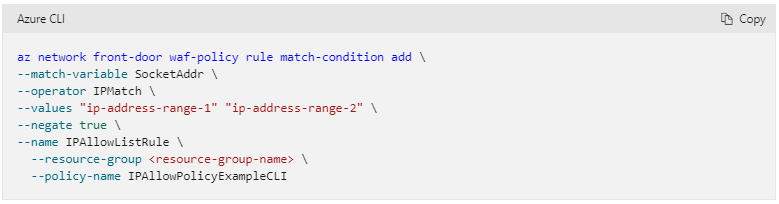
If you do not have AZ CLI/PowerShell set-up in your local machine, you can use the Azure Cloud Shell via portal to run these commands.
Hope this helps! Please let me know if you have any additional questions. Thank you!
----------
Please "Accept the answer" if the information helped you. This will help us and others in the community as well.
