Hi
To find a particular value in a DataTable column, assuming you are using a BindingSource, then one example in the TextBox TextChanged event, and BS is a BindingSource on a DataTable:
BS.Position = BS.Find("Name", TextBox1Text) where "Name" is the field/column name and the search text is whatever TextBox1.Text is.
A more simple dynamic way, using the DataTable DefaultView:
myTable.DefaultView.RowFilter = "FirstName Like '" & TextBox1.Text & "'"
Of course, you would need to adapt to suit.
EDIT: added a better example. This is a stand alone example and just needs a ListBox1, ComboBox1 and a TextBox1 on Form1.
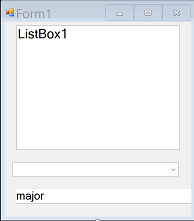
' Form1 with CB1 and TB1
Option Strict On
Option Explicit On
Public Class Form1
Dim lst As New List(Of String)
Dim BS As New BindingSource
Private Sub Form1_Load(sender As Object, e As EventArgs) Handles MyBase.Load
With lst
.Add("Being in a stormy relationship is difficult")
.Add("a major commitment to storm the white house")
.Add("it is in a flurry of a snow storm")
.Add("In a Major storm IT was horrific")
.Add("that a white out caused a horrific accident")
End With
BS.DataSource = lst
ComboBox1.DataSource = BS
ListBox1.DataSource = BS
End Sub
Function GetDistinctContains(lst As List(Of String)) As List(Of String)
' get Unique, Distinct list(Of String)
' from a list(Of String) where items
' contain string from a TextBox.Text
Dim lst2 As List(Of String) = lst.Where(Function(w As String) w.IndexOf(TextBox1.Text, 0, StringComparison.CurrentCultureIgnoreCase) > -1).Distinct.ToList
Return lst2
End Function
Private Sub TextBox1_TextChanged(sender As Object, e As EventArgs) Handles TextBox1.TextChanged
BS.DataSource = GetDistinctContains(lst)
End Sub
End Class

