
@Surya P Singh , Welcome to Microsoft Q&A, you could try the following steps to make an editable treeview.
First, Please install nuget-package Newtonsoft.Json.
Second, you could try to add a ContextMenu to the node.
Finally, Please refer to the following code to get what you wanted.
public partial class Form1 : Form
{
string clickedNode;
MenuItem addMenuItem = new MenuItem("Add");
MenuItem deleteMenuItem = new MenuItem("delete");
MenuItem updateMenuItem = new MenuItem("update");
ContextMenu mnu = new ContextMenu();
public Form1()
{
InitializeComponent();
mnu.MenuItems.Add(addMenuItem);
mnu.MenuItems.Add(deleteMenuItem);
mnu.MenuItems.Add(updateMenuItem);
addMenuItem.Click += AddMenuItem_Click;
deleteMenuItem.Click += DeleteMenuItem_Click;
updateMenuItem.Click += UpdateMenuItem_Click;
}
private void AddMenuItem_Click(object sender, EventArgs e)
{
TreeNode newNode = new TreeNode("node1");
treeView1.SelectedNode.Nodes.Add(newNode);
}
private void UpdateMenuItem_Click(object sender, EventArgs e)
{
treeView1.LabelEdit = true;
treeView1.SelectedNode.BeginEdit();
}
private void DeleteMenuItem_Click(object sender, EventArgs e)
{
treeView1.SelectedNode.Remove();
}
TreeNode node = new TreeNode();
private void Form1_Load(object sender, EventArgs e)
{
string source = File.ReadAllText(@"C:\Users\username\Desktop\1.json");
dynamic data = JObject.Parse(source);
node.Text = "";
treeView1.Nodes.Add(node);
var Name = data.Name;
Addnode("Name", Name);
var Version = data.Version;
Addnode("Version", Version);
var abcd = data.abcd;
Addnode("abcd", abcd);
var NameSpace= data.NameSpace;
Addnode("NameSpace", NameSpace);
TreeNode question = new TreeNode();
question.Text = "Question";
node.Nodes.Add(question);
var height = data.Sections[0].Name;
TreeNode heightnode=new TreeNode();
heightnode.Text = "Name";
TreeNode heightnodev = new TreeNode();
heightnodev.Text = height;
question.Nodes.Add(heightnode);
heightnode.Nodes.Add(heightnodev);
TreeNode SubQuestion = new TreeNode();
SubQuestion.Text = "SubQuestion";
question.Nodes.Add(SubQuestion);
TreeNode textnode=new TreeNode();
textnode.Text = "Text";
SubQuestion.Nodes.Add(textnode);
TreeNode text=new TreeNode();
text.Text = data.Sections[0].Nodes[0].Text;
textnode.Nodes.Add(text);
TreeNode textnode1 = new TreeNode();
textnode1.Text = "Text";
SubQuestion.Nodes.Add(textnode1);
TreeNode text1 = new TreeNode();
text1.Text = data.Sections[0].Nodes[1].Text;
textnode1.Nodes.Add(text1);
treeView1.LabelEdit = true;
foreach (TreeNode n in treeView1.Nodes)
{
PrintNonRecursive(n);
}
}
private void PrintNonRecursive(TreeNode treeNode)
{
if (treeNode != null)
{
//Using a queue to store and process each node in the TreeView
Queue<TreeNode> staging = new Queue<TreeNode>();
staging.Enqueue(treeNode);
while (staging.Count > 0)
{
treeNode = staging.Dequeue();
treeNode.Tag = treeNode.Text;
foreach (TreeNode node in treeNode.Nodes)
{
staging.Enqueue(node);
}
}
}
}
private void Addnode(string Name,JToken token)
{
TreeNode namenode = new TreeNode();
namenode.Text = Name;
TreeNode namevnode = new TreeNode();
namevnode.Text = token.ToString();
namenode.Nodes.Add(namevnode);
node.Nodes.Add(namenode);
}
private void treeView1_NodeMouseClick(object sender, TreeNodeMouseClickEventArgs e)
{
if (e.Button == MouseButtons.Right)
{
clickedNode = e.Node.Name;
mnu.Show(treeView1, e.Location);
}
}
private void treeView1_AfterLabelEdit(object sender, NodeLabelEditEventArgs e)
{
this.BeginInvoke(new Action(() => afterAfterEdit(e.Node)));
}
private void afterAfterEdit(TreeNode node)
{
//Console.WriteLine(node.Parent.Name);
//string txt = node.Text;
//Console.WriteLine(txt);// Now it is updated
string source = File.ReadAllText(@"C:\Users\jusername\Desktop\1.json");
JObject data = JObject.Parse(source);
var result = data.Properties().ToList();
dynamic dydata= JObject.Parse(source);
if (node.Parent.Text=="")
{
//for (int i = 0; i < result.Count(); i++)
//{
// if(result[i].Name== node.Tag.ToString())
// {
// result[i].Replace(new JProperty(node.Text, result[i].Value));
// }
//}
string output = Newtonsoft.Json.JsonConvert.SerializeObject(data, Newtonsoft.Json.Formatting.Indented);
File.WriteAllText(@"C:\Users\username\Desktop\1.json", output);
}
else if(node.Parent.Parent.Tag.ToString()=="")
{
for (int i = 0; i < result.Count(); i++)
{
if (result[i].Name == node.Parent.Tag.ToString())
{
result[i].Replace(new JProperty(result[i].Name, node.Text));
}
}
string output = Newtonsoft.Json.JsonConvert.SerializeObject(data, Newtonsoft.Json.Formatting.Indented);
File.WriteAllText(@"C:\Users\username\Desktop\1.json", output);
}
else if(node.Parent.Parent.Tag.ToString() == "Question")
{
//for exmaple Question-Name-height
if (node.Parent.Tag.ToString() == "Name")
{
var jp = (JProperty)result[4].Value.First().First();
jp.Replace(new JProperty(jp.Name, node.Text));
}
string output = Newtonsoft.Json.JsonConvert.SerializeObject(data, Newtonsoft.Json.Formatting.Indented);
File.WriteAllText(@"C:\Users\username\Desktop\1.json", output);
}
else if (node.Parent.Parent.Parent.Parent.Tag.ToString() == "")
{
if (node.Parent.Parent.Tag.ToString() == "SubQuestion"&& node.Parent.Parent.Nodes[0].Nodes[0] == node)
{
dydata.Sections[0].Nodes[0].Text=node.Text;
}
else
{
dydata.Sections[0].Nodes[1].Text=node.Text;
}
string output1 = Newtonsoft.Json.JsonConvert.SerializeObject(dydata, Newtonsoft.Json.Formatting.Indented);
File.WriteAllText(@"C:\Users\username\Desktop\1.json", output1);
}
}
}
Result:
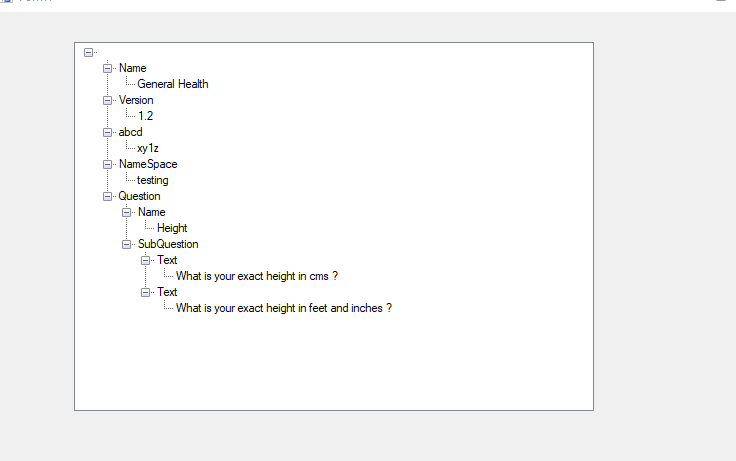
Best regards,
Jack
If the answer is the right solution, please click "Accept Answer" and upvote it.If you have extra questions about this answer, please click "Comment".
Note: Please follow the steps in our documentation to enable e-mail notifications if you want to receive the related email notification for this thread.

