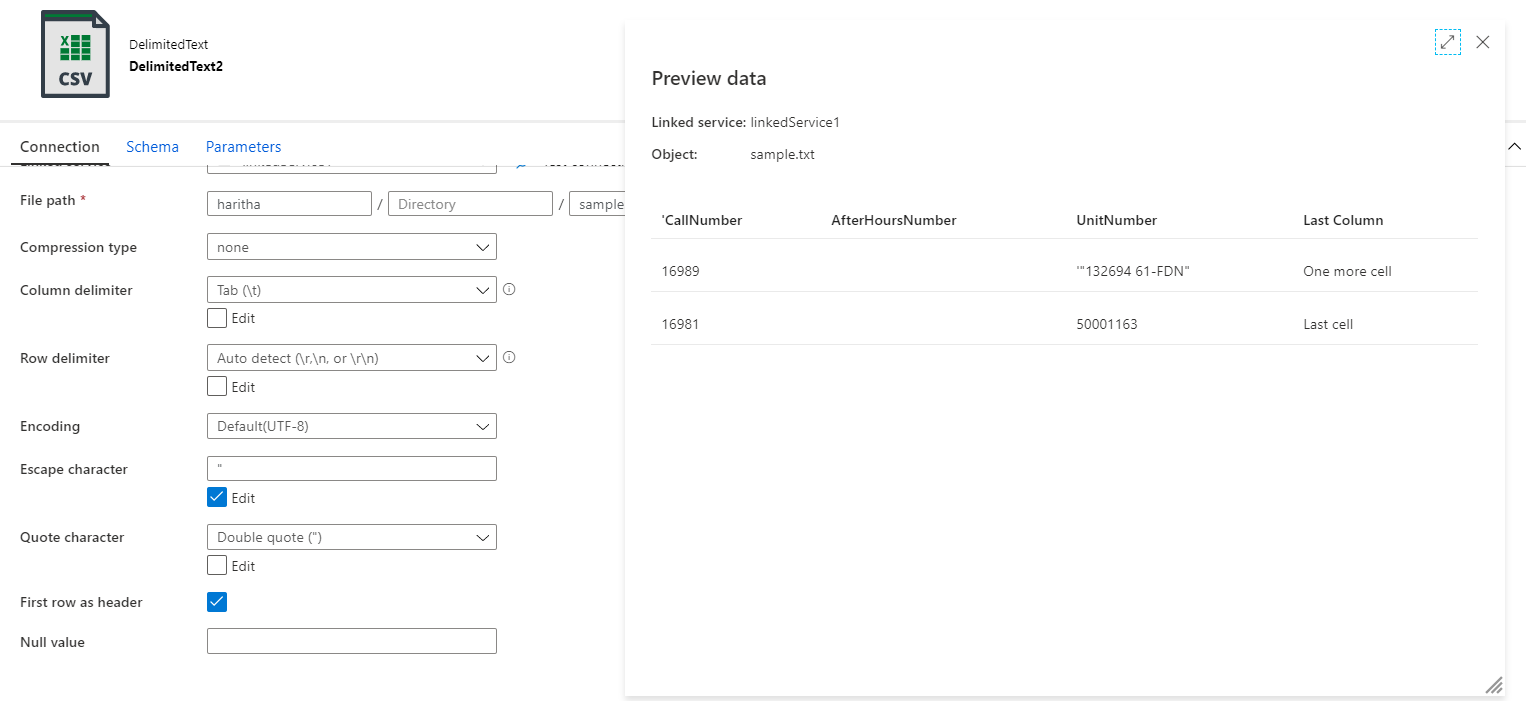Welcome to Microsoft Q&A Platform. Thanks for posting the issue.
This can be solved by passing " as the escape character as shown in below snap.
Hope this helps! Please let us know for further queries and we will be glad to assist.
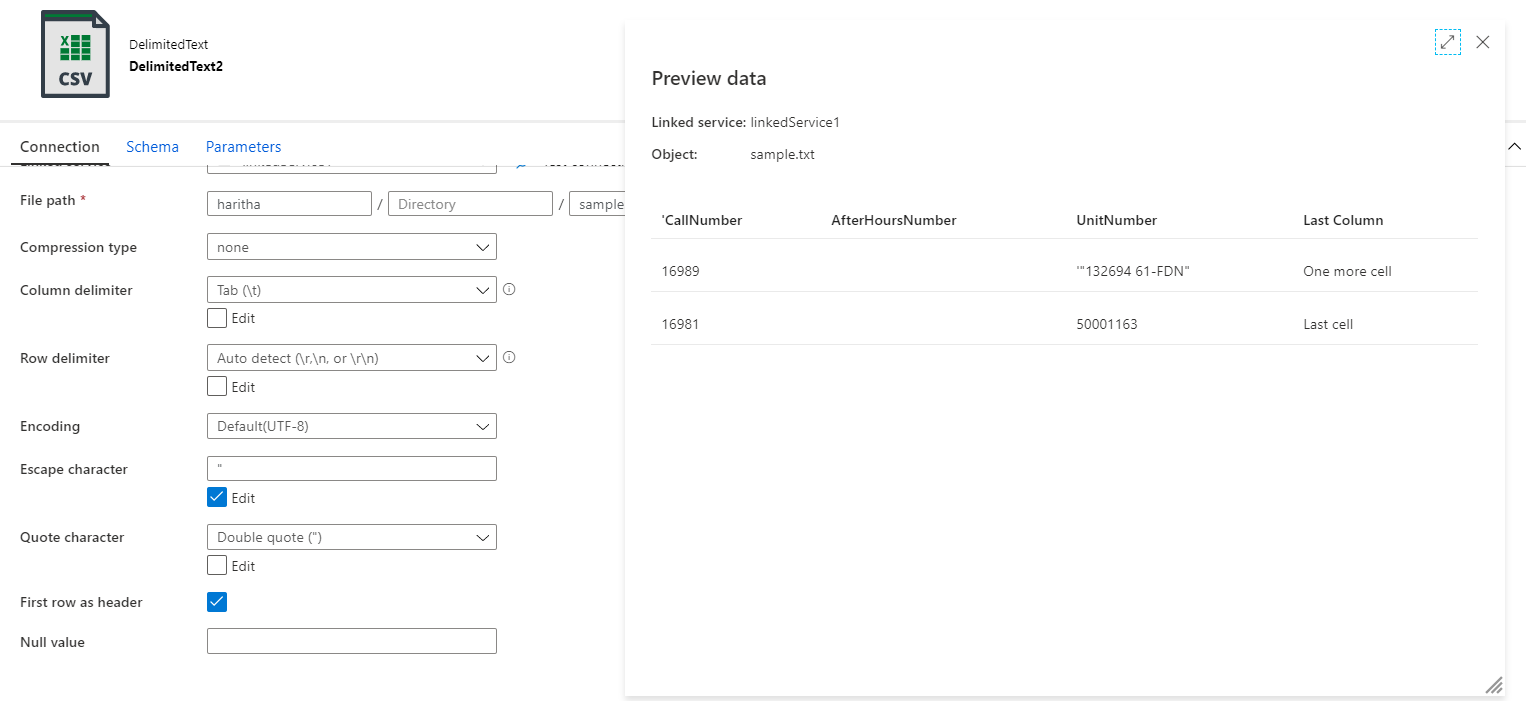
This browser is no longer supported.
Upgrade to Microsoft Edge to take advantage of the latest features, security updates, and technical support.
Hi,
I'm having problems with a tab delimited file on Azure Data Factory. I have a Self-hosted Integration Runtime pointing to a drive on a On-premises server, and a Dataset that is pointing to this tab delimited file.
Here we can see the setup of a dataset that I've created to simulate the problem:
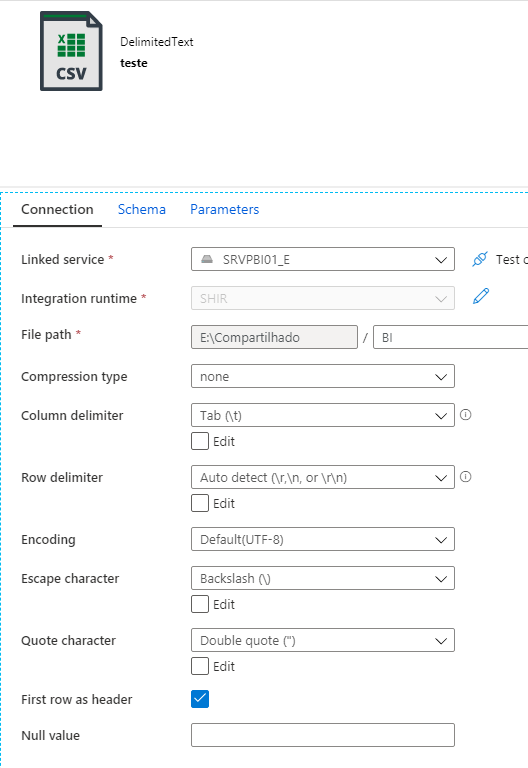
Attached goes a sample file.
20918-sample.txt
One row has a TAB in the data AND has multiple double quotes as text qualifier. This TAB should be included in the text, and not counted as a delimiter! I'm getting DelimitedTextMoreColumnsThanDefined error.
Opening this same file in Excel, it's shown as you can see:
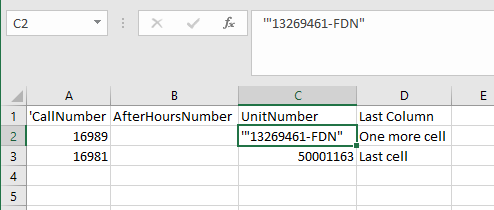
This is the expected behavior.
Using the "Preview" button on the dataset, we receive this:
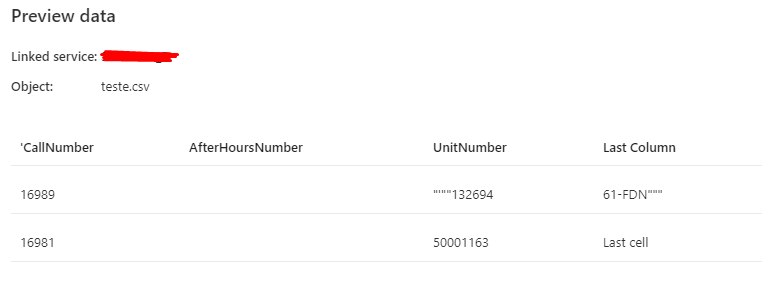
Unfortunately I'm unable to modify the source file.
I think is a bug, but, I'm accepting any other recommendation.
Thank you very much.
Welcome to Microsoft Q&A Platform. Thanks for posting the issue.
This can be solved by passing " as the escape character as shown in below snap.
Hope this helps! Please let us know for further queries and we will be glad to assist.