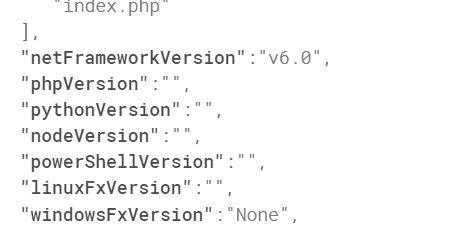Hello @Rahul
By default, function apps created in the Azure portal and by the Azure CLI are set to version runtime 3.x. You can modify this version as needed.
The following table indicates which programming languages are currently supported in each runtime version.
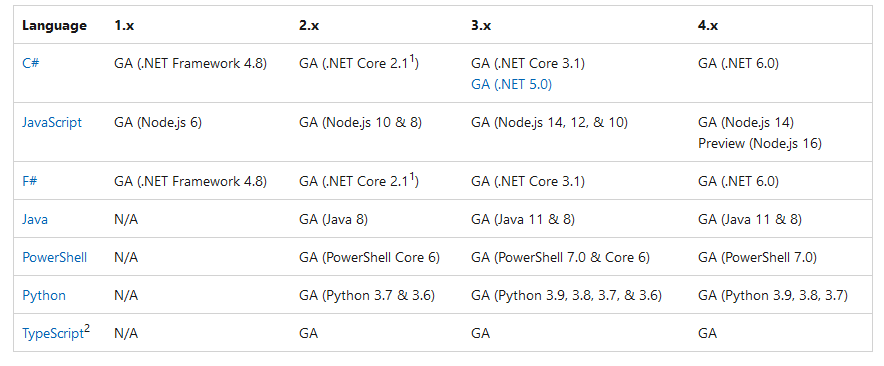
You can see the current version of Node.js that the runtime is using by logging process.version from any function.
The following table shows current supported Node.js versions for each major version of the Functions runtime, by operating system:
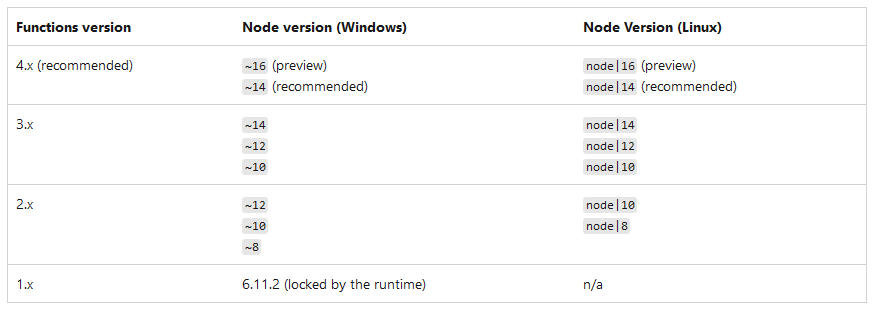
For Windows function apps, target the version in Azure by setting the WEBSITE_NODE_DEFAULT_VERSION app setting to a supported LTS version, such as ~14.