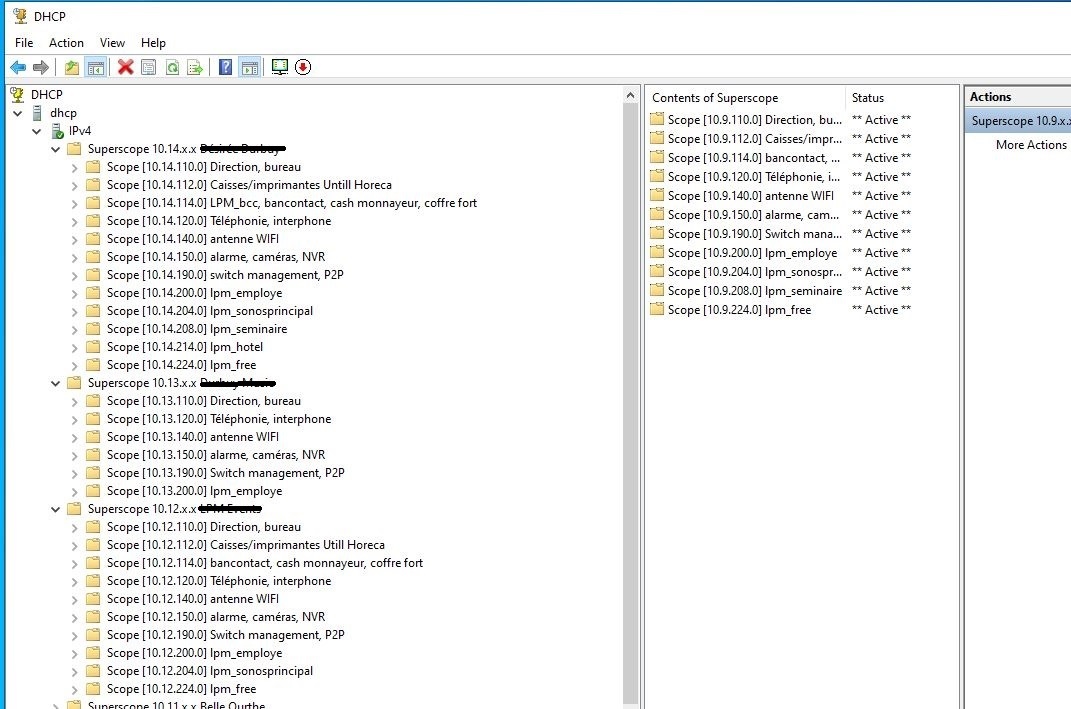Hello,
I manage about fifteen offices which used to have an internet connection with a Fortigate (which also did dhcp server) on each site.
Little by little I'm modifying the network of each site, removing the Fortigate on each site, and for all sites it's a firewall and DHCP server in the cloud.
I created the different Superscope and scope.
All vlan IDs are identical, just the site number changes as you can see.
My lease time is 8 hours.
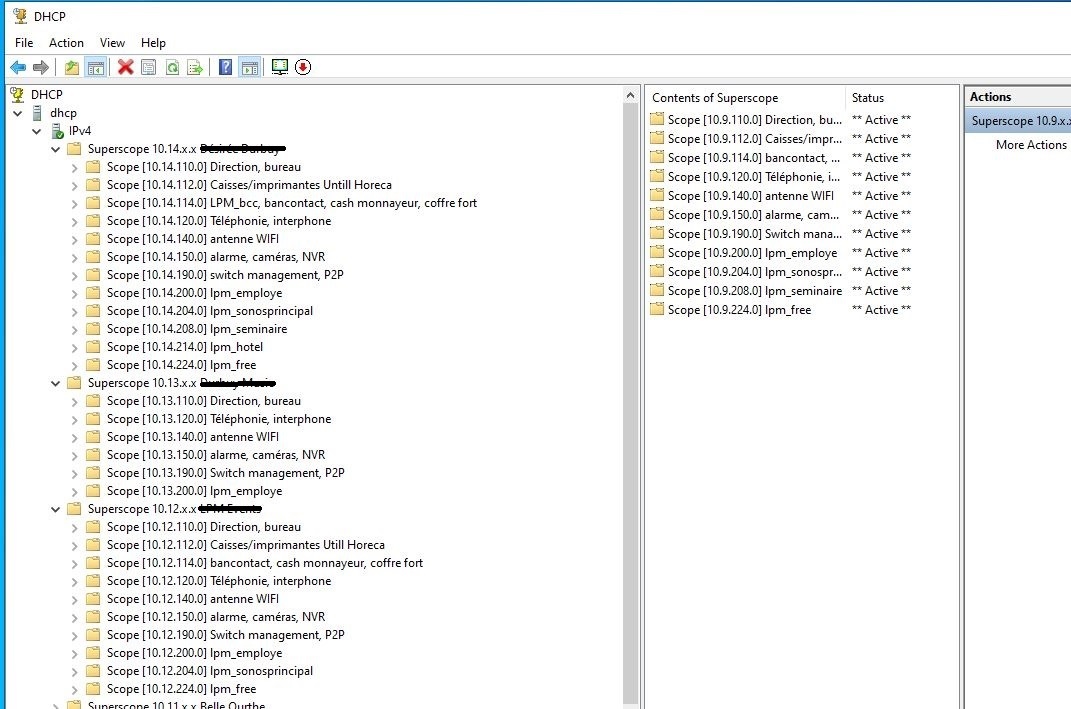
My problem is that many people move, change location during the day and have a problem (whether wired or wireless).
For example, in the morning I'm connected to site 14 in VLAN110, so I get an IP address like 10.14.110.xxx.
In the afternoon, if I go to the site 12 and connect to the same VLAN, I don't receive a new IP address. I go to my card and I still see 10.14.110.xxx.
Even I do "ipconfig /release" then an "ipconfig / renew", but the problem remains the same.
Even if I stay at site 14 but connect to another VLAN, the problem is the same: my card keeps the first IP.
To receive a valid IP address 10.12.110.xxx, I have to go to the DHCP server in the right scope (i.e. 10.14.110.0) and in "Lease addresses" I'll remove my device from the list. I reboot my PC and after that I get a new IP address that's correct for the site where I am.
if I set a very, very short lease time, the problem will go away, but maybe not a solution.
And it's probably a question of configuring the DHCP server (a setting, a checkbox?):
- Either it doesn't receive a new address request (DHCP request) from the terminal, for one reason (the terminal doesn't detect that it's changing network) or another (the message doesn't reach the server, which would be odd);
- Either the DHCP server receives the new DHCP request, but doesn't respond (because the terminal is "blocked") on the assigned address, or responds with the old address (which it still considers valid);
- It could be a question of ARP cache on the switch, but I doubt it.
Thanks for your advice.
Thomas