Hi @SHUO .H ,
For create a Microsoft Team(create Team Channels) from SharePoint, you need to pay attention to the following points:
- Only Team sites that are connected to a Microsoft 365 group can be connected to Microsoft Teams(create Team Channels).
- You must be the Site owner of the Team site to add Microsoft Teams
- You must be the Site owner of the Team site to add SharePoint resources as tabs in Team channels
- And you only create Private Channels a Microsoft Teams Team
Please follow the steps:
1.Go to the Teams Site as a site admin
2.Click Add Microsoft Teams >> Continue >> choose the resource you want >> Add Teams
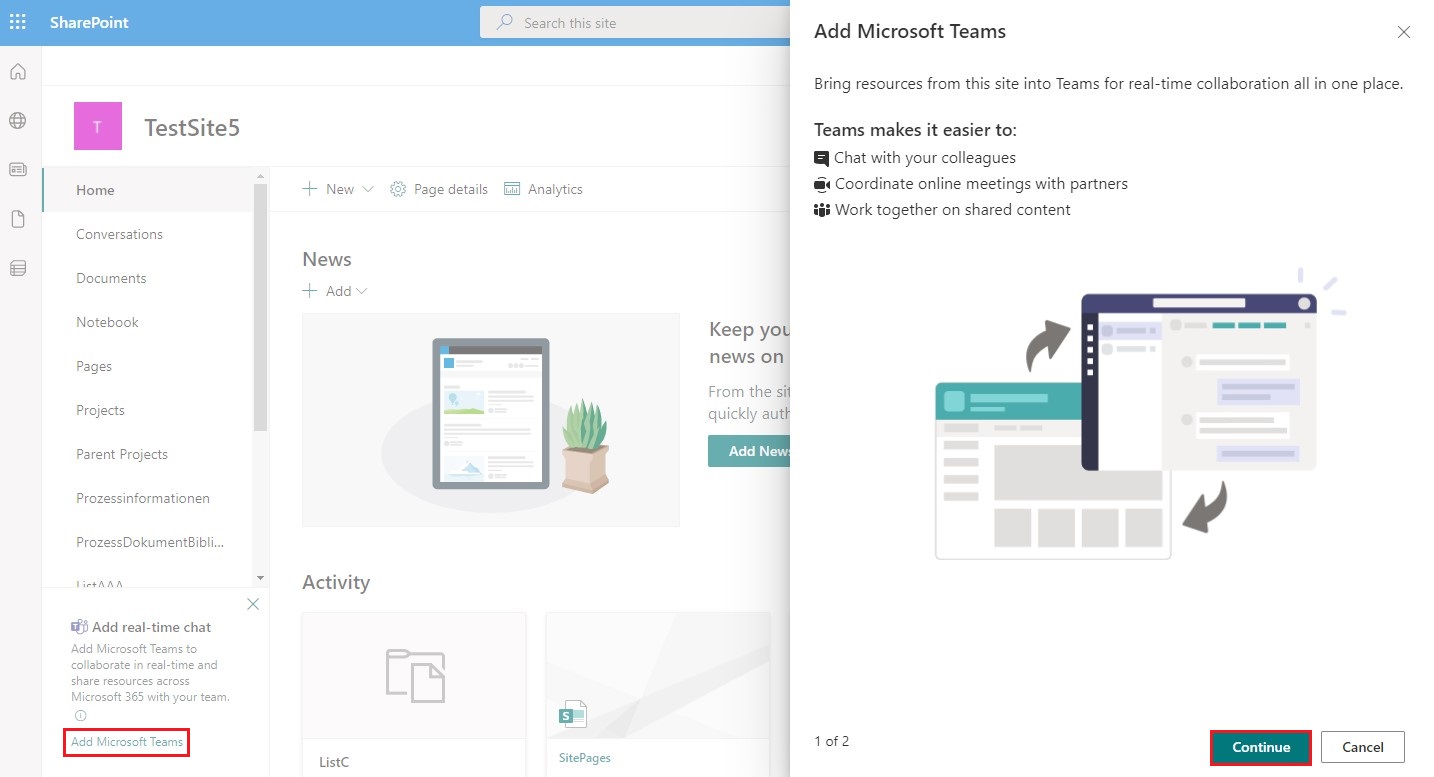

3.Then open the Teams App, find you Team site
4.Click Add channel
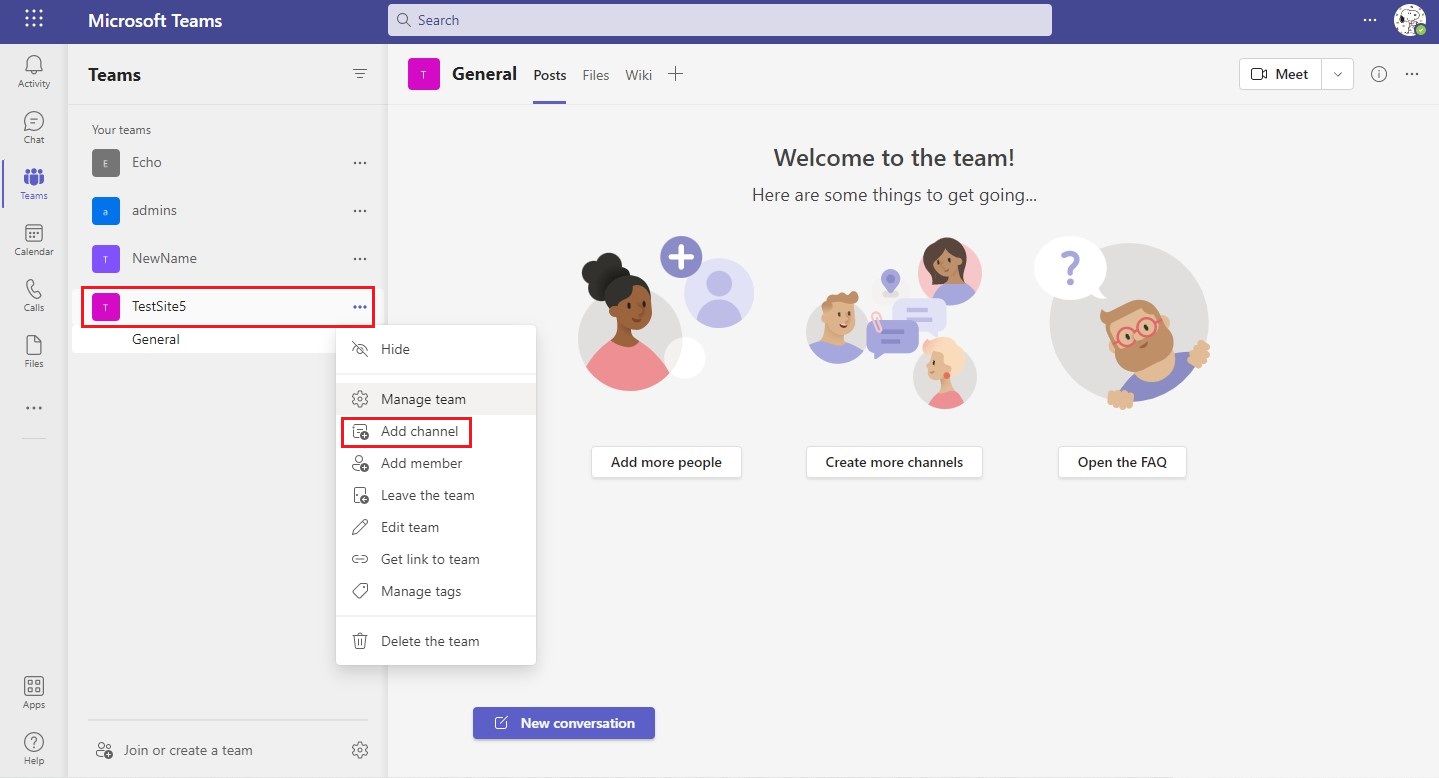
5.On the Create a channel windows, select "Private - Specific teammates have access"
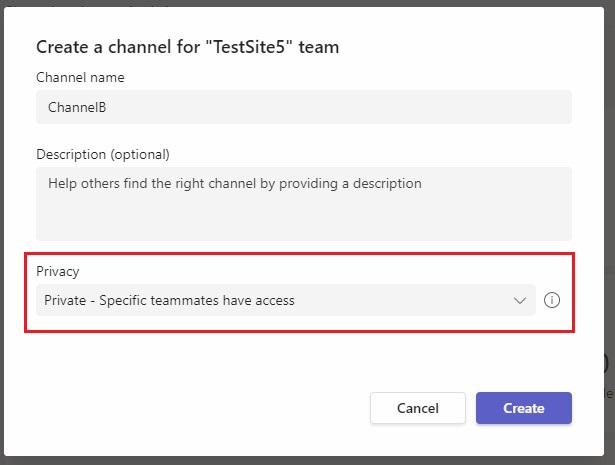
6.Go to the SharePoint admin center, you can see the channel site for the specific Team site

5.Here is my test:
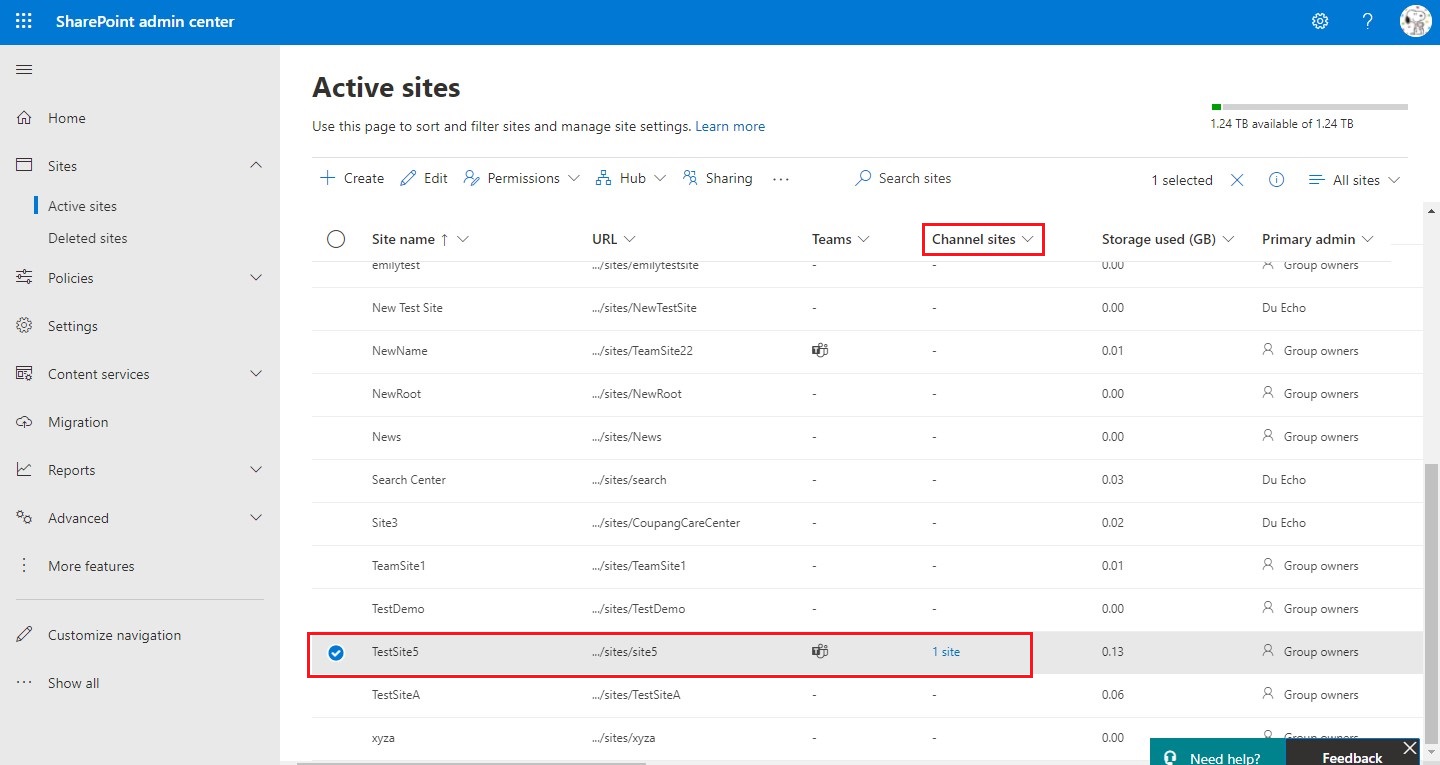
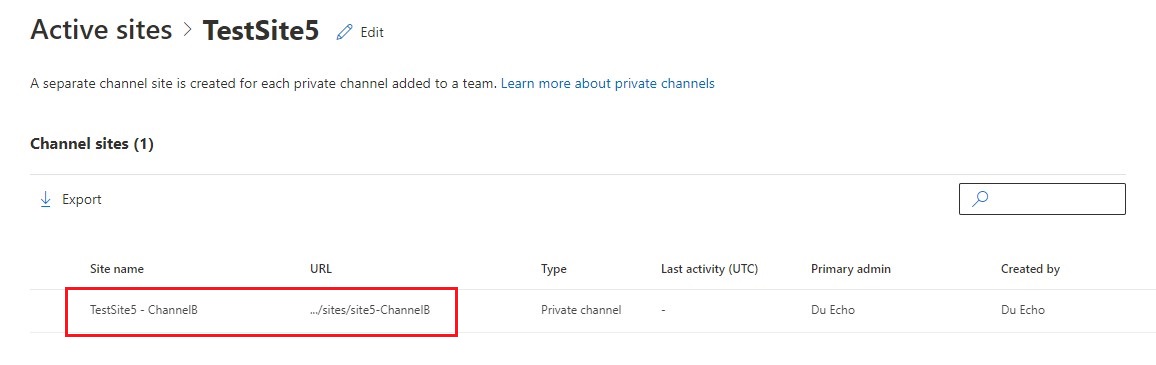
Thanks,
Echo Du
======================================
If the answer is helpful, please click "Accept Answer" and kindly upvote it. If you have extra questions about this answer, please click "Comment".
Note: Please follow the steps in our documentation to enable e-mail notifications if you want to receive the related email notification for this thread.
