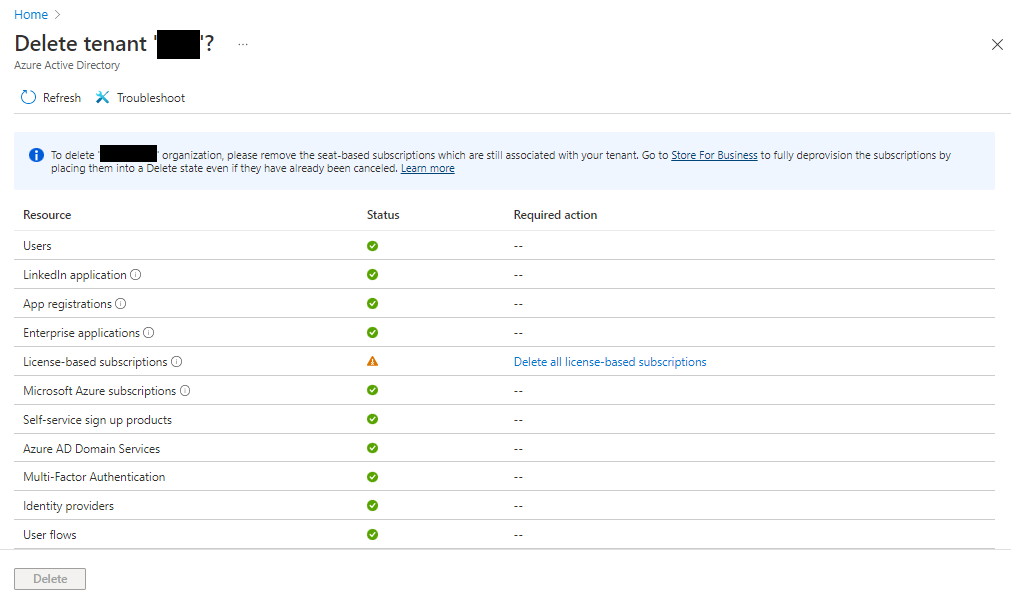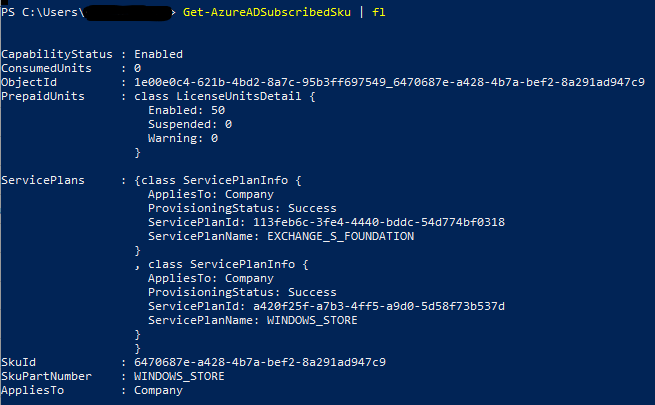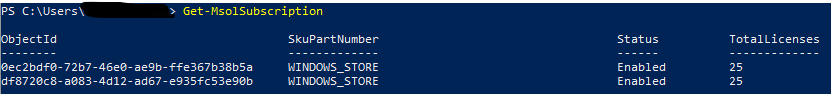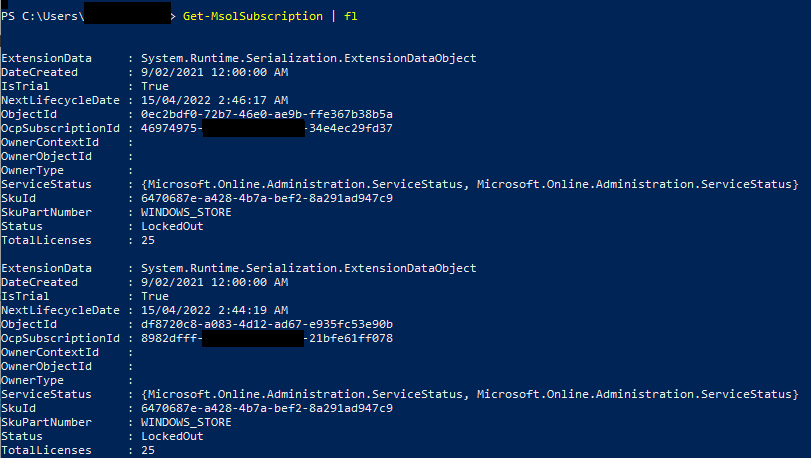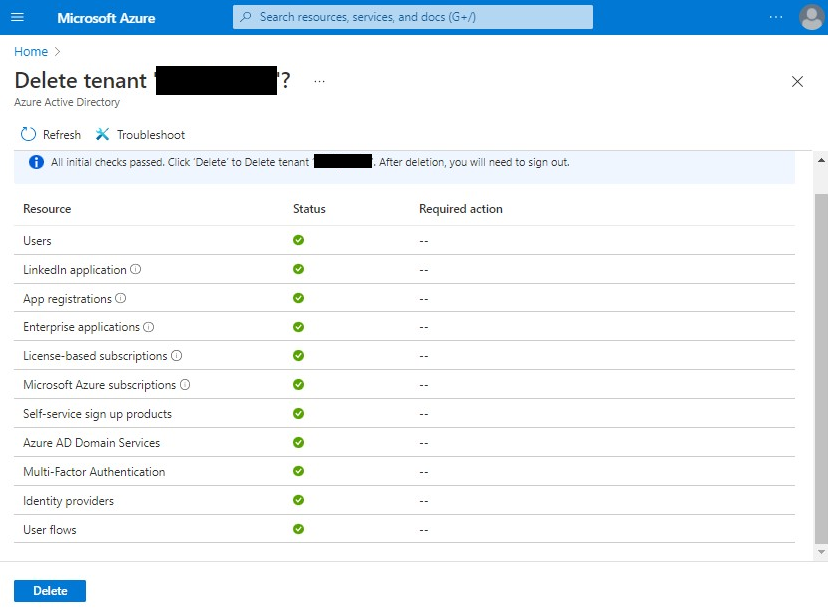@Matt Steffens
Thank you for your post and for sharing the related Q&A question!
Because you're having issues with deleting your Windows Store Subscription in order to delete your Azure Active Directory tenant, can you try creating a Support Request using the below screenshot? I'll also share the solution from the related Q&A thread below - Can't delete seat-based subscription to delete an azure active directory.
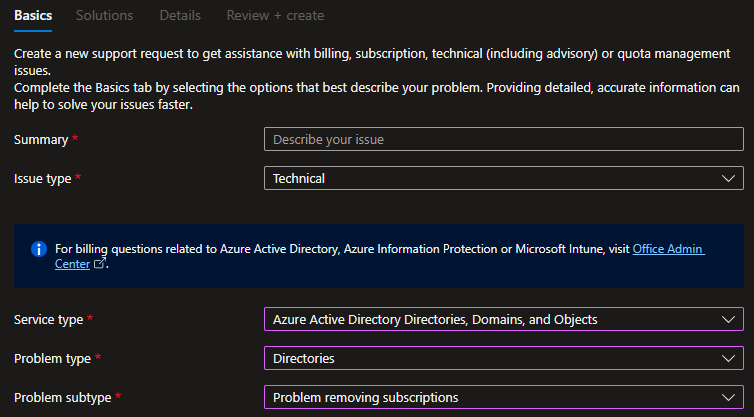
---------------
Issue:
Can't delete license-based subscription to delete an azure active directory.
Troubleshooting:
Doc followed - Delete a tenant in Azure Active Directory
- Azure AD Admin Center, Azure Portal, Microsoft Store For Business, and Microsoft 365 Admin center, didn't show a subscription to be deleted.
Recommended Steps:
Since this requires further troubleshooting, it's recommended to Create a Support Request.
RCA:
There was a “WINDOWS_STORE (trial) subscription” under the Tenant that you provided.
Solution:
Support had to collaborate with internal resources to manually remove the subscription. (~3 day period after deletion for it to update in your Tenant).
If you're having issues creating the support request, please let me know.
Thank you for your time and patience throughout this issue.
----------
Please remember to "Accept Answer" if any answer/reply helped, so that others in the community facing similar issues can easily find the solution.