How to get all the fields listed there in CRM using Azure data factory
Hi All,
I am trying to copy data from CRM dynamics 365 to SQL server entity (On-Premise)
I am trying to fetch all the attributes(columns) of an Entity eg: Lead.
There are 2 ways to use query
- Table
- Query
Option 1 – when opt for table - it gives few extra fields 133+10 = 143 columns where as in MS Dynamic CRM online application entity list shows 133 fields( settings->Customization-> Customizations->Customize the Systems->Entities->Leads->Fields)
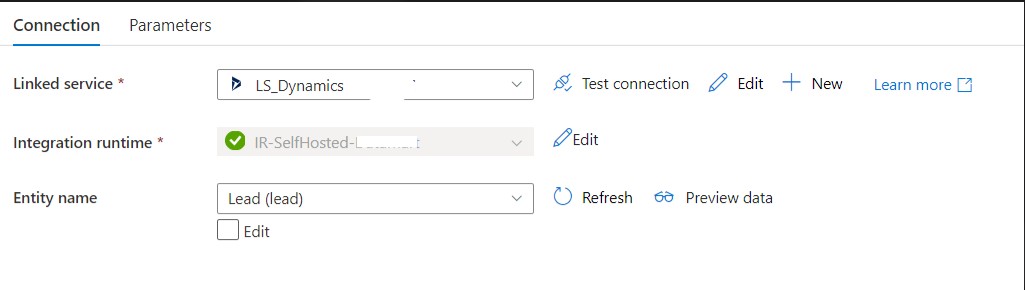
Option 2 – when opt for query it gives only 43 columns where as in MS Dynamic CRM online application entity list shows 133 fields( settings->Customization-> Customizations->Customize the Systems->Entities->Leads->Fields) looks like this ignored fields which has NULL values.
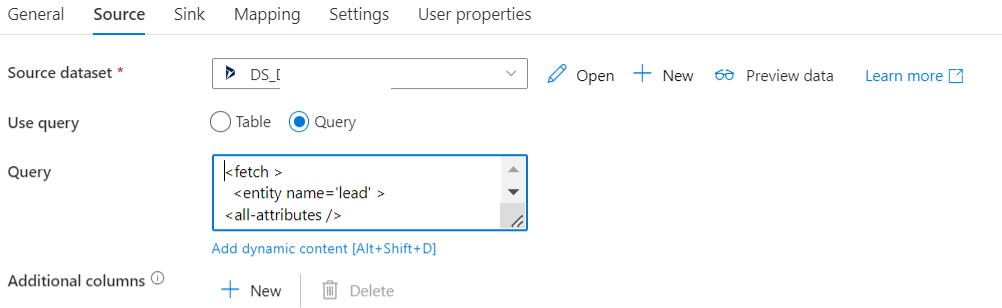
Below one
<fetch >
<entity name='lead' >
<all-attributes />
</entity>
</fetch>
------------------------------------
How to get all the fields listed there in CRM ? What is the code snippet to get all the 133 fields for Lead Entity in CRM Online for both the options.
Thanks in advance for your assistance.