
Also note that the user properties is not selected "user cannot change password"
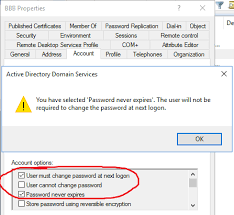
This browser is no longer supported.
Upgrade to Microsoft Edge to take advantage of the latest features, security updates, and technical support.
Good morning
Since a couple of days ago we have detected that the domain I manage with DCs in 2019. It does not allow to change the password if it has already expired or I have marked me as administrator change the password at next login.
It affects all users, administrators, normal users, newly created users.
I have seen closed threads talking about this problem but I don't see the solution in my environment.
Also note that the user properties is not selected "user cannot change password"
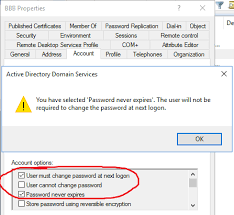

Hi @Germán
Check out this post which sounds like it might be the same issue.
https://learn.microsoft.com/en-us/answers/questions/791864/password-change-logon-loop-1.html
Gary.
Resolved by uninstalling KB5011551
Thank you very much.
Now another problem related to the previous one has arisen.
Windows Update reinstalls KB5011551. Since I have the automatic updates.
Previous Windows Server allowed you to skip the KBs you didn't want to install. windows server 2019 doesn't allow it? I can't find it, I only found this application wushowhide.diagcab. I also can't find the official Microsoft link to download it, nor can I confirm that it is compatible with Windows Server 2019.
Hi
Here are 2 articles I found with regard to the recent updates.