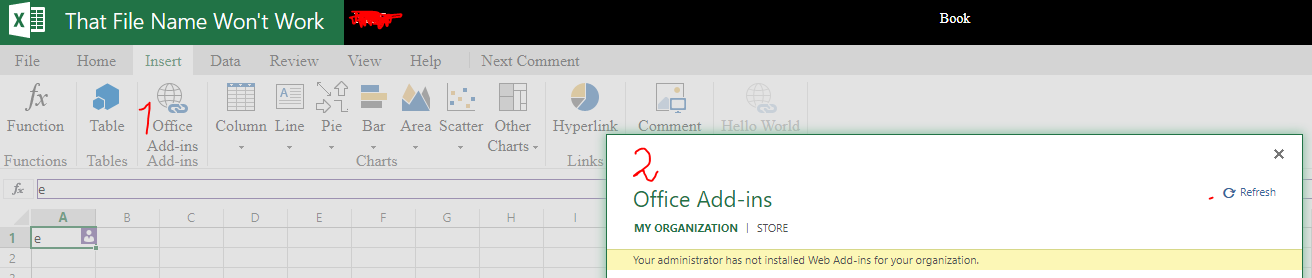I suppose a sharepoint catalog and app store add-ins are mixed in you post.
Instead of uploading the add-in Office 365, under Setting>Service & add-ins, try uploading the add-in in SharePoint Online Add Catalog site. To do this, please follow the steps below:
- Sign in to Office 365 portal with admin credentials.
- Go to Admin Center>SharePoint Online Admin Center.
- Once you are in SharePoint Admin center, go to App Catalog site, URL should be something like https://tenant.sharepoint.com/sites/AppCatalog
- Click Apps for Office on the left navigation panel to upload the add-in for Office apps.
- Click Upload and browser the path where the custom add-in is saved on your system.
See Excel does not show Office 365 custom add-in for more information