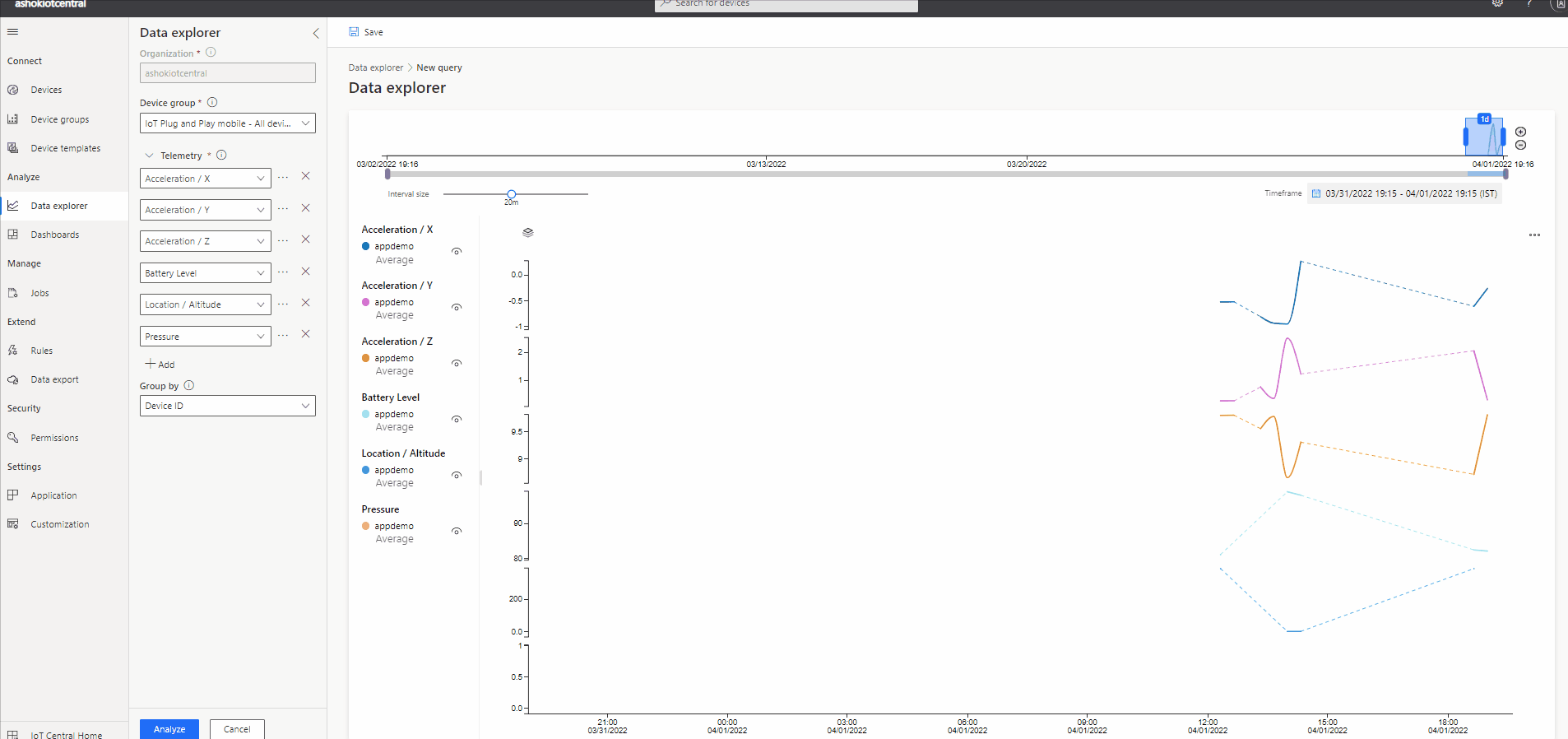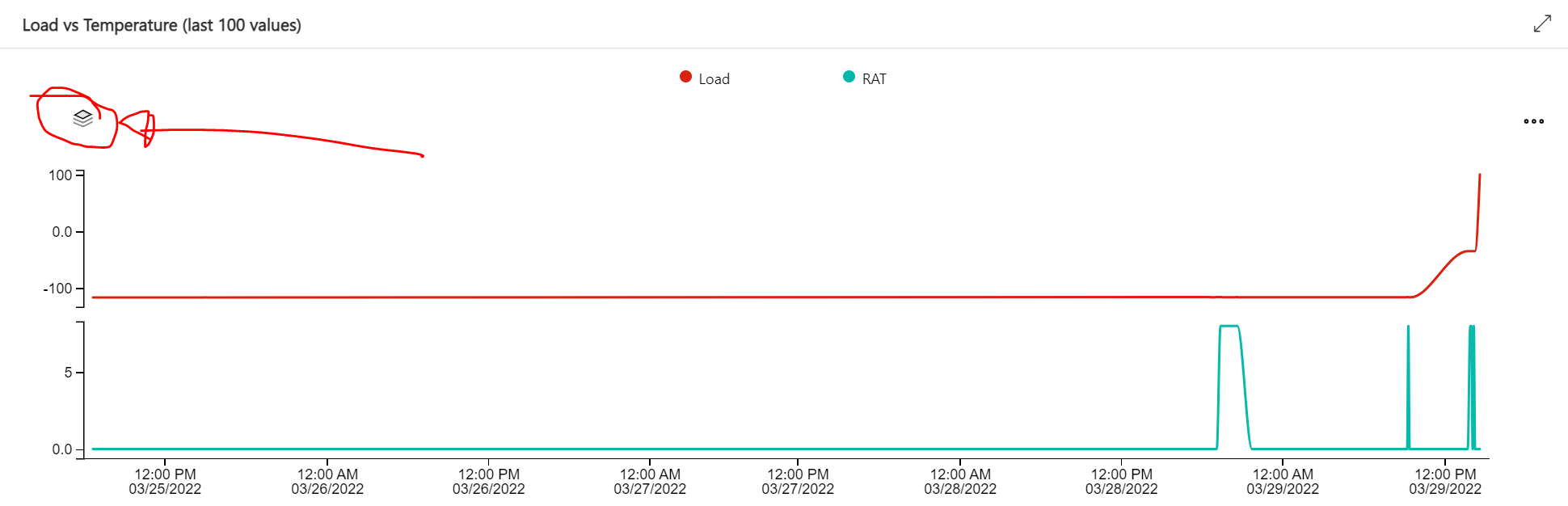@Andir Welcome to Microsoft Q&A forum! Apologies for the delayed response.
First, I can't use the overlay graphs button, it just does not work (tested Firefox and Edge)
Could you please confirm if the button is grayed out or just doesn't work when clicked?
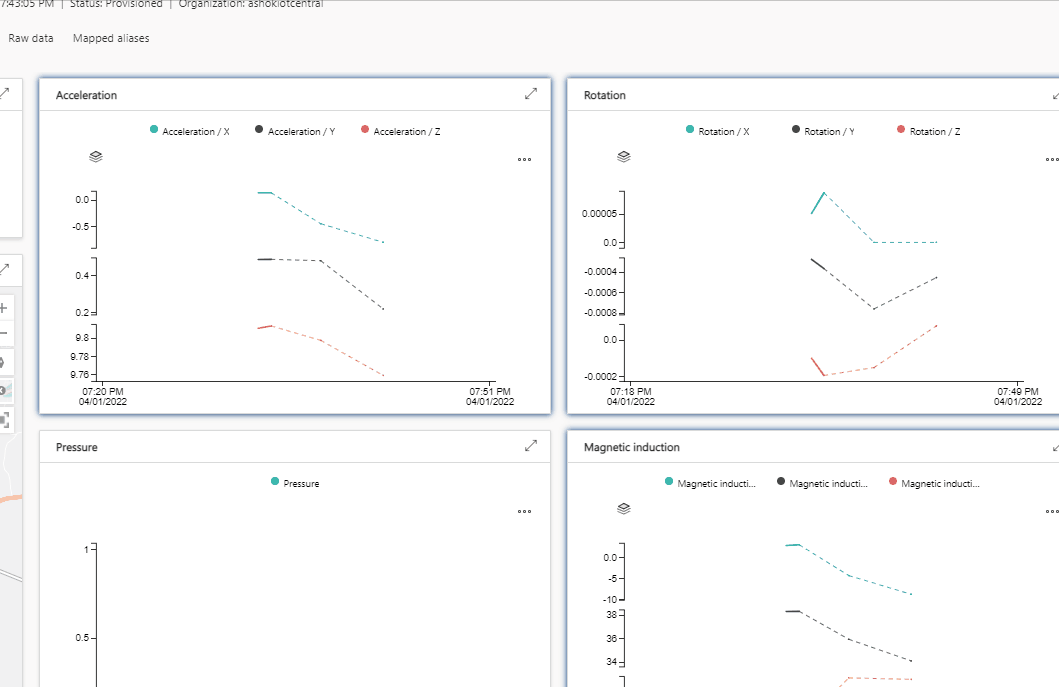
Second, after having created custom device groups using certain properties, these devices are not properly listed when using the device explorer. Mostly, none of the data of any device in the group is shown in the graphs when sorting after DeviceID
What exactly you mean by devices are not properly listed? You are not seeing anything similar like below?