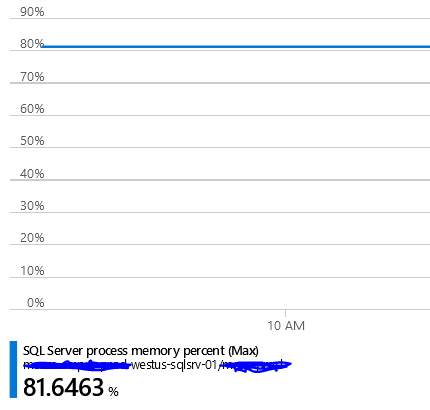That is quite normal on Azure SQL Database. "The database memory is always used completely. Unlike other resources (CPU, workers, storage), reaching the memory limit does not negatively impact query performance, and does not cause errors and failures. As described in detail in Memory Management Architecture Guide, the database engine often uses all available memory, by design. Memory is used primarily for caching data, to avoid slower storage access. Thus, higher memory utilization usually improves query performance due to faster reads from memory, rather than slower reads from storage" Please read more here.
However, if you start to see error messages related to the database engine failing to assign memory to queries, in that case please read this documentation to troubleshoot the issue.