Hi @Jeff Bowers ,
- If your report has only one page, just set FixedData to True. For more information, see: Keep headers visible when scrolling through a paginated report (Report Builder).
- If your report has multiple pages, after setting FixedData to True, you also need to set RepeatOnNewPage to True and KeepWithGroup to After, otherwise when the page runs to the second page, the fixed title effect will be invalid. The specific operations are as follows As shown in the figure:
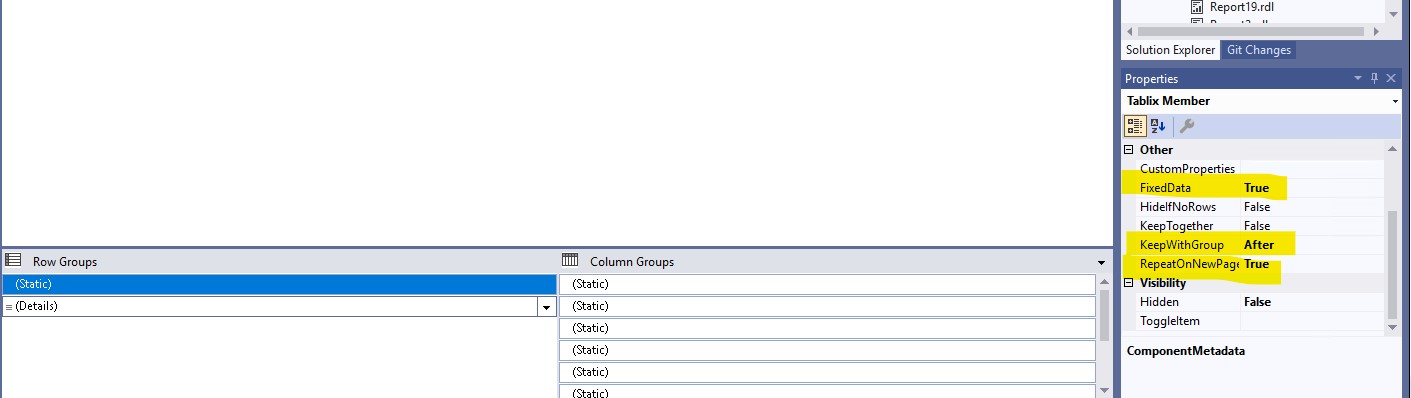
Please refer to: To display a static row or column on multiple pages.
Best Regards,
Joy
If the answer is the right solution, please click "Accept Answer" and kindly upvote it. If you have extra questions about this answer, please click "Comment".
Note: Please follow the steps in our documentation to enable e-mail notifications if you want to receive the related email notification for this thread.
