Thanks a lot for your replay @KyleXu-MSFT , I understood. But why still show my exchange inside ip address. As I state earlier that I have already execute the command, but no hop.
Internal smtp IP address show in email header Exchange server 2016
Hi,
Even after running the following command, the email header still shows the smtp ip address and server name "see attached pic":
- Remove headers
Get-SendConnector | Where-Object {$_.Enabled -eq $true} | Remove-ADPermission –User 'Nt Authority\Anonymous Logon' –ExtendedRights 'ms-Exch-Send-Headers-Routing' Restart IIS and Microsoft Exchange Transport Services
iireset
Restart-Service MSExchangeTransport
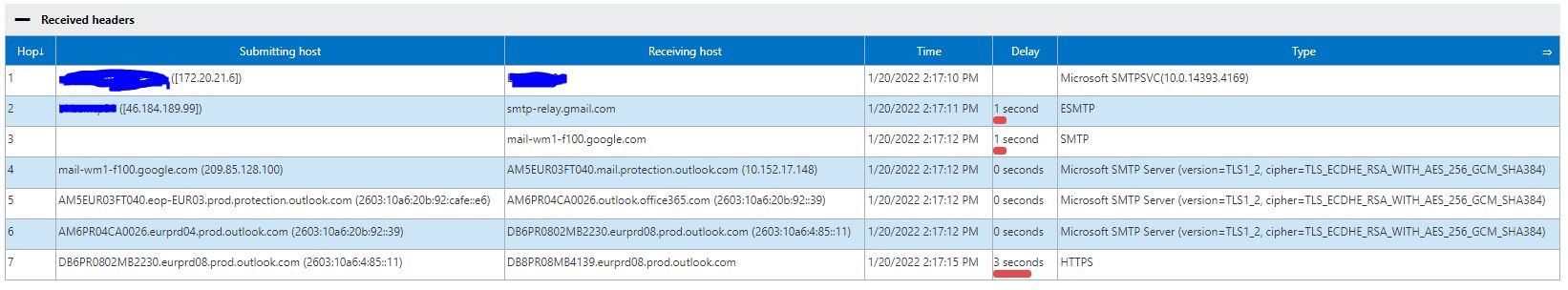
Any solution, thanks in advance.
4 answers
Sort by: Most helpful
-
-
 Andy David - MVP 148.4K Reputation points MVP
Andy David - MVP 148.4K Reputation points MVP2022-03-31T14:47:37.913+00:00 If your Exchange Server sends mail directly to the internet, then you can't hide the internal IP Address.
If you want to hide it, then it needs to be smarthosted outbound through another server like an Edge Role server or other SMTP gateway -
 KyleXu-MSFT 26,261 Reputation points
KyleXu-MSFT 26,261 Reputation points2022-04-01T09:05:22.707+00:00 Here is an example for you:
Before removing:
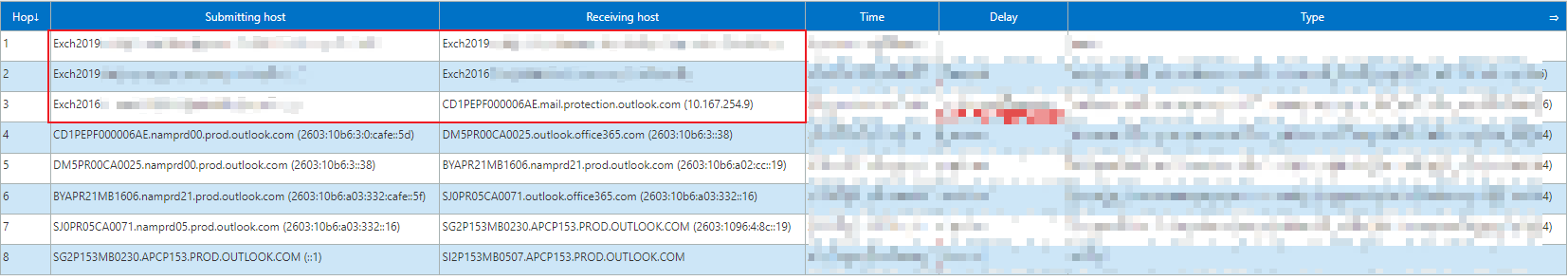
After removing:
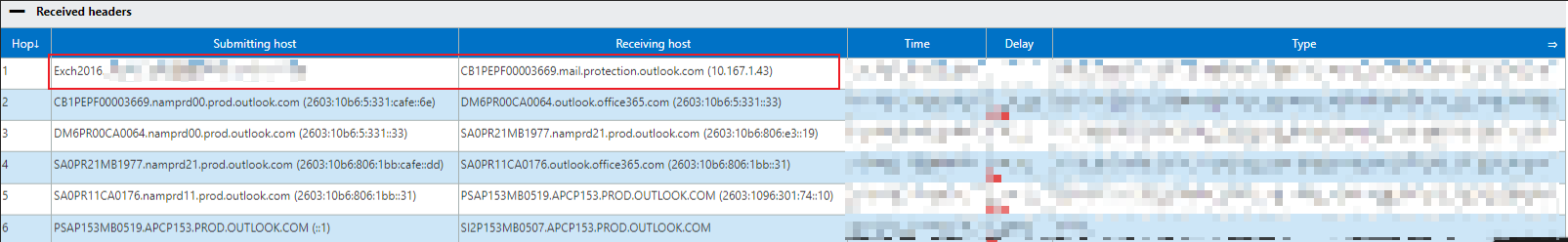
The last hop which communicates with the Internet will be recorded, so, if you want to protect your Exchange server IP. It is suggested to use an Edge server to deliver email to the Internet.
If the answer is helpful, please click "Accept Answer" and kindly upvote it. If you have extra questions about this answer, please click "Comment".
Note: Please follow the steps in our documentation to enable e-mail notifications if you want to receive the related email notification for this thread.
-
Ebrahim 1 Reputation point
2022-04-04T06:31:31.09+00:00 Thanks for your replays @Andy David - MVP & @KyleXu-MSFT , but our Exchange server is not sending email directly! We have SMTP server in DMZ after exchange server.